
Many people don't know it, but mobile cameras can be hacked. That's why we recommend that you learn how to know if your mobile camera has been hacked so that you can be aware of these types of situations.
In this article we are going to show you how to detect if your camera has been hacked, so that you can take the necessary measures in case this happens to you.
Guide to know if your mobile camera has been hacked
This time we have not shared this article so that you set off alarms, rather so that you have the appropriate information on the subject of how to know if your mobile camera has been hacked and thus you will be able to know if the camera has been hacked or not. . For this we are going to show you the elements that could directly influence this:
Unknown applications that are installed on your mobile
If you have any suspicion of this situation, firstly, You should check the apps that have been installed on your mobile. It will not be easy for you to discover which application is causing problems, because the hacker's idea is that it not be found quickly.
You must be aware if an application appears that you have not installed, with this advice it will be easier for you find the app that is hacking the mobile camera. If you do not find information or with the help of the internet you detect that it is harmful software, you have to eliminate it so that you are not spied on through the camera.
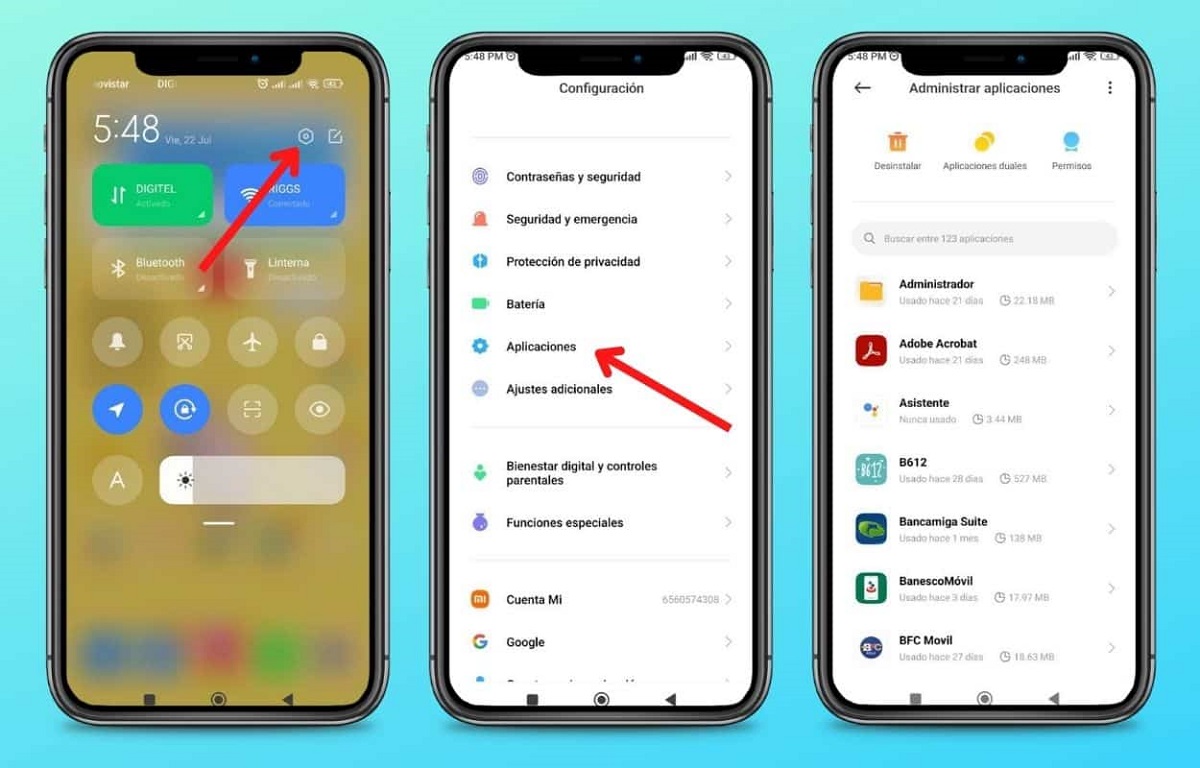
The mobile battery is discharging rapidly
The applications that work in the background are those that work at all times even if they are not being used. All those malicious software applications will work this way, for this reason generate a high battery consumption.
If said application is using the camera of your mobile and apart from that it sends this data via the internet, the battery consumption will increase a lot. You can tell this by the battery life of the mobile, since you will notice that it lasts very little.
If you want to solve this problem, you have to go directly to the mobile settings, then look for battery settings and in this way you will be able to know which applications are consuming energy and you will find the excessive consumption that the application that hacks your camera is generating.
The phone is getting very hot, even if it is not used
When the mobile gets hot it is something that is due to the processorIt is because it requires many more resources to run those applications that need more RAM to work. This is something that can happen with video and photo editorsas well as gaming applications.
It is not normal for your phone to heat up while it is not being used., since the processor is working at minimum. At this point is where you should start your suspicion that something is wrong and the safest thing is that the mobile camera has been hacked.
This will be reflected immediately in the battery of your mobile, since it will be discharging quickly, for this reason, what we recommend is that you follow the same steps as in the previous point, so you can quickly eliminate this malicious software.
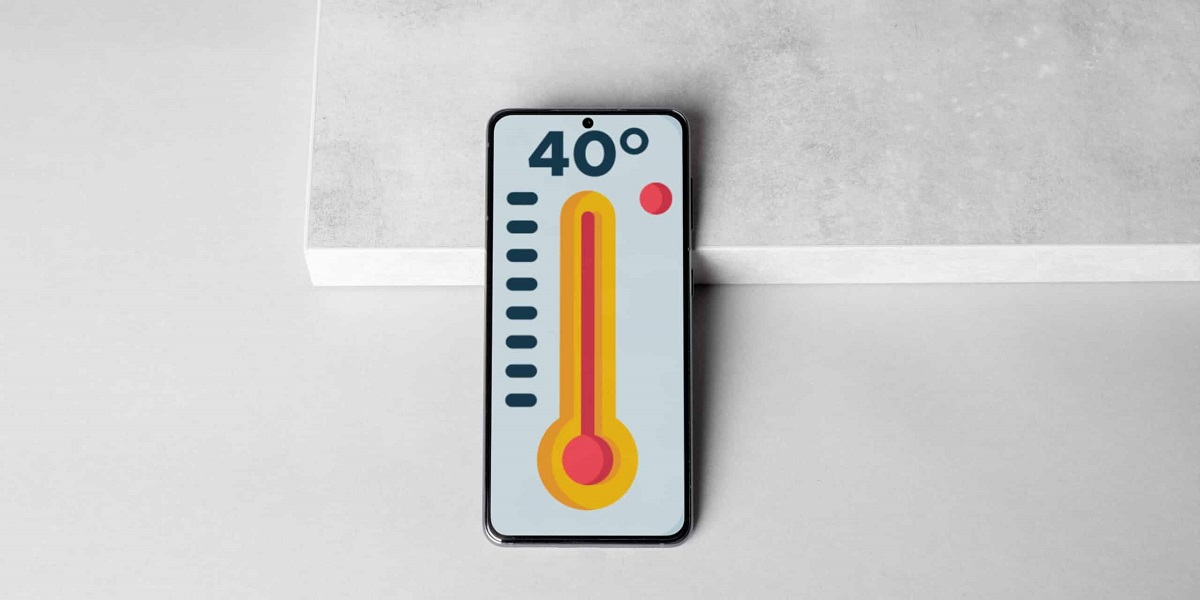
Your mobile is making very strange noises
It will be quite easy to notice when the sound quality of a call is not adequate, this is a common sign that your phone is being hacked. On many occasions these applications use the microphone, with the intention of knowing what you say and the sound quality will be affected.
Another fairly common sign that your mobile camera has been hacked is that there are some weird noises coming from your phone. It will be a precise sign that things are not right and they may be spying on you from anywhere.
The solution that we can propose in this case does not go directly to a technician who repairs the mobile. Likewise, if this happens, what we can recommend is that use the mobile configuration so that you can detect those apps you haven't installed and see how well the device is performing.
Is there a possibility that they can hack the camera of a mobile?
Although many people do not believe it, this can happen. As we explained to you at the beginning, this hack is based on the fact that someone using malicious software will be able to observe what you are doing at all times while you are using your mobile.
For this hack to be carried out, there are several ways, but the most common is that someone managed to have contact with your mobile and managed to install malicious software. Another possibility is that you have downloaded an app from the store to which you have access for this type of download.
These they can use the camera with or without your permission, It is very common for malicious software to be installed through a link that reaches you via email. It is for this reason that you must be very aware of those emails from pages or people that are unknown, not all intentions are good.
Although the things that we have told you here seem to be like a spy movie, keep in mind that they are more real than fiction. What is recommended here is that you do not let strangers use your mobile and be alert if a strange email arrives, nor do you install apps that are outside the application store. You must keep in mind the possibility of Hacking since Android is once again in the crosshairs of hackers.
How do you remove these types of applications?
Now that we have taught you how to know if your mobile camera has been hacked, you have to learn how to remove these malicious applications. If finding it took a bit, deleting it is a bit difficult as well and the reason for this is that apps are created not to be removed easily.
However there are 3 methods you can implement so that this application that is serving as a spy can be eliminated and not have the mobile camera exposed. The processes that should be used in this case would be the following:
- Delete the application through the system.
- Download some good antivirus that can destroy malicious software.
- Restore your mobile factory.
Delete the application through the system
The first thing to keep in mind here is that you must locate the application in the mobile settings. When you are there locate the spy app. Be well informed about what you are going to eliminate so that don't delete a system app and have problems later.
Now uninstall the program through the operating system. You'll likely need to do a quick memory scan to avoid leaving any traces of the app. When you have done this you must restart the mobile and make sure that you have completely removed this software.
If when doing this process, the application is still there, what you should do is resort to an antivirus and we will explain it to you in the next point.
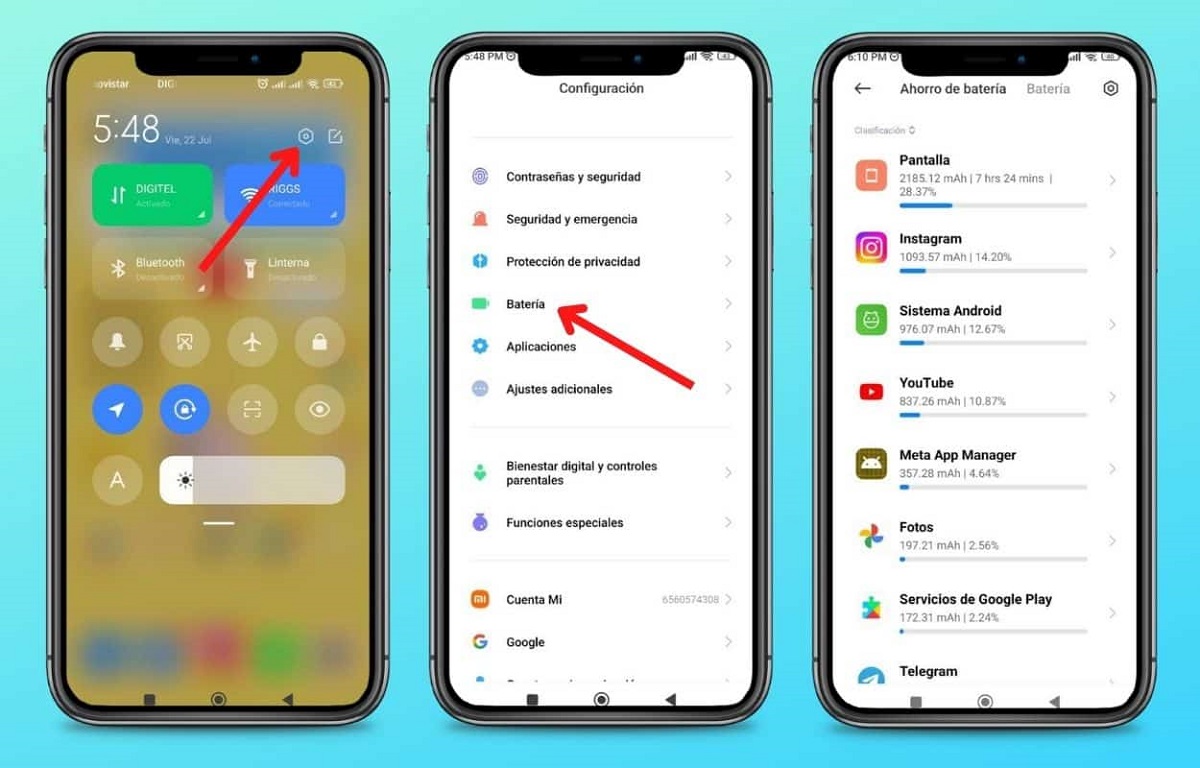
Use an antivirus to remove the app
If the previous process has not worked for you, you have to use the antivirus. Many Android mobiles are working together with Google Play Protect, you can also use some antivirus like AVG or Avast as all of these can scan the mobile in an effective way.
Open the antivirus on the mobile and perform a full security scan, it will take a few minutes and when it is done, the antivirus will detect this malicious app and you will be able to eliminate it. We recommend that you do another scan to ensure that the malicious app has been removed.
Restore the factory mobile
If the above options don't work, you should restore your phone to factory settings. Here the spy app will be completely removed, but you risk losing important data so you should make a backup.
To do this you must enter the mobile configuration and locate the option to factory reset your mobile, this varies in each mobile model, but you will only have to follow the process that the system will indicate and in the end your mobile will be as it comes when it is new.
We hope that this information on how to know if your mobile camera has been hacked has been useful to you in order to verify that it has not happened to you.