
After the different espionage scandals revealed by Edward Snowden and Wikileaks, added to the scandals of the Facebook leaks, now Meta, with Cambryde Analytics, many are the users who have begun to take privacy seriously, so seriously that many are they propose to close all their social networks.
To keep our privacy safe in the age in which we live, it is not necessary to isolate ourselves from the world, but to have two fingers up and think about what kind of information we share and how we share it. If we want to go one step further, we can also start by hiding our IP when we surf the internet.
What is IP
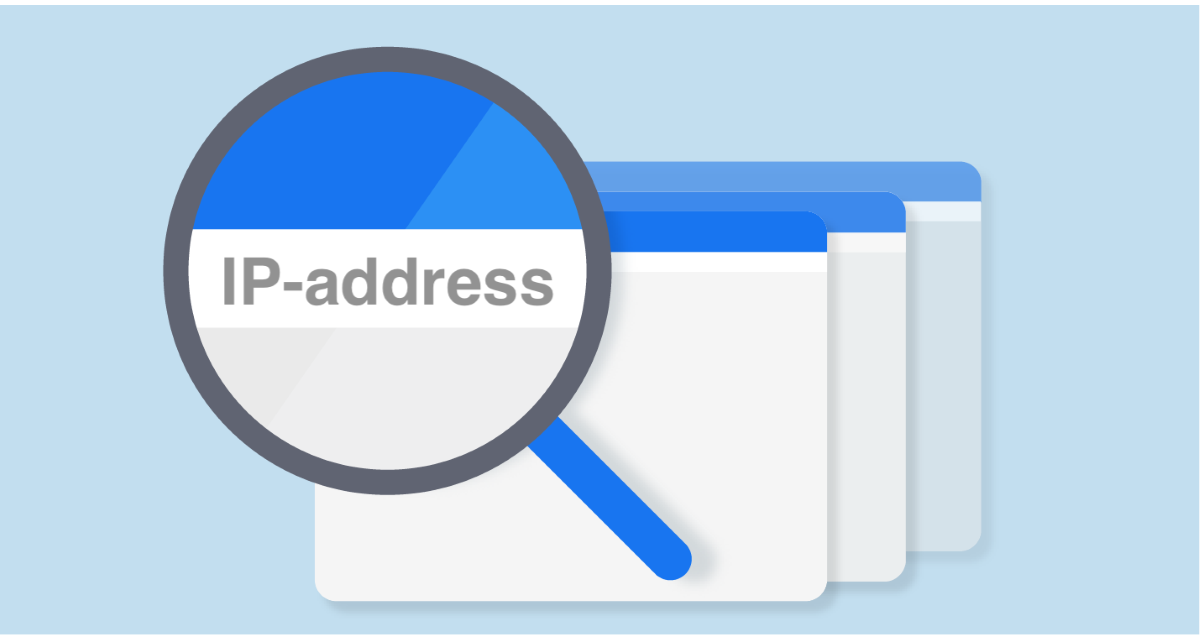
First of all, we must know exactly what the IP is and how it works. The IP is the license plate or identification that we use to surf the Internet, an identification that is unique and that no one else can be using at the same time and that is made up of four numbers separated by points.
The IP that we use to navigate, depending on our internet provider, can be dynamic or static, that is, it can change every time we connect to the internet or it can always be the same.
To connect to the internet, our device connects to our internet provider (worth the redundancy) and this will assign us an IP to navigate, an IP that will be registered in our account, as well as all the traffic we carry out.
That is, our internet provider knows at all times, which web pages we visit, which we download, which streaming platforms we connect to ... they know everything.
Of course, they cannot have access to the information that we send or receive as long as we visit pages that use the https protocol, a protocol that encrypts all the content that we send and receive from a server.
What can be known with the IP
Whenever we surf the internet, we leave a trace in IP form, a trace that only the authorities can continue to request from the internet providers to whom it belongs and all the associated browsing record.
That IP also allows us locate the country and region where you are. This method is used by many video streaming platforms to block content in certain countries.
In addition, it is also commonly used by totalitarian governments, see China, to prevent their citizens from accessing content vulnerable to the sensitivity of the population available outside the country by blocking all IPs in the country through a firewall.
Not to be confused with incognito mode

Virtually all browsers include an incognito mode, a mode designed to leave no trace in the browser of the web pages we visit, it does not keep a history of all the pages we visit. Nothing more.
Our internet provider will continue to record all our activity through the internet connection that it offers us, so if you want to hide your IP, using incognito mode does not have that function.
How to hide the IP when browsing
Either from a mobile device, tablet or computer, there are 3 methods to hide our IP when we surf the internet: use a VPN, use the Tor network or use a proxy.
Hide the IP with a VPN

Using a VPN is the safest and fastest method to hide IP when we surf the internet.
Insurance, because it encrypts all the traffic that we carry out from any application other than the browser between the device and the servers of the company that offers us this service, therefore, our internet provider will never be able to know what we are using the internet connection for.
Fast, because we only have to press a button to navigate through a VPN and encrypt all the content of our internet browsing.
When we connect to a VPN platform, this will replace our real IP with one of the servers which has servers spread all over the world that do not store any records, so the authorities will not have any data to collect.
VPNs have servers spread all over the world, which allows us to skip geographical limitations from some video platforms or from countries such as China, although this type of platform is prohibited for the general public and is only available to a very small number of companies.
VPNs that don't really keep a record of our internet activity, are all paid, and use RAM storage units. So when the customer disconnects, the stored content is automatically deleted in an instant without a trace.
Esto not the case with free VPNs. These VPNs are not NGOs, so they need a source of income to continue to maintain the servers. The source of income is obtained by generating navigation records made by users, a record that they sell to advertising companies mainly.
Hide IP with Tor network

The Tor network, known to be the only way to access the Dark Web, works in a similar way to VPNs, since when we connect, it replaces our IP with another of its servers.
With that IP, not only can we surf the internet completely anonymously, but we can also access both the Dark Web and any other website.
Yes, the connection speed leaves much to be desired, but of course, if we take into account that its main purpose is to access the Dark Web, speed is not an aspect to take into account.
The dark web it is not only used to trade in illegal products and / or services, but, in addition, it is also regularly used by political dissidents who want to prevent the authorities of their country from locating them.
To browse the Tor network, it is only necessary to download the browser on our device. The use of Tor is completely free and is maintained thanks to the user donations.
The Tor browser is available for Windows, macOS, Linux and Android, but not for iOS. If you have an iPhone or iPad, using the Tor browser is not a solution you can use.
Hide the IP with a proxy
Using a proxy is not synonymous with hiding our IP when we surf the internet. A proxy takes care of manage internet connections of a group of computers and is responsible for sending requests and receiving responses from servers.
On the internet we have various web pages that allow us to use anonymous proxy servers for free, proxies that hide our IP when we are browsing the internet, however, they don't encrypt the information like VPN services do.