
Having a child changes life completely, as the whole world begins to revolve around him. The same thing that happens to those of us who are parents, our parents went through the same thing. However, in the age in which we live, it is much easier to know at all times where our son is.
As children grow older and detach from us, the first thing they want is a mobile phone and begin to have their space and privacy. Fortunately, thanks to the mobile, its location can be known at all times for the parents' peace of mind.
iOS and Android are the only operating systems that we currently have on the market. Both operating systems work differently, so the applications and / or services that we have available natively, they are completely different in both ecosystems.
Both Apple and Google offer us completely free tools to be able to locate our smartphone at all times, a location system that we can extend to also know the location of other devices, associated or not with our family account.
All the applications and / or services that we show you in this article, use the GPS chip found inside the devices along with an internet connection to send the location.
This GPS chip began to be used in smartphones to be able to use the device as a traditional GPS, in order to show our location on a map and be able to establish a route to our destination.
That of triangulate the position of a mobile Based on nearby cell towers, this can only be done by the police in conjunction with the telephone operators.
None of the applications available in the App Store and Play StoreAbsolutely none, allows you to locate a mobile through telephone networks. Just as it is not possible through the different web pages that invite us to do so.
Locate people on Android
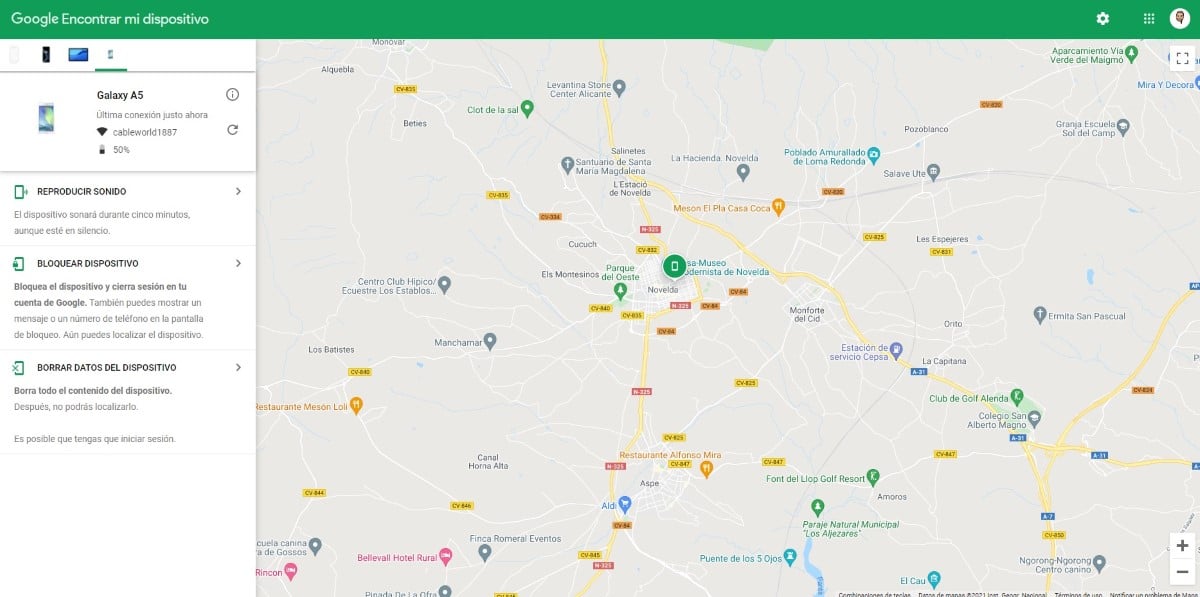
Google makes available to us two methods of knowing the location of a device:
- Find my device
- Family Link
Although both have the same functionality, the use and function (forgive the redundancy is completely different).
Find my device
Find my device is the Google service that allows you to locate your exact location at all times, as long as the device has an internet connection. If you do not have an internet connection, this service it will show us the last registered location.
This application, which is also available via the web, allows us to locate a device associated with an account, to the account that is configured in the terminal, the main account, not all those that we have been able to add later.
If our intention is locate a minor's mobile, we need to know both the email address and the password and enter these data in the application or through this site.
Once the device has been located, it will be displayed on a map and the screen of the located terminal will show a notification in which you are informed that your mobile has been found, so it is not the best method to locate a mobile without knowing it.
The problem we can face is if the account of the device to be located has activated the two-step authentication. This security method prevents anyone other than us from accessing our account.
How? Every time we enter our account data on a device or website to access Google services, on our mobile phone or recovery email, we will receive a code, a code that we must enter so that Google ensures that we are the legitimate owners.
Family Link

El best method to locate a minor without depending on knowing your email account is through the Family Link application. Family Link is Google's parental control app / service.
With this application, not only can we know the location of our children at all times, but we can also manage how long you can use certain applications, when you can not touch the mobile ...
In order to use Family Link, we must create an email account to the minor and integrate it into the family nucleus, a process that we can do through this link.
Next, we install the application Family Link on the device from which we are going to manage the device and the application Family Link child and teen on the child's device. Both apps are available for free download, they do not contain ads or in-app purchases.
Locate people on iOS
Apple also lets us know the location of our children from without having to install any third-party app. We just have to use the Search application, an application that is installed on iOS and iPadOS.
The first thing we must do, as with Family Link, is add the minor's account to our Apple family nucleus. To include the minor of the family account we must follow the steps that I show you below:
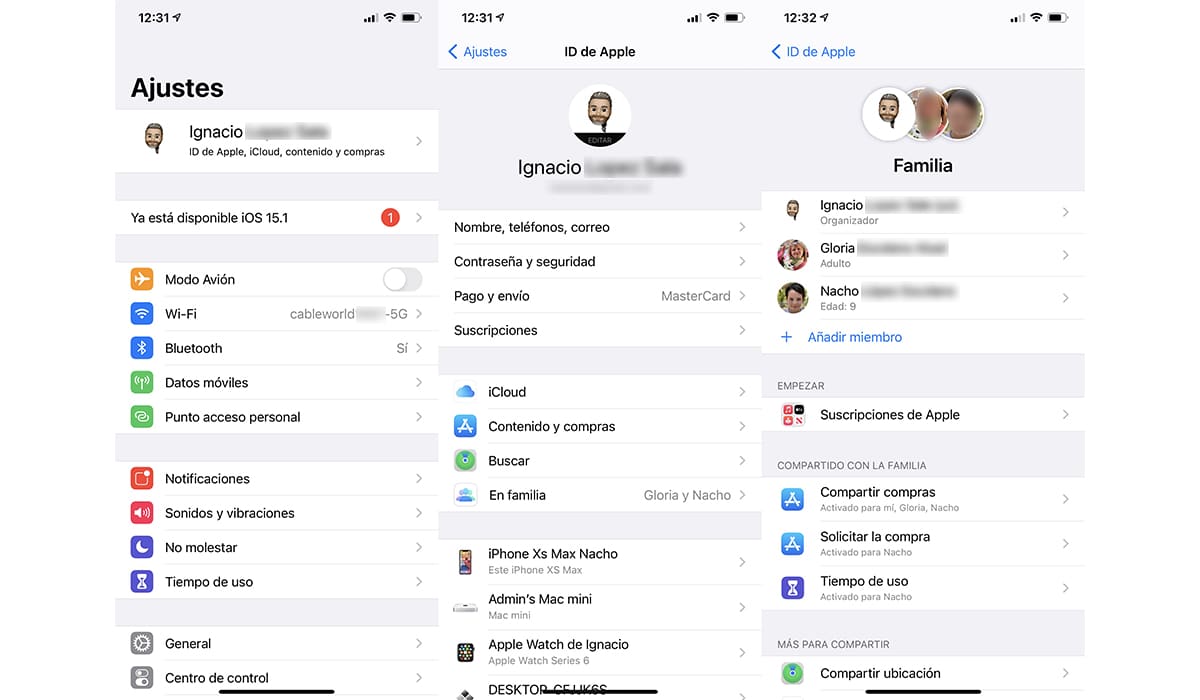
- We access the options Settings of our device.
- Then click on our account (the first option shown).
- Next, click on Family.
- In this section, click on Add member and we introduce the email account associated with the minor that we want to include in the family nucleus.
Once we have added the minor to the family nucleus, we go to the Search app available on iOS and iPadOS.
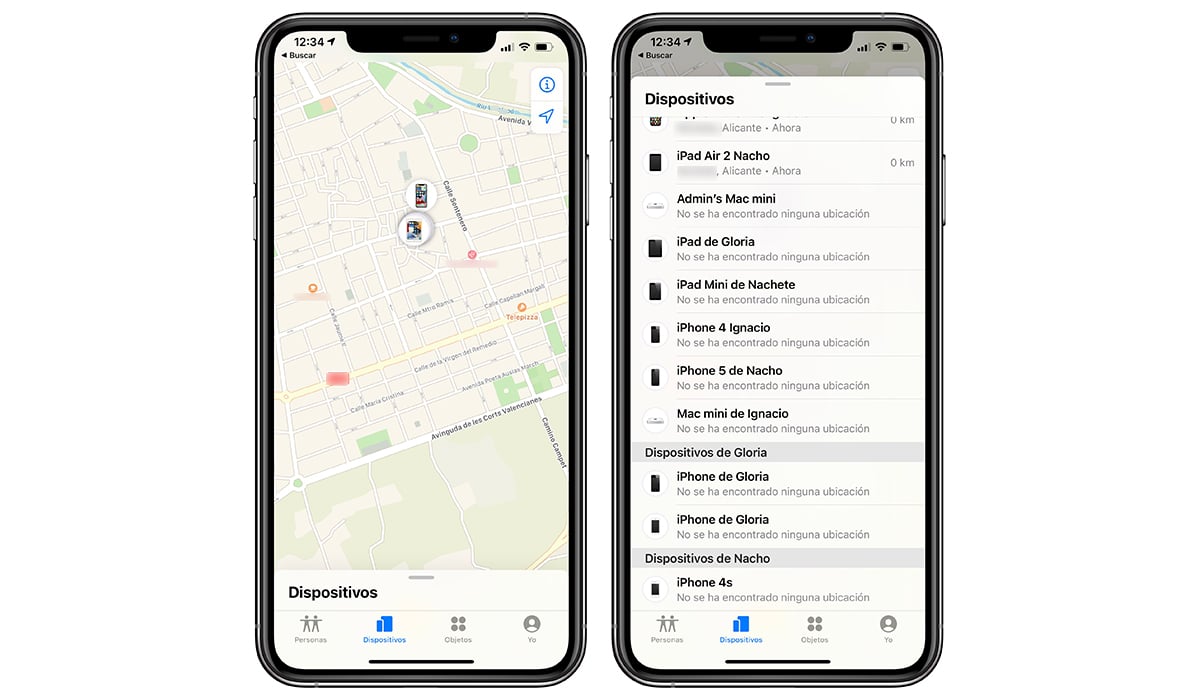
- Once we have opened the application, click on the menu Devices and we swipe up from the horizontal line shown above the Devices menu.
- In this section, all the devices associated with the main account, the devices of other adults that are in the family nucleus, will be displayed and those of the minor.
- Each device will show the location where you are. For this to be shown on the map, we must click on the device that we want to locate.
Other apps
If we want locate an Android device from iOS, we can do it from the Family Link application, since it is available for iOS.
However, if we want locate an iPhone from Android, the only solution we have available is to use the Apple iCloud.com website and enter the device account information.
