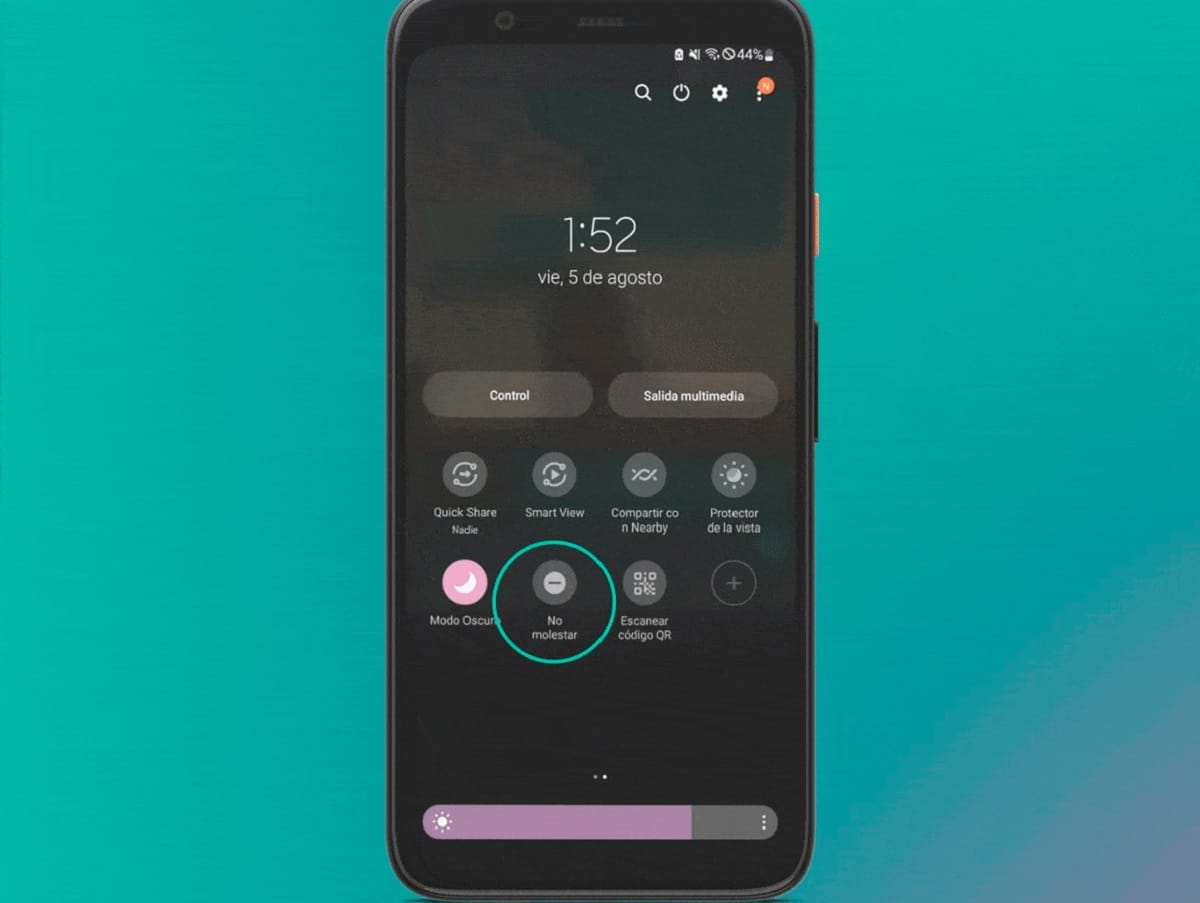
When you buy a mobile phone, the first thing you want to know is all the functions it has to offer you, especially if it is a new model and one that you have wanted for a long time. The samsung do not disturb mode, It is one of the many wonders that you can find, and it is that the company cares about improving the user experience in each of its updates and equipment improvements.
With this new mode you can make adjustments to your phone to select some notifications that you don't want with sound at a certain time of the night, or even in the day if you are in an important meeting, for example. To really know what is the samsung do not disturb mode and how it works? We explain the most important details below.
What is Samsung do not disturb mode?
It is a type of setting that you can activate on your Samsung phone, this in order that all notification sounds are removed until you deactivate the option again. Perhaps it may seem like a setting similar to the »airplane mode», however, it is not like that, what differentiates them is that in the latter you cannot receive any type of messages, either through mobile data or Wi-Fi connections, while in the »do not disturb mode» if you receive them but in a silent way.
This is an option that you can even configure to turn on and off at a certain time, and automatically without having to touch the screen of your phone. In addition to this, when you activate the option, calls and messages are deactivated, or on many occasions you can receive the message but without sound, there is a setting that allows you select some contacts so that they have the possibility to communicate with you immediately.
Within that group of contacts you must make sure to choose the people who you think can call you in an emergency or sudden eventuality. Because precisely this "do not disturb" mode is activated so that you can rest from the phone for as long as you decide.
Although the idea of this mode is not to perform any action on messages, you can also select whether you want the screen to turn on when receiving a notification or not. It is even a setting that you can also apply to reminders or events, and not just to messages.
How to activate do not disturb mode on my Samsung phone?
It is a very simple process, it is even very similar to activating airplane mode that you have surely done it more than once for different reasons.
- Slide your fingers on the screen from the top to the bottom, and the menu with the quick options appears.
- There you must look for the ''Do not disturb», which in most cases appears in the second list of the menu, almost last.
- And you just have to click the icon and it will immediately activate.
But, the problem occurs when the option does not appear in this menu »fast», it is then that you must carry out a slightly longer process but not at all difficult.
- Enter the menu »Settings» on your phone.
- Once there, you must locate the option to »Sounds and vibration», and enter the options.
- There, you must select the option of "Do not disturb".
- Done, you can now make all the settings you want within this new function.
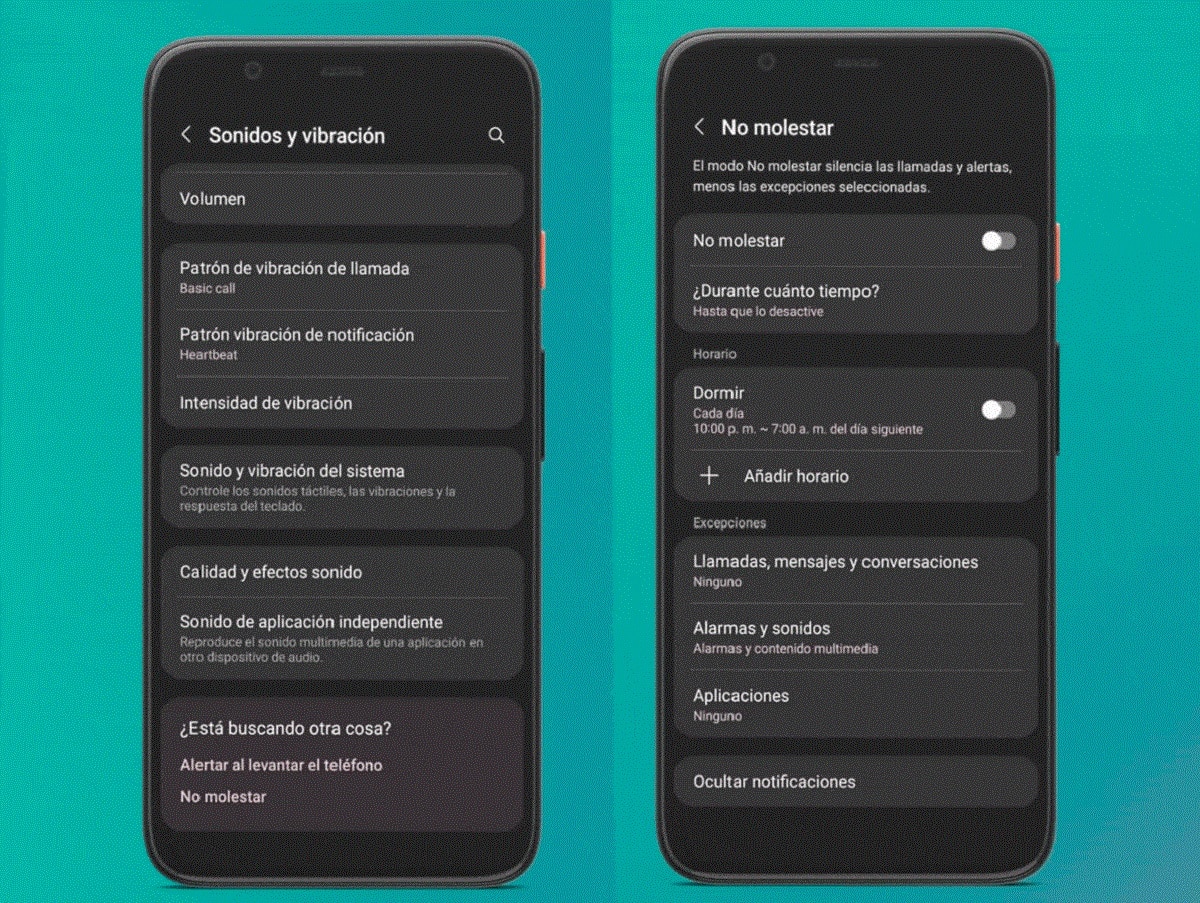
How do I set do not disturb mode on my Samsung?
There are two ways you can enter the “Do Not Disturb Mode” settings, one of them is through the quick menu by pressing and holding the corresponding icon. While the other is by directly entering the phone settings.
- Look for the adjustments of your Samsung.
- Go back to the option »Sound and vibration», and access the "Do not disturb", which is last.
- Once there, a series of options appear, in which you can make the adjustments you want.
- You can schedule the time you want it to last, set the time you sleep, make exceptions with calls, messages or chats on social networks and with alarms.
- For example, in the case of calls, messages and chats, you can choose between your favorite contacts, contacts in general or that the exception applies to all people.
- And, in the case of alarms and sounds, you can select what are the notifications you want to receive and the ones you want to hide for a certain time.
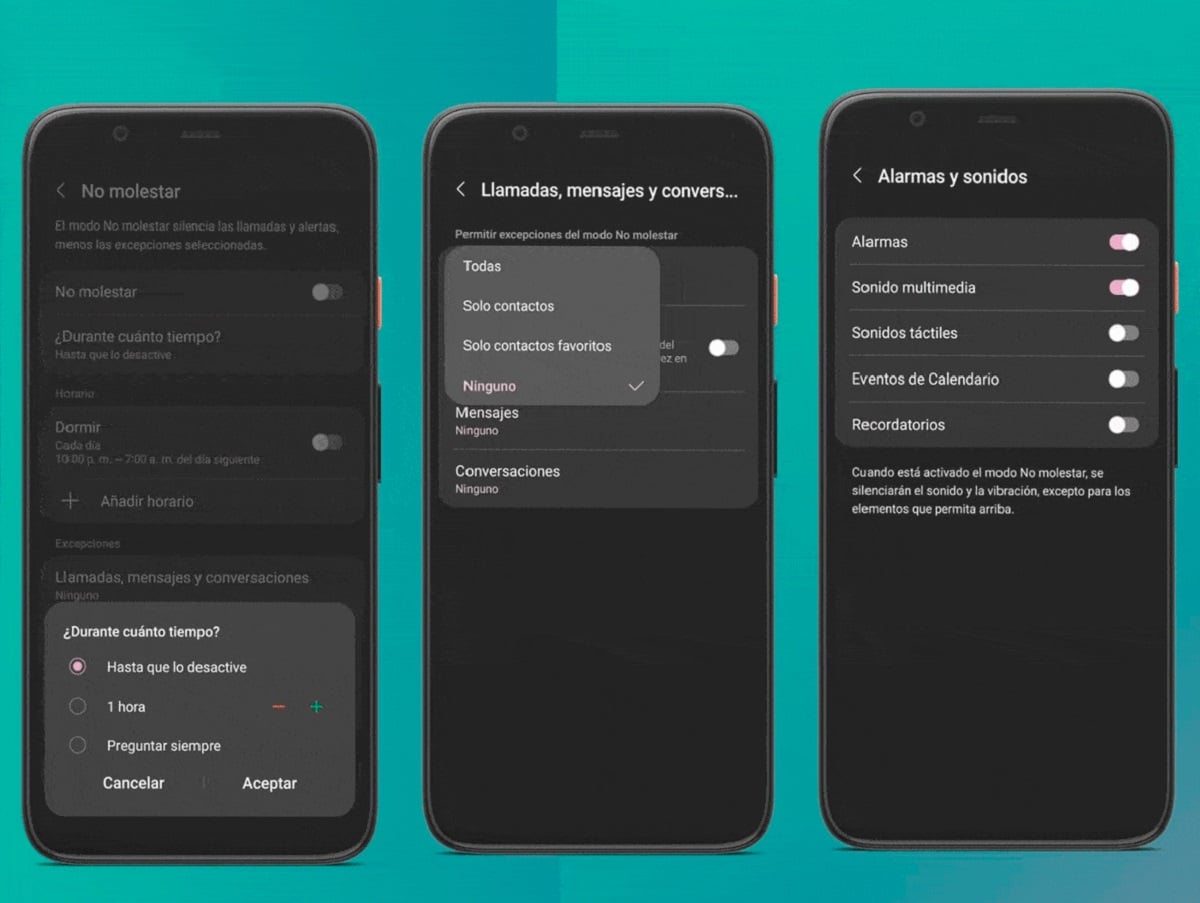
As you can see, it is a very simple function to use, which, at the same time, allows you to enjoy several hours during the day or at night without the phone, which can also improve your sleeping habits. If you have any problem with the processes mentioned above, there may be a problem with your phone, so please how to know if a samsung is original or counterfeiting is very important.