
Last Monday we published a tutorial in which we showed how to install Xposed Framework on an Android terminal marshmallow o Lollipop. However, we close the text after explaining that process and there are some more aspects of the tool that are worth reviewing. Today we will dedicate ourselves to the download and configuration of modules to modify applications and terminal settings, and we will see which of them we can start with.
Well, once we've gotten it to work Xposed Framework in one of the last three versions of Android (5.0, 5.1 or 6.0), the rest is, as they say, a piece of cake. In principle, we will find a rather crude interface (aesthetics very typical of the hack world), with almost all the text in English. The only thing we have to know is where to download the modules from, and the only problem after that will be deciding which are the most useful among an infinity of them.
Access the list of modules and start them
It is something simple. When entering the app Xposed Installer we find the following screen:
Click on Download, and there we access a list with all the modules.
It is not difficult to get lost in such a screen, since the modules appear one after another without any kind of sieve, in English or Asian scripts (unknown at least to me). At the top there is a button that illustrates a list, thanks to which we can order modules by last update or creation date, something not too useful really. A user rating or a hierarchical order by number of downloads would be much better.
When we see a mod that we want, we press it and access the description screen. By sliding to the right, we see its latest versions and we can download them.
Once the download is complete, we must go to modules (from the home screen or in the upper drop-down) and leave it activated. If we click on it, we will also find a configuration screen. Usually these modules also create an icon in the applications menu. For it to start working, sometimes, we will have to reboot the system.
Best Xposed Framework Modules 2016
It will depend a lot on the applications you are fond of. There are also modules that are used only for certain brands or specific models of mobile or tablet. Still, you can make a list of a few that worth trying, albeit as an introductory guide to the tool. You just have to type the name in the search box.
gravitybox: it will allow us to customize numerous sections of our Android, both in terms of appearance and response. For my taste, it is the most powerful Xposed module.
boot Manager: gives the option to choose which apps and services start working automatically after starting the system.
Protected Apps: with this module we will assign protection, with PIN or password, on any application that we want to keep safe.
Amplify: Great tool to extend the autonomy of your terminal, and one of Greenify's best companions. It focuses on wakelocks, a mechanism that keeps the computer's CPU active sometimes for no reason.
Play Store Changelog: we can navigate through Google Play deciding which sections are shown and which are hidden, in addition to setting the 'My Applications' screen as the main one in the store.
Battery Home Icon- A fun mod that turns the circle in the navigation bar into an indicator of the remaining battery charge in the terminal.
CPU temp in status bar: the latter is a small obsession of its own, that of the device temperature. This module shows the CPU grades in the top bar of our Android.
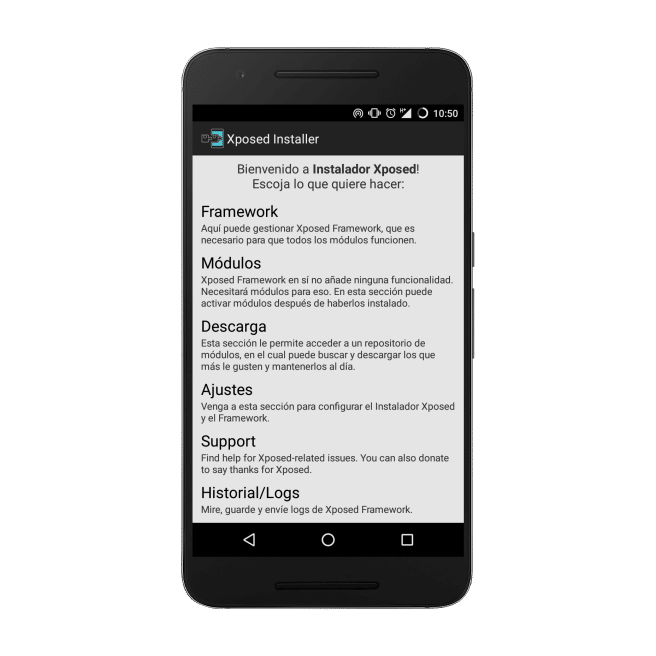
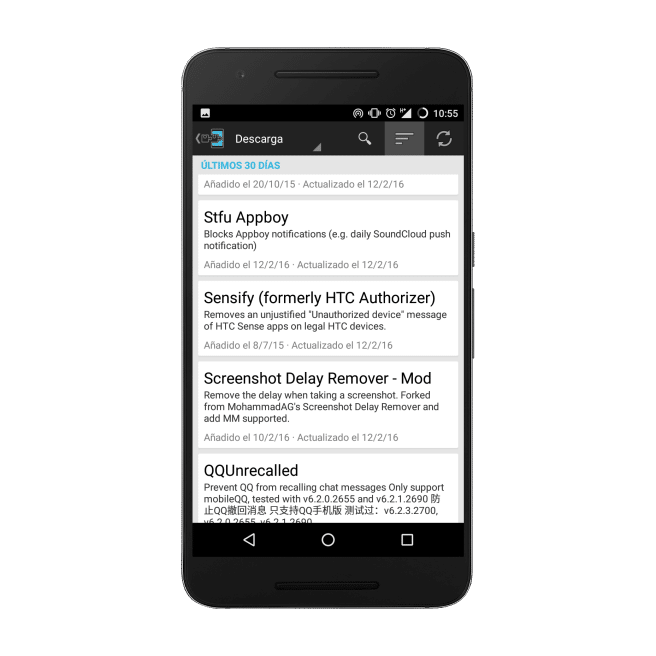
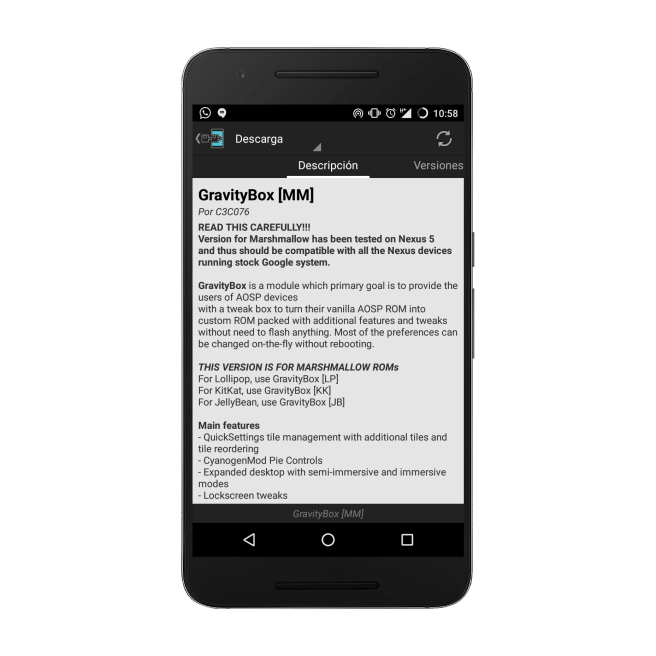

Please if you could help me is that I already download the xposed and likewise update the framework then I try to download the modules but I do not get any, open any problem with my mobile? thanks for your help