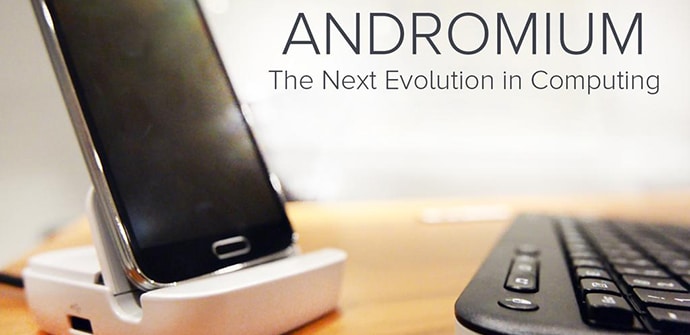
Although thanks to the work of some manufacturers, which include this feature in their Android customizations, real multitasking with multi-window is still one of the functions that many users miss in the Google operating system. This is precisely one of the motivations of the project Android OS, an application that aims to incorporate some of the main advantages of Windows into Android, including its desktop-based interface. If you are interested, we give you more details below.
Android tablets have been gaining ground in recent years. Although at the beginning of its journey following in the footsteps of Apple and the first generations of iPad they generated some doubt, the truth is that they have taken over a large part of the market, despite even its limitations. Many of these limitations, less and less, are given by the conception of the operating system, which was not originally designed for integration into computers that would serve as productive tools, is something that has developed over time. Quite the opposite of Windows, whose origin is in the computers that companies have used for decades.
It is for this reason that many users, when making the leap to Android tablets, feel that they are missing something, and without a doubt, it is not due to the lack of possibilities since Google's operating system has a immense base of applications of all kinds. Windows offers an interface that due to the development and use time is more familiar / suitable for many users who, however, do not want to abandon the platform of the search engine company. What is the solution?
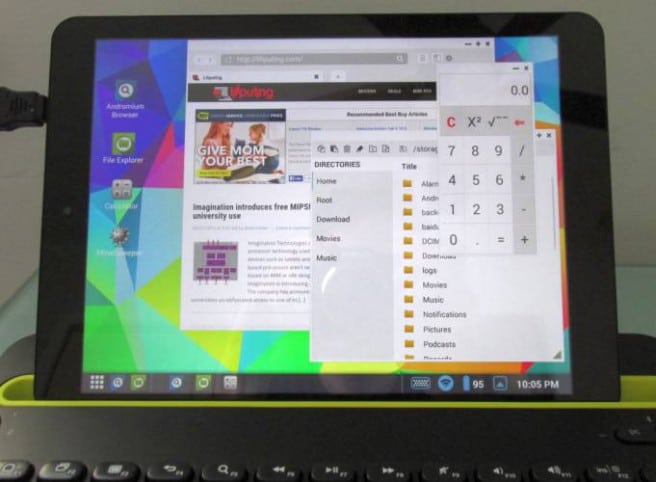
Andromium OS wants to be that solution. With this objective in mind, he started a campaign in Kickstarter and for the same reason they continue working despite not achieving the objective (they stayed in $ 66.000 raised when they were looking for $ 100.000). The idea seems interesting, and is available to everyone in Google Play, although it is only a Beta version. To install it we will need a device with Android 4.4.2 Kitkat, Snapdragon 800 and 2 GB of RAM
What Andromium OS offers
Although its name can be misleading, Andromium OS is not an operating system, it is an application, it is something that must be clear from the beginning. The general concepts of Android are maintained and it is the interface that undergoes the changes. If you start to try it (we encourage you if you are interested because it is free) you will see an environment with taskbar, start menu and typical Windows icons such as battery, wireless connections, etc. At first the idea is quite reminiscent of Remix OS developed by the Jide company, in charge of the Remix ultra-tablet tablet that is giving so much to talk about lately, and that will soon arrive in the form of ROM for Nexus 9 and Nexus 10, but simpler as it is an application.
What else can we find? Andromium OS developers have implemented known mechanics by anyone who has used a computer such as double clicking to launch applications or the possibility of moving them in the form of a window by dragging them and adjusting them to a specific part of the screen, minimize, maximize or close them from the top bar. Always with the taskbar in view even if they are running in full screen mode.
The problem is that for now, there are not too many Andromium-specific applications: web browser, file manager, calculator and minesweeper game. The rest of the applications, if compatible, will have some of these characteristics and will be listed in a section of the start menu.
Mouse and keyboard, essential
All this would not make sense if we were to use the tablet with the touch controls. Andromium OS is intended for use with a mouse and keyboard and therefore, it offers facilities to connect both these peripherals and external monitors to the device (they continue to work on this aspect, especially in the case of smartphones). Recognizes almost any form of connectivity, including Bluetooth, USB, HDMI, Chromecast or Miracast. At this point, you may be interested in our tutorial on USB OTG to connect any device to your tablet via USB.

Without a doubt, an interesting proposal, especially for those who want to get the most out of their mobile device whatever the situation and the required task. What do you think? If it catches your attention, take advantage now because When the final version arrives, the application will no longer be free.
Source: Liliputing