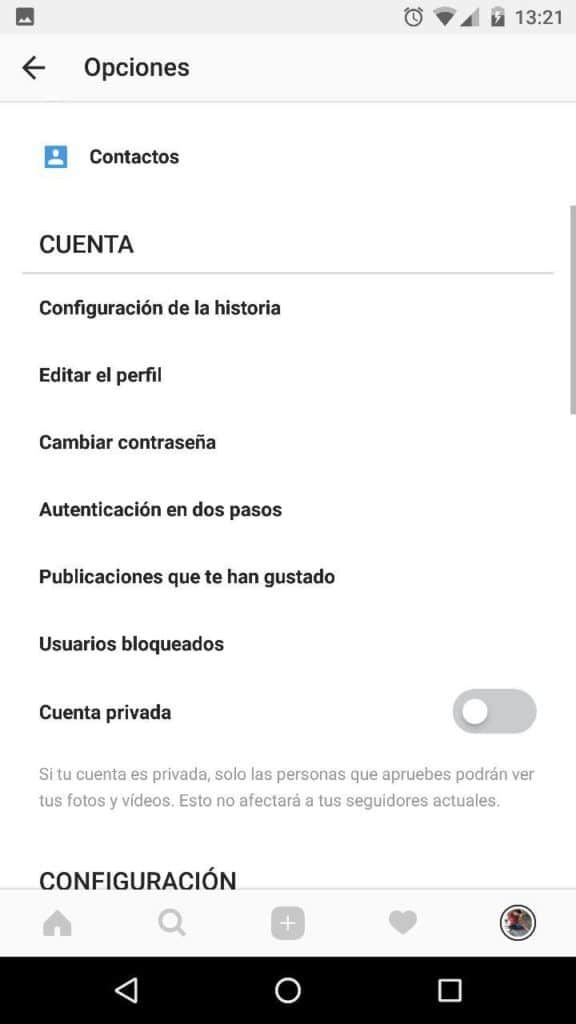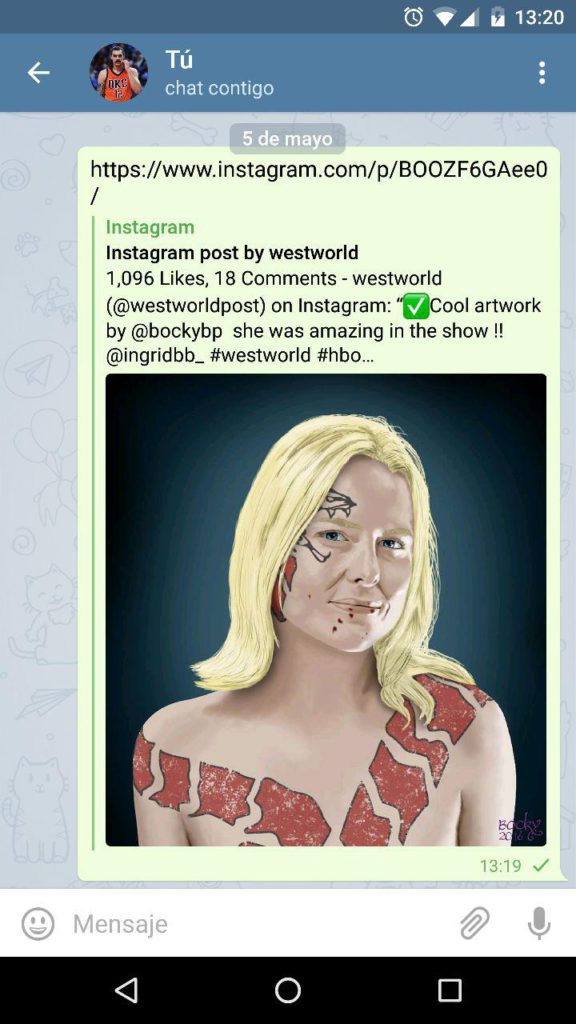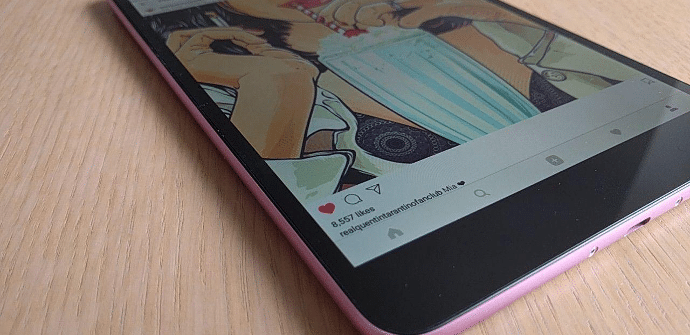
Instagram It is one of the most popular social networks of our time, but unlike Facebook or Twitter, it has its own somewhat particular characteristics that not everyone knows in depth. Today we teach you how to recover the photos to which you have given a heart (or likes) from the app to Android o iPad.
Most users who use Instagram They are absolutely in love with this social network for a number of quite obvious reasons. It is very easy to open it, drag it down and find photos of friends or topics that interest us. Visually powerful, filters they correct our lack of photographic expertise and the clean interface, with little text, favors the reception of content without more.
It is proven that it is one of the services where users spend the most time smartphones y tablets, but its simplicity also makes a bit more complex issues remain hidden.
How to find the photos we once liked
In the last months, Instagram (which belongs to Facebook) has added the ability to bookmark photos in case we want to have them handy. In fact, we are also allowed to make albums with them right now. In addition, recover the likes It is something perfectly possible, but it is a somewhat "hidden" option.
All we have to do is launch the app, go to our profile (bottom menu, last icon on the right). If we have a Android tablet we must look for the three-point column on the right, above the images. If we work with a iPad, instead with we will find the wheel / gear of Options. We go down to «Account» and there we find «publications that you liked«. We can go down as much as we want and go back to see the images to which we once gave our hearts.
Downloading Instagram images is easy ... with Telegram
Another task that the Instagram application does not natively allow is to download the photos to the memory of a tablet or smartphone. There are users who simply take a screenshot and then cut, something very valid too. However, another less "cumbersome" way, especially if we are users of Telegram, is to use our own profile to send us content.
Personally, this option has been very useful to me since the messaging platform introduced it. Just go to the photo and touch on the three-point column or the wheel, Copy URL, we open the Telegram app, we hit the chat with ourselves (we will find ourselves in contacts) and we send. We can leave the image there and let it stay on the servers, where it is safe, or click on it and "add to reel" or "download". In this way it is saved in the the memory of the tablet and we will have access to it even if we are not connected to the Internet.