
There is a tragedy to which all users of iPad we are doomed. At one point the start button stops working correctly or completely. This may take more or less depending on the use we give it, but having such basic functions as going back to the Springboard assigned, seeing the status of multitasking, after one or two years is quite common. We want to present two solutions in the event that it happens to you so that you do not have to go through an official repair that will leave you a nice little hole in your wallet.
A clear symptom is a noticeable delay in response. In order to fix it we can try recalibrate it. The steps are these:
- We open one of the applications that come from the factory (clock, calendar, mail, contacts, maps, etc.)
- We hold down the lock button for a while as if we were going to turn off the device until the screen comes out to do so. Release the button.
- Press the home button until you return to the springboard. It doesn't matter how long it takes.
This would be enough and the button would be recalibrated. If it continues to give problems, it may be dirty. Try cleaning it with a toothpick or cotton swab and check again.

Even so if it still doesn't work or you don't have an answer, there is still something we can do. Let's create a touch button on the screen to replace it.
These are the steps:
- Go to Settings> General> Accessibility
- We chose the option Assistive Touch
- A permanent square transparent button will appear that floats permanently on the screen. We press it.
- We see as a shortcut screen with four options.
- We press the start button

Each of the functions that you have seen can be configured in the accessibility section, we encourage you to flirt with it, although we also recommend careful with the gestures section. We can also increase the shortcuts that we have in the Assistive Touch window in case the volume controls break, for example.
With these two tricks we can extend the useful life of our iPad or iPhone. We hope they have served you.
Source: iPad News
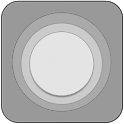
Stupendous. Thanks