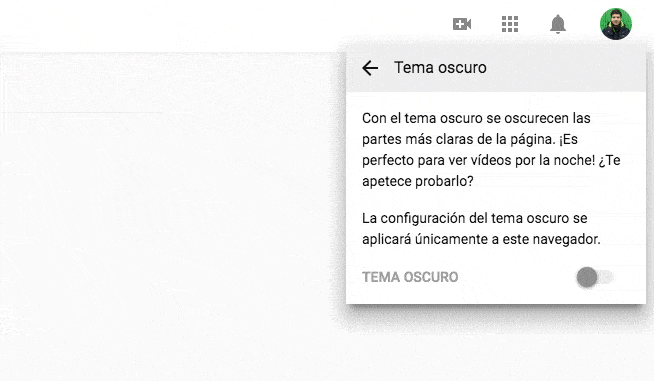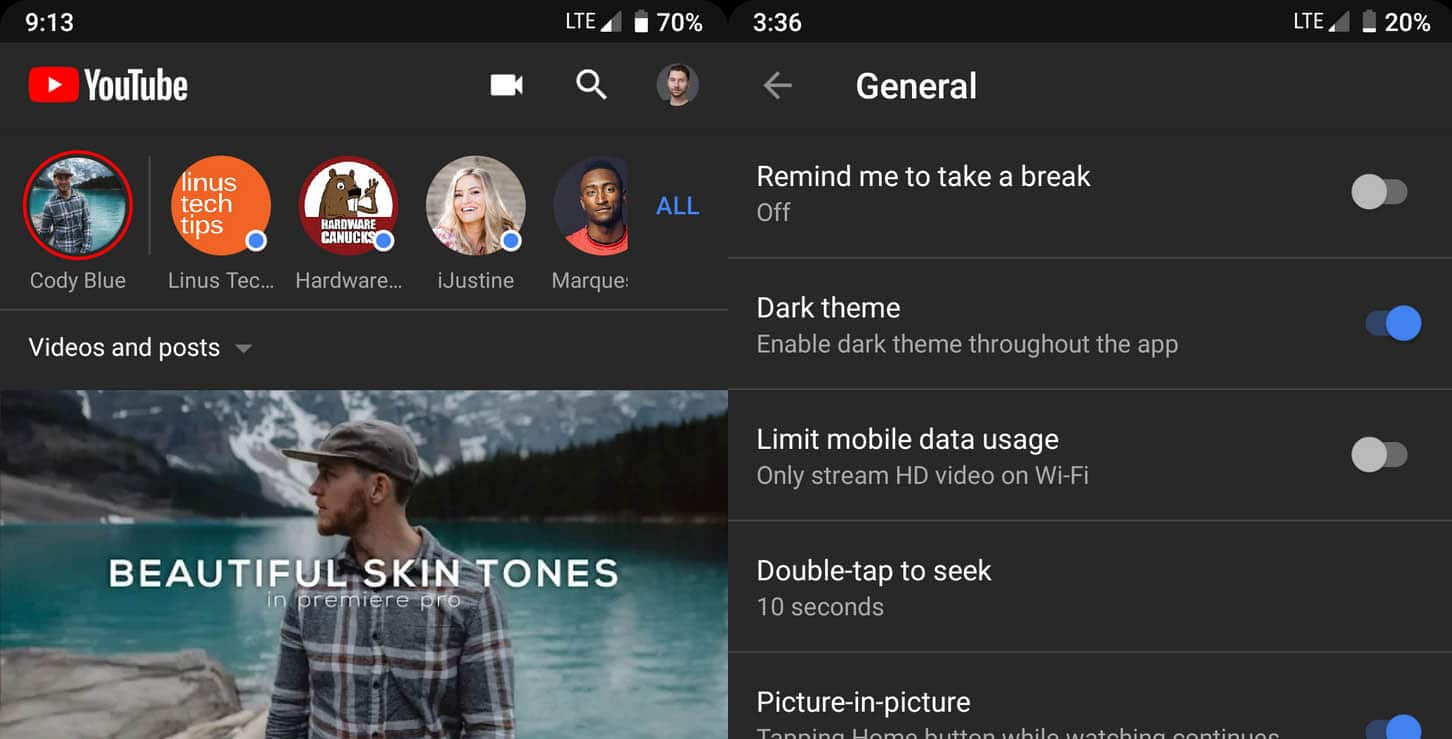
Whether for aesthetics or for convenience when looking at the screen, users love having the option of "dark mode" in the interfaces of their devices. Many launchers offer it by default, however, when opening an application, that chromatic harmony is completely broken, so it does not make much sense to maintain the romanticism for a simple matter of aesthetics. But another issue is eyestrain, and in applications dedicated to the consumption of video content, the so-called "dark mode" is almost essential for more than one.
YouTube goes to the dark side
Curiously, the most used video streaming service on the planet did not offer this function in its Android application (it did on the web and on iOS), but in recent hours many users are reporting that the official application for Android already shows the option to go to the dark side of the strength. Like many other functions of YouTube, for now it is only available in some countries, so it will only be a matter of a few days and a little patience until you can activate it on your device.
How to activate YouTube dark theme on Android
As we have already pointed out, the dark theme for the mobile app of YouTube It is not available at the moment in all countries, but we are going to explain how to activate it for the day that you can do it, you are fully prepared. Doing so is quite simple, since you will only have to enter the application's configuration settings and look for the “Dark theme” option to activate it. It will be found under the option "Remind me to take a break", so you will only have to activate the option to reduce the brightness of your screen immediately.
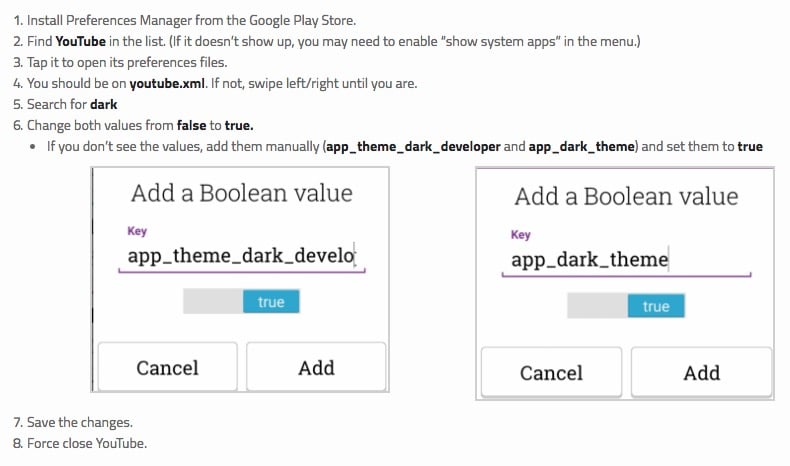
Image: xdadevelopers
Although if your thing is risk sports, you can always make some adjustments on your phone to force the activation of the dark theme from today. Of course, you will need to have Root access in your terminal and be fully responsible for the effects that occur on your phone. You are warned. To get it you just have to follow the instructions that have hung on xdadevelopers, where they invite you to download the "Preferences Manager" application, a tool that allows you to modify predefined parameters of the applications as you see fit. The risk is quite great, so be careful. The idea is to modify some settings in the YouTube application to activate the famous dark theme that appears hidden by default.
What are the benefits of the YouTube dark theme?
The first that we must highlight is undoubtedly visual fatigue. If we consume a lot of videos (especially at night), we will accumulate a lot of tension in our eyes, at the same time that in places with low light (in bed before sleeping, for example), we will strain our eyes to the point of forcing the retina to base of excessive brightness and sudden changes in light. The dark theme will soften the playback, and our eyes will not receive such an aggressive impact from being in front of the screen.
Another aspect that could be taken advantage of with the dark mode is the consumption of the battery. The most modern displays based on OLED they can control the lighting of each pixel, something that, if we activate the dark theme, will force a large portion of the screen to turn off when “not in use”. This will immediately affect the consumption of the battery, so that the autonomy of the same will be extended almost unintentionally. Of course, you will have to spend a lot of time on YouTube to notice the results.