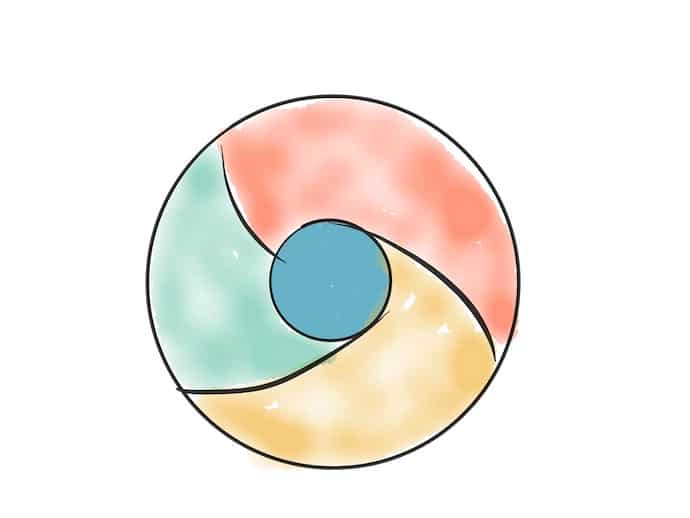
As you well know, Google has been working on redesigning and refreshing many solutions for some time based on its latest design guide, Material Design. The Chrome browser will be one of the next to receive this expected look changeHowever, if you can't wait for it to be available on your tablet, we explain a simple trick to activate it right now.
Google has already released the latest update of Chrome 68However, this does not imply that you can enjoy the new and long-awaited Material Design interface, which is much fresher and more attractive. It is a quality that is still to be found in the shadow (Yes, Hidden), but we explain below how activar with a simple trick, available for both Android, Windows and iOS systems.
How to activate Material Design in Chrome 68 on Android and Windows
- Open your Chrome browser and in the address bar write the following => chrome: // flags / # top-chrome-md
- You will access an "experimental" panel with the possibility of handling a multitude of options. Seeks "UI Layout for the browser's top chrome«
- Change the "Default" option to "Enabled"
- Restart the browser to see the changes
How to activate Material Design in Chrome 68 on iOS
- Open your Chrome browser and in the address bar you write the following => chrome: // flags / # top-chrome-md
- You will access an "experimental" panel with the possibility of handling a multitude of options. Seeks "UI RefreshPhase 1«
- Change the "Default" option to "Enabled"
- Restart the browser to see the changes
Y here. With these simple steps you will have already activated part of the revamped interface Material Design user of the browser on your tablet -also valid for your smartphone, of course. We do not know when Google will decide to publicly activate this look, and that we have been seeing screenshots in builds for developers for a few months. Be that as it may, at least you can already enjoy a good aperitif. All yours.