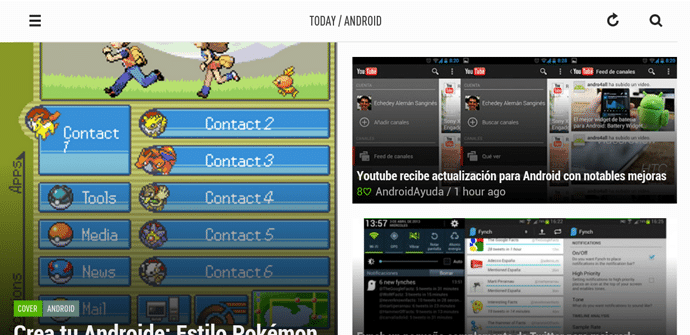
On July 1, a kind of apocalypse for avid digital readers will arrive with the suspension of Google's RSS feed reader. The incomprehensible decision of the Mountain View boys is somewhat dramatic. Although it is true that they have given us enough time to look for alternatives. With regard to tablets we have two solutions that also serve us for other devices. Today we want to talk to you about the two alternatives to Google Reader for more serious tablets.
Feedly
First of all we have Feedly, which is available for both iPad and Android tablets. It is noteworthy that it also has versions for browser, for Android phones and for iPhone and in all of them you will have your synced account. Taking this as one of its most positive characteristics, we have to say that we found few or no downsides to this RSS reader.
The first thing to note is that we can import our Reader account and even manage it, that is, everything we add now will also appear in our account in the Google service.
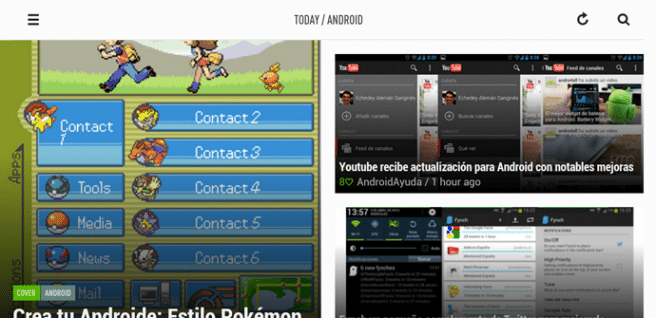
Its application for tablets and iPad is not only fast but it is also beautiful. Its user interface is really intuitive and more pleasant. On Android sique the holo protocol, with its sidebar for menu and settings and side scrolling between sections. In iOS it is very similar although the closest resemblance we would say is in Flipboard. Then to move between articles the gesture is vertical. At first it takes a while but you get used to it. And what is better, it is customizable: we can adjust the font, its size, the subject, and the arrangement of the news (list, magazine, cards). This last modality, the resemblance to Flipboard intensifies.
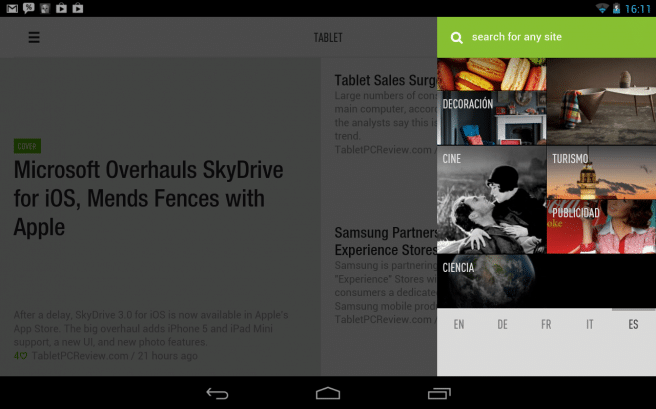
Has a great search engine to add new RSS feeds, classified by categories and by languages: English, French, Italian, German and Spanish. You can also get news from your contacts on Twitter, Facebook, Tumblr blogs, and YouTube channels.
Finally, it has integration with other applications for functions to save articles through platforms such as Instapaper or Pocket or to share with any social network you can imagine. In fact, the social network with which we want to share can be automated and even linked to our Bitly account to shorten the links.
It's a well-made app, with countless customization options and with synchronization between platforms and bidirectional with Google Reader. When you close the original service, they will clone your API and everything will remain the same, as if nothing had happened. Little more could be asked of him.
Reeder
This is an option currently only operational for users in the Apple environment. It works both in Mac as in iPhone and iPad. Before it was paid, but now it has become free for Mac and iPad, Cupertino smartphone users will have to pay 2,69 euros as before. We also have the possibility of sync with our Reader account. Their future is more uncertain, although they are already working on the integration of other RSS reading services such as Feedbin. Its interface is also very intuitive and its navigation capacity stands out.
It has integration with other applications to read later such as Instapaper, Readability ReadltLater. It is also easy to share our news on social networks such as Facebook and Twitter.
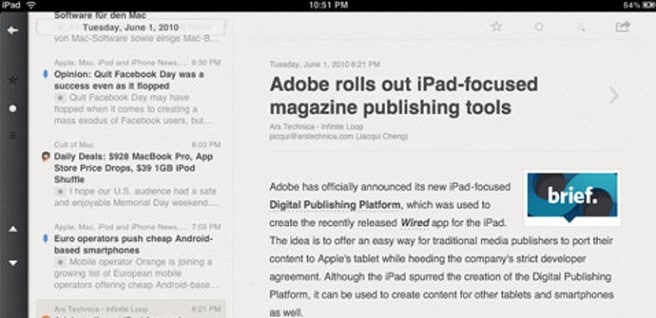
The initial presentation of the news is given in themed folders and then we can navigate between articles in magazine mode with simple gestures. Its design is really sober and ideal for those who want to get to the letter without detours.
The project is interesting but still requires a bit of development to see where it will take us. As an option to replace Reader, it seems that Feedly is more complete and more than three million users endorse it, however, it is convenient to be attentive to alternatives.
ReadItLater has been called Pocket for a long time 🙂
My essential iPad app for business is Beesy. It is a great tool for my daily life at work, to help solve and do not forget one thing in my different projects. Very useful also to fulfill so that I can take notes and send minutes at the end of the meeting by email very quickly and easily.
I discovered this tool in Evernote Trunk, so I think it might be interesting: http://es.beesapps.com/beesy-un-gestor-de-proyectos/
Sophia