
Already after many months in beta phase, it arrives against all odds the new version of Android: Android 13, in a stable version. At least for now, for some Google mobile phones. This has been confirmed through the official Mountain View blog, along with the what's new in Android 13.
In this article we are going to review everything that this version of the operating system brings and we will explain how you can update it on a compatible mobile (in addition to the list of devices that are ready to be updated).

What's new in Android 13
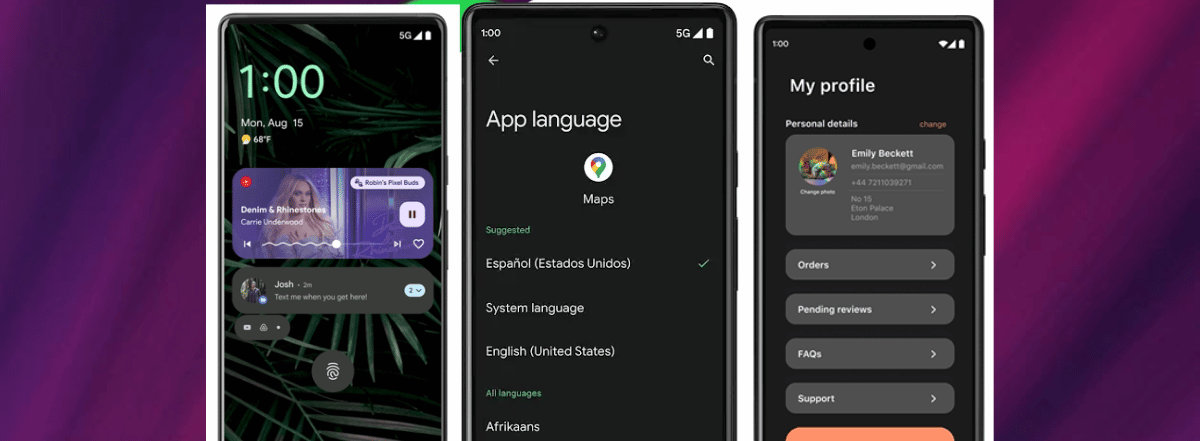
Hand in hand with what has already been shown at Google I/O 2022, we have in mind all features of Android 13, the big weight update coming out this year. The novelties with respect to previous versions are the following:
Improvements in Material You
The themes that can be applied to the system (buttons, forms and other interface elements), will also be extended to the application icons.
A new media player
Now the content player offers a design with a progress bar that will move to the sound of the music that is playing.
You can choose a language for each app
Individually, it will be possible to configure the language of each app that is used on the mobile.
More security in Android 13 with new access permissions
In the new version there are more notifications of permissions, since the permissions to access documents, photos, music are separated and those to send notifications to a third-party app are also added.
Various news on the clipboard
In addition to being more private by not being shown on an overlay screen, it also cleans itself automatically from time to time.
Spatial audio mode
In this version of Android 13 this functionality will be included with the headphones.
HDR video support
Third-party camera apps will already have HDR video support.
Copy on mobile and paste on tablet or vice versa
Although this startup feature is not yet finished, it is one of the most important novelties of the operating system. To work you must be logged in with the same G00gle account on both devices.
Support for Bluetooth BLE Audio
Another novelty that should be highlighted (related to audio) is that now you can listen to content with lower latency and much higher quality, and you can even have several devices connected at the same time.
Improved Stylus Features
Those tablets and mobiles that are compatible with Stylus will be able to record strokes or the palm of the hand in order to establish differences when touches occur that can be given accidentally or when leaning on the screen.
Accessibility improvements
This new version of Android includes support for Barille screens in Talkback.
Devices where Android 13 is already available
as it happens in all major android updates, the new version does not reach all models universally, because manufacturers need to take care of adapting their customization layers so that they are compatible with Android 13.
However, it is available on several more recent Google mobiles:
- Google Pixel 4
- Google Pixel 4 XL
- Google Pixel 4a
- Google Pixel 5
- Google Pixel 5a
- Google Pixel 6
- Google Pixel 6 Pro
- Google Pixel 6th
How to install the Android 13 update
Since August 15, Google has privileged its own smartphones, and the latest Pixels can benefit from this update: Pixel 4, Pixel 4 XL, Pixel 4a, Pixel 4a 5G, Pixel 5, Pixel 5a, Pixel 6, Pixel 6a and Pixel 6 Pro.
In a message, Google adds that the update will be available before the end of the year, for models of the Samsung, Asus, HMD (Nokia), Motorola, OnePlus, Oppo, Realme, Xiaomi, Vivo, Sony, Iqoo, Sharp and Tecno brands. . Even the Nothing Phone will be entitled to it.
If we trust the Android 13 beta compatible phones, Asus Zenfone 8, Nokia X20, OnePlus 10 Pro, Oppo Find X5 Pro, Realme GT 2 Pro, Vivo X80 Pro and Xiaomi 12 and 12 Pro will be the first affected.
How to check that the Android 13 update is available
There is no need to modify and install Android 13 "manually" by forcing the installation. It is best to wait for the update to be accessible from the same device. To do this, go to “Settings”, then scroll down to access the “System” option. Next, tap on “System Update”. In that part you can start looking for available updates, one can be Android 13.
How to download and install Android 13
Beforehand, check that you have enough battery power to continue downloading and installing the update. On the Pixel 5 and 6, the operation takes almost an hour. The file is larger than 1 GB, and it is recommended to use a Wireless connection to download Finally, close all the apps you have open.
Next, tap “Download and Install”. If the download stops, for example if there is an incoming call, press "Resume". Do not hesitate to connect the smartphone to have a maximum battery. After several tens of minutes, depending on your Internet connection, it finishes the installation and then the optimization. You can then press “Restart Now”.
Getting started with Android 13
The reboot is quite fast and the smartphone asks you to enter the PIN code. So the handling is almost immediate in Android 13 and aesthetically, it is identical to Android 12. You have to dig into the options to find the new ones. In a massive way, you will find a QR Code reader, the possibility of adapting the colors of the icons and of your wallpaper. Notification settings are more advanced, and we'll also notice that we can now better fine-tune app access to certain phone features, for example, you can limit access to photos and videos by defining folders. All this already mentioned before.
Endnotes
In the case of Xiaomi with Android 13, being MIUI or POCO UI layers with many modifications to the Android base, it is normal for it to take a little longer for the update to appear. However, at the end of the year and the beginning of 2023, it will already be appearing in the latest Xiaomi, Redmi and POCO models.