
The two mobile platforms The most important companies in the sector have recently updated their operating systems in order to offer users the best and most satisfactory experience possible; as well as the most advanced functions that the current level of development allows in equipment that must fit in a pocket. Today we bring you a comparison between Android 4.4 Kitkat and iOS 7, two really great pieces of software.
Obviously, the idea is not to opt for one operating system or the other. Each one has its virtues and no matter how much we are fans of Apple, of Google or from any Android manufacturer, we will understand that those of Mountain View have their strength in matters of customization, with the support of third parties, while the apple moves like nobody else in the field of hardware / software optimization and responsiveness.
Unlock screen
Despite the problems you've had iOS 7 integrating new functions in the starting screen, especially on the security issue, it seems that the latest minor updates have managed, once and for all, to end the various bugs and vulnerabilities. In this sense, the iDevices now offer direct access to the camera, control Panel lower and at notifications.
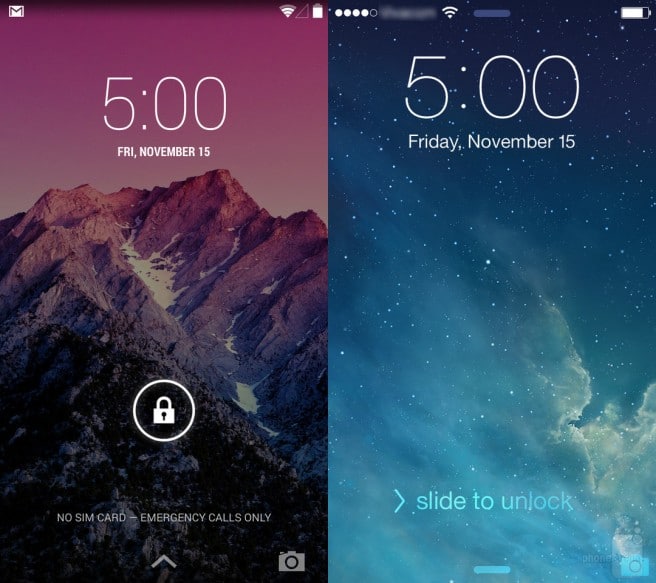
Although Google has been one step further for several months, specifically since integrated widgets, few novelties have occurred in this regard in Android 4.4. We do, however, have faster access to the notifications swiping from the top of the screen.
Home screen and customization
iOS 7 has completely renovated the icons and wallpapers of the system, giving the most spectacular turn that the interface has received since 2007. In addition, the parallax effect which adds some dynamism to the desktop.

As for the Android 4.4, We must differentiate the case of the Nexus 5 from the rest of terminals and tablets, at least for the moment. The new Google smartphone has the launcher Google experience, an interface very focused on the use of voice controls. Either way, the Android experience is still much richer in terms of customization. No need to jailbreak or root, we can change the appearance of our device from top to bottom with third-party content.
Google Now vs. Siri
Google and Apple They start from totally different concepts when implementing their respective personal assistants. Those on the block do not want to "bother" the user unless he goes to them, that's why Crab it is a resource that remains hidden until we ask for its help.
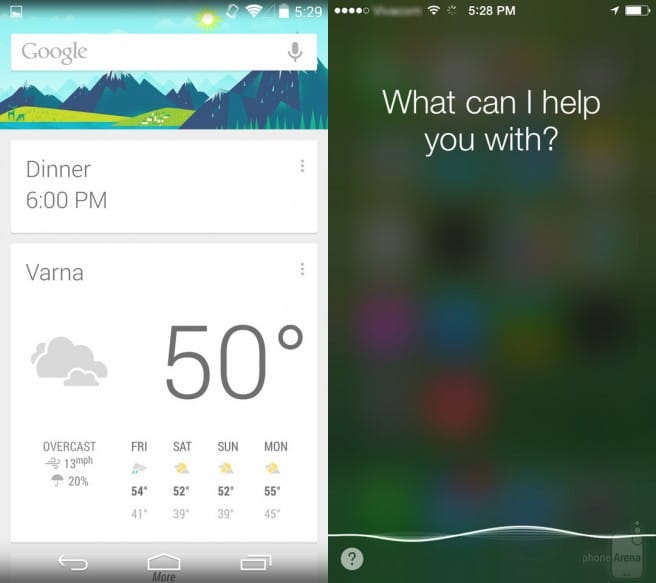
By contrast, Google Now works in the background constantly to offer us all kinds of information that may interest us. Furthermore, as we say, the Nexus 5 has facilitated voice access to the tool and simply by saying “O”, We can ask for help from our terminal without having to touch it.
Both systems, either way, are in one embryonic stage voice control and while helping to deliver a satisfying experience, the touch control it still covers the absolute majority of functions.
Keyboard and typing
Google It is responsible for many of the best applications for the Android system, however, the keyboard, in our opinion, is not its strong suit. It is not too sensitive and it is easy err on pulsation. In addition, its learning is not automatic, but we must add the words ourselves to the dictionary. Its great advantage over iOS is swype function.
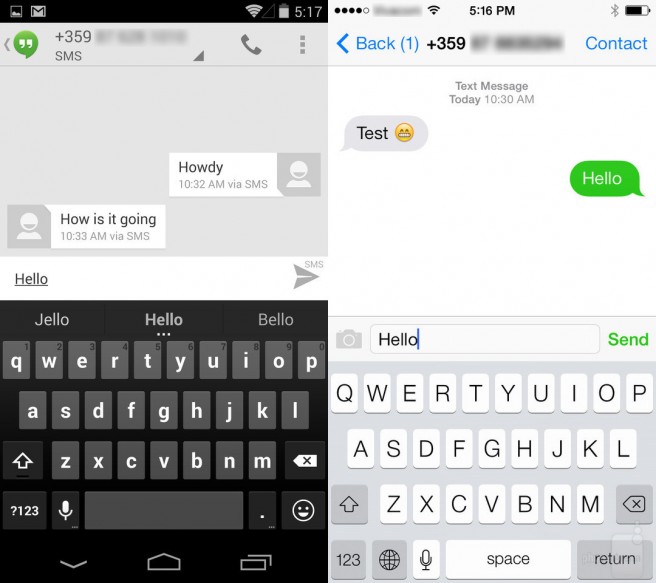
The iDevices keyboard is maybe more sensitive and accurate at the time of writing, but the proofreader still has a lot to improve. If we write a fairly long text without paying much attention to the screen, the easiest thing is to find a good number of failed fixes.
Game Center vs. Play Games
It is noted that the IOS 7 Game Center it is a noticeably more mature application. It is not only used to check achievements and trophies, but also to challenge contacts and compare levels. For gamers, it is a really useful tool, which also supports the absolute majority of titles on the platform.
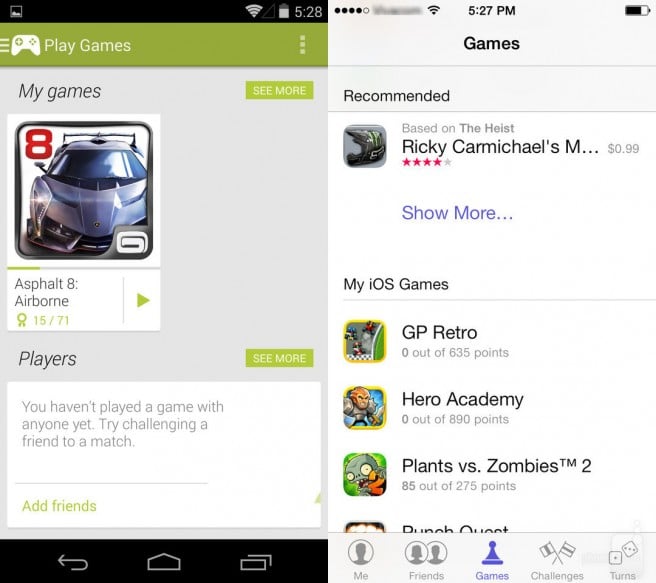
Play Games, on the contrary, it does not have any link with an important part of the games on Android since it is a very recent feature, therefore, for now it is a much more resource wasted. Either way, its integration with Google+ for those users who use said social network.
There are a good number of other courses that can be compared, however, they have not changed much in the last installments. You can consult this other comparison if you want to expand the information.
Source: Phone Arena.