
Since the deployment of the latest version of the mobile operating system of Google We have been publishing articles on those aspects that could be more novel or unknown to the user. Today we propose a tour of all of them, as a review; and is that Android Marshmallow It contains many options that are not very visible and that are worth knowing.
Without taking into account the aesthetic changes within Android that occurred with Lollipop, we can affirm that what of Marshmallow is a continuation of the previous 5.0 lines, although somewhat refined in some details. The new application drawer, the typography or the quick settings, without taking a too pronounced turn, have changed its appearance somewhat.

With the base, we have already said, of the same interface, where we do find (or will find) substantial differences is in the functionalities of the system, thanks to the support for 4K and scanner of fingerprints or the virtuality of integrating the cards microSD within internal storage. Other elements such as the ability to manage application permissions separately and battery optimization also draw attention.
System administration tools
Many times this type of task is not in the hands of the user and it is that mobile phones and tablets, following a philosophy most likely started by Steve JobsThey must hide the most technical part and show their most human side to people. Thus, although memory eraser applications Cache or manage the RAM Of the devices were very successful, it was not often that mobile terminals included such factory options.
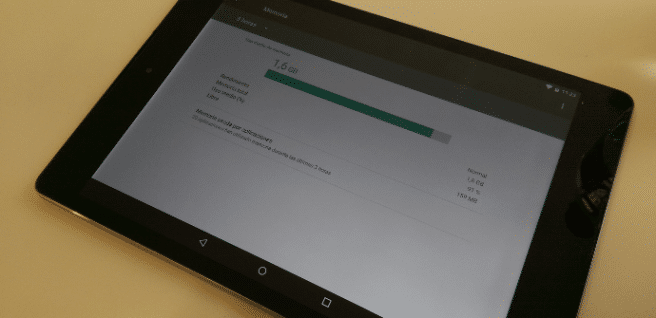
Something similar happens with folder navigation, a very characteristic feature of the PC that neither Google nor Apple promote in their conception of Android and iOS. The concept here is: if you want play video install an application that recognizes the videos on your computer. It doesn't seem to make sense to save photos, documents, etc. In a folder if there are apps that will gather all the content and offer it to us directly, without us having to go looking for it. The problem is when we don't want that said content is in view.
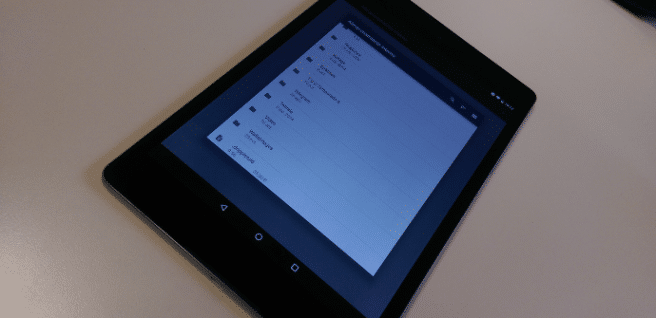
Well, on the one hand, Android 6.0 Marshmallow allows manually manage RAM of the devices and on the other, it has a file browsing tool. Signal that the average Android user has a dot geek which the iOS one perhaps lacks.
New features to improve the experience
Other important sections of the system are given by the possibilities for the user to adapt the terminal to their habits. In this sense, Marshmallow hides a couple of interesting resources. Many Google partners (HTC, LG, etc.) already offered the ability to customize the dashboard. quick settings with those icons that we use most frequently or that we really need to have on hand.
At the moment Marshmallow has included an experimental screen called System UI Configurator, somewhat difficult to find. Here we told you how to access it.
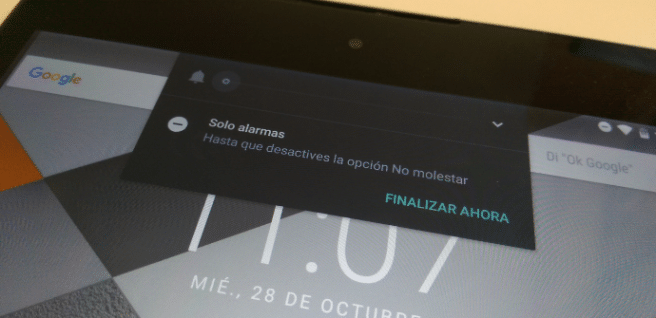
Do not disturb It replaces the Priority mode and allows us to carry out new configurations to ensure that the mobile or tablet does not interrupt our activity. Sometimes it is suffocating to have a thing on top that does not stop vibrating and ringing. Android 6.0 will let us adjust the equipment so that, at certain times, we are only bothered by what is truly essential.
The funny note
How not, Android Marshmallow couldn't lack its traditional Easter Egg. A small wink to users that is included in the code of each new edition. Cotton candy clouds and a game in the purest style Flappy Bird are the protagonists of this year.