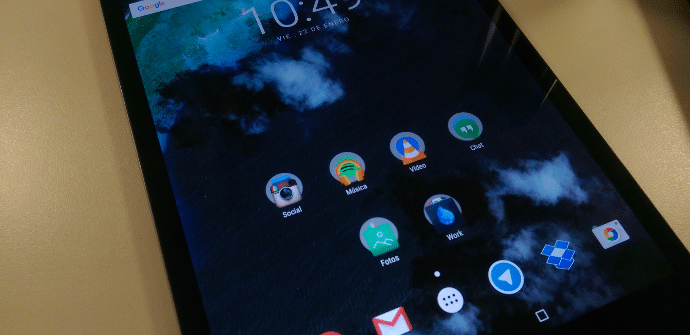
As many of you know, one of the great differences of Android with respect to other mobile platforms lies in the fact that each manufacturer can contribute their own personal touch to the interface; in such a way that, although the base is the same, if we investigate a little we will see things as different as MIUI or customization of Amazon for their Fire. Still, the "stock" edition is one of the variants most appreciated by many users.
The pure version that arrives in each batch, as is now the case with the Nexus 6P, 5X or the Pixel C, we say, has the attachment of a large number of fans; However, these devices are not exactly the most common on the market (in fact, some time ago we wondered if the Nexus brand was exclusive to geeks). Fortunately, thanks to the tools that Google is leaving in the Play Store, we can set up a terminal with the interface of marshmallow with total ease. Here are the keys:
Google Now Launcher
The main thing is perhaps the most visible part: the launcher. One of the key components of the Nexus is its extreme fluidity y Google Now Launcher is capable of contributing some of it to our terminal. Normally, we will notice an increasing smoothness in the response of the touch controls when installing it. This application also includes vertical scrolling in the app drawer, the widget with direct access to the search engine.
The users of the new Moto X Style They can also attest to the benefits of this graphic layer. In fact, in the United States this model is marketed under the name of Pure Edition.
For smartphones: dialing and contacts
If the device you want to "make up" is a phone, other more visible elements are the dial pad and contact section. Google has uploaded individual customizations to the Play Store. However, there is a problem with it and that is that it can only be installed on devices with Android 6.0.
Still, there is another possibility. Download APK files from the dialing and contacts. Of course, one is limited for Android 4.4 onwards and the other for version 5.1.
Google keyboard
Now that the Nexus keyboard is so good as the best that we can use on the platform (which surely did not happen until the implementation of the material designn) it is worth it, if we are not used to another format, to incorporate it into our customization.
Supports a multitude of idioms, has a swipe (or swipe) function, autocorrect and learns usage patterns and frequent words to improve its efficiency.
Google camera
Up to the Nexus 6P and 5X, cameras on Google devices have never been too bright, but this brand has managed to compensate with new features, such as what were Photo Sphere or Lens Blur in their day.
The interesting thing, above all, is that the process of capturing an image remains very simplified and its automatic mode is noticeably better than most manufacturers' applications.