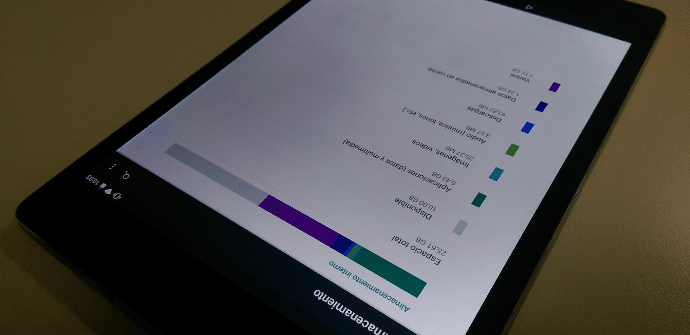
It is true that many of the large manufacturers are already opting in 2015 for a minimum of 32 GB for the internal memory of its flagships. Even so, we still receive new batch devices that maintain the reference of the 8 gigabytes like the recent Moto G3 or some entry-level tablets. If you are short of space, we recommend a series of operations that will free up some memory on your Android.
While the memory problem in computers seemed to start to be solved, the emerging mobile era is taking us once again the starting box. Micro SD cards can sometimes serve as a patch, however, the best thing for the performance of the equipment is that the data is always stored in a Flash. On the other hand, modules that allow having a capacity of 128 gigs storage, although normally the variant of a model with such an amount of space is not usually accessible to all pockets, rather the opposite, they are very rare specimens to see on the street.
Today we review the most common formulas for get scratched a few megabytes or even the odd giga to the memory of your tablet or smartphone.
Uninstall what you don't use
Logically, it is important start with the basics. Rarely is the time when we take a look at our application drawer and we do not find something that we have not used for a long time and that is not in our plans to use, at least in the short term.
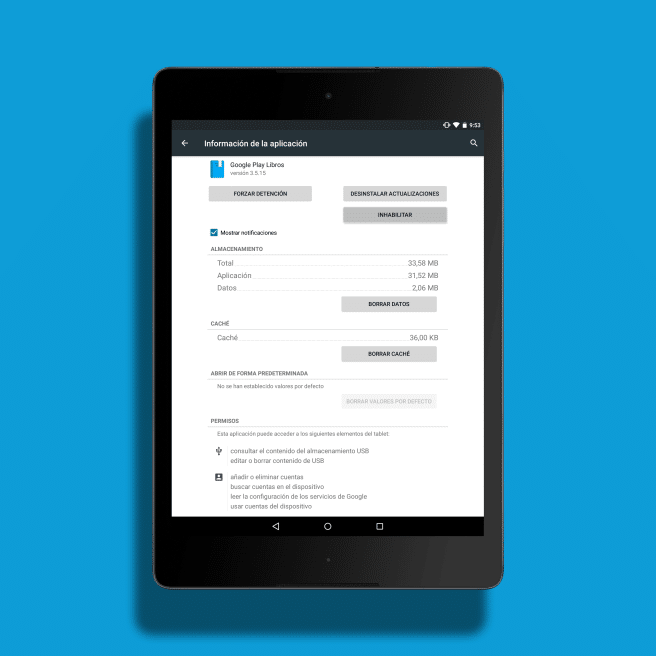
If these applications came pre-installed on the device it will be a bit difficult to get rid of them, but there are a way to decrease them: we must go to the 'settings' menu, enter the 'applications' section, go to 'all' and there the only thing in our power to do is disable them. In this way we will not only prevent some of them from being active in the background, but we will also have the opportunity to delete updates that have been stored on our computer, thus freeing up some space.
In case the application that we do not use has been installed by ourselves, it will be much easier to remove it from the device: we simply make a long press on it and we will uninstall it on the home screen. Another issue: in the same section of 'applications', if we check thoroughly in 'downloaded', we may find ourselves with accessories of other apps that we have even been able to delete a long time ago and that they no longer perform any function in the team. Down with them.
Delete app data
Applications usually save temporary data In the memory of the device to speed up navigation, however, such data is not at all essential and on many occasions it is occupying precious space. The browser that we use most frequently, social networks and applications such as Spotify are those services that more information will accumulate on the device. To clean the temporary memory of an app we must go to 'settings'> 'applications' and enter each of them, giving it to delete data in which we see fit.
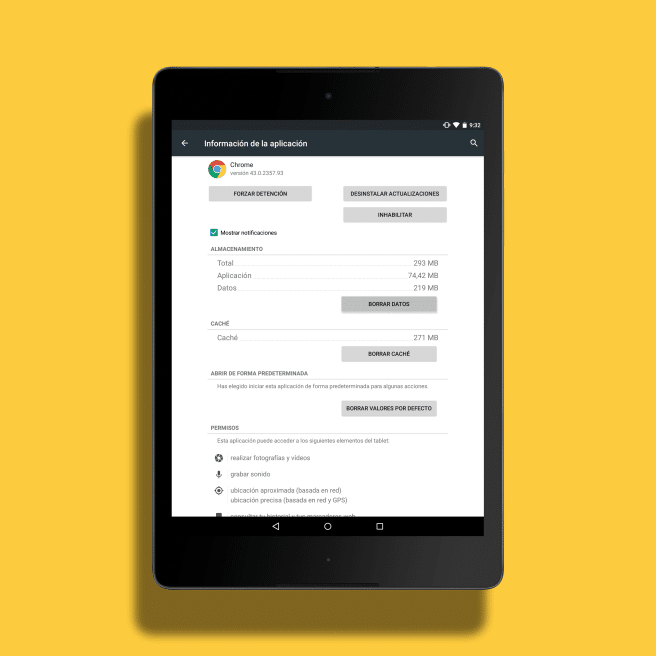
In the Play Store we will find tools that can do this for us routinely, such as Clean Master o The Cleaner, although we warned you recently of what is the true use of this type of app. Don't expect miracles.
Upload your photos and videos to the cloud
The announced update of Google photos after the Mountain View firm's developer event gave us a previously unthinkable possibility: to be able to upload all the images that we have saved on our phone or tablet to Drive's servers absolutely unlimited and free.

Even so, there are still other alternatives such as dropbox o OneDrive or the option, of course, of transferring all the folders to the PC if we only trust the physical media. In these cases, the storage capacity will not be unlimited, but we will not leave everything in the hands of a single company.
Review thoroughly with an explorer
It does not matter exactly what it is. File Explorer o ES File Explorer They are the most common, although your tablet or mobile may bring a pre-installed application capable of doing the same.
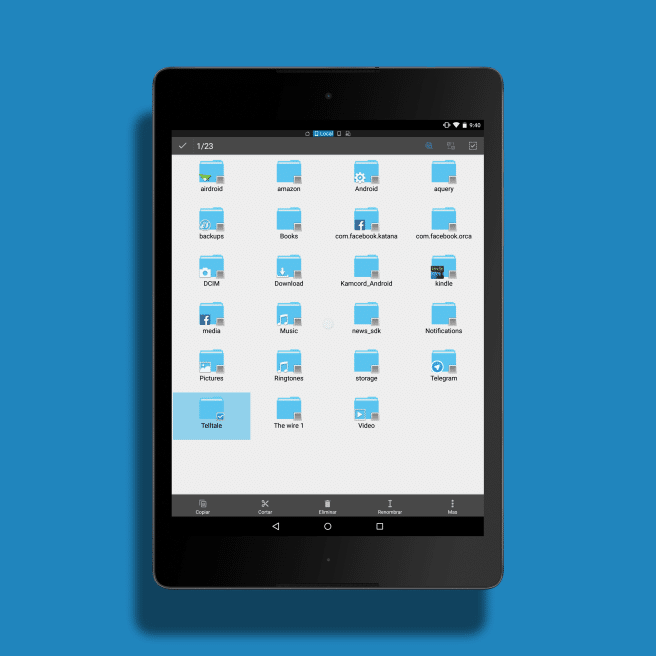
If you explore the system folders, it is very possible that you come across data from an application that you installed a long time ago and that you thought you had completely erased. For example, back in the day I was playing The Wolf Among Us and The Walking Dead, although later I uninstalled both titles from my device. Well, when looking at the local disk, I see that it remains a file full of data that no longer serve me at all. To erase!
I use this free memory booster for android it works great!
https://play.google.com/store/apps/details?id=com.easy.phone.booster