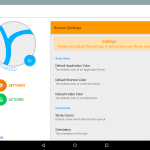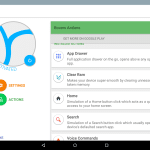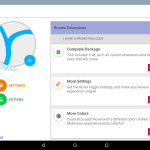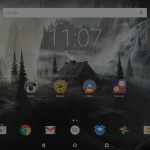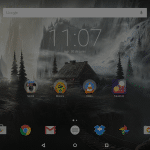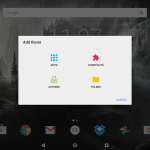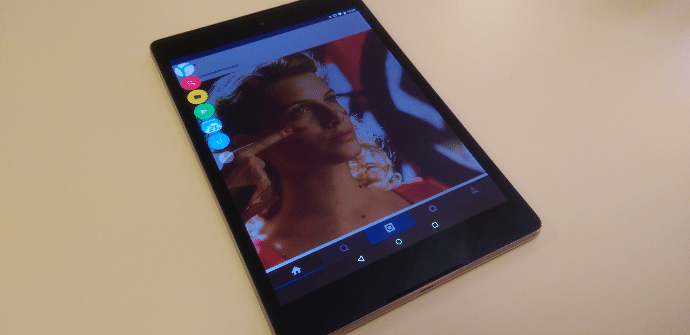
La multitask is an elementary function in Android, especially for those users, very familiar with the system, who work almost mechanically and seek minimize time between transitions or jumps from one tool to another. Although Google develops a standard format to interact quickly with each open application, the different manufacturers usually implement some type of variation on this basis. However, there are still aspects improvable.
The importance of multitasking
In the long way to go until mobile operating systems acquire a solvency and versatility similar to the desktop, one of the most important elements to develop is the possibility of working with various programs in a simultaneous. Samsung showed the way almost three years ago with the split screen of its first Galaxy Note 10.1 and has continued the line started by adding the option of managing up to 4 different work environments at the same time in the fabulous Galaxy Note 12.2.
Google and Apple have taken good note of Samsung's developments in this regard and both Android M as iOS 9 (at least on the iPad) they are going to offer a split screen to their users.
Today we show you a new way to enjoy, not yet the expected news of the next Android or iOS, but a more fluid multitasking adapted to our needs. You simply have to install an app called Rovers and start configuring it.
Rovers download and customization
This app we are talking about can be downloaded free from the Play Store, however, it has Extensions of payment that we can buy separately (0,99 euros) or together in a pack (2,49 euros) and add some extra interesting functions, however, making use only of the basic variant we will have enough to enjoy multitasking with numerous possibilities. First, start the download:
Once we have Rovers installed on our tablet or smartphone, what we must do is select and / or group the applications, the shortcuts and the different tasks to our liking, which will appear in a drop-down icon. As we can see, to display the menu we have a button on the left that we can move to any height or even pass it to the other side.
The free version includes a "cleaner" to recover RAM memory and voice commands such as extraordinary functions, while paying a small price we will add information about the battery level, private contacts or flashlight among other things.
Solution to take care of physical buttons
Many of you who know iOS will discover in this tool for Android something similar to virtual button native to the Apple system. Normally, this button is used to override the functions of the physical home button of the iPad and iPhone And the same can perfectly be done using Rovers on an Android tablet or smartphone.
Of course, most of the major manufacturers (Sony, LG, Motorola, HTC, etc.) opt, in this sense, to do things Google-style by integrating virtual navigation buttons at the bottom of the screen, however, There are still exceptions, such as Samsung, OnePlus and Xiaomi or the model, from HTC, One M9 +, from where it continues to bet on sensors physical or capacitive.