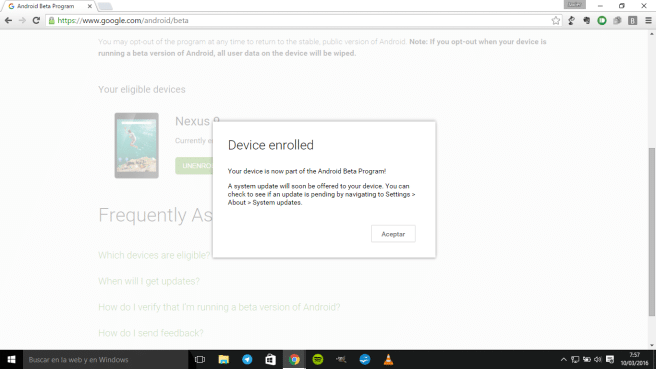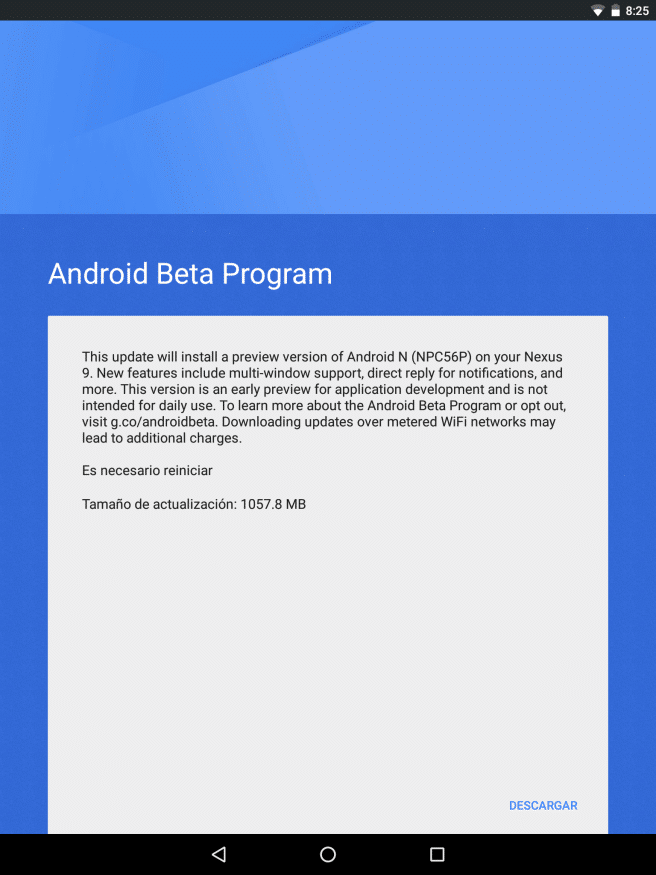This year, Google has released its Android Beta Program, an interesting proposal to participate in the versions of the operating system in its phase of development. Logically, it is not a software that everyone will be comfortable with, since it is still unstable in different ways, but users with an adventurous spirit have the option of trying the new arrivals from the moment of gestation.
Yesterday afternoon, a piece of news from ArsTechnica that had clearly bypassed an embargo anticipated what would happen several minutes later: Google released its first beta of Android N much earlier than expected and we already had the images of the version for the Nexus (from 2014 onwards) and the Pixel C. In addition, the stable edition (its name is still unknown) will arrive in summer, not in November as usual.
To access Android N we have two ways. The first of them is the classic: flash the factory image on the Nexus tablet or smartphone. The second is to sign up for the Android developer program and we will receive via OTA all the updates of the beta every four to six weeks.
This is how we join your program
The steps to start receiving OTAs in our terminal are as follows. We enter the Android Beta Program with our Google account (Gmail) and click on the device that we want to update. In theory it may take about 24 hours the notification appeared, but after entering the program, he went to Settings, Tablet Information> system updates and he already had the preview for download.
The interesting thing about this method is that we will receive all the betas that Google is releasing on our tablet or smartphone. If we carry out a manual installation, however, we will not have that advantage. In addition, if at any time we want to return to the public and stable version of Marshmallow we only need to enter the same website and click on 'unroll device', although that entails resetting the device.
How to operate by the traditional method
If our thing is to flash, we also have the option to install Android N in a more conventional way, although difficult. We must insist, yes, that the other option gives us everything done. The bold boys of drafting who have written a guide with all the steps, explaining the process in detail. We recommend that you pay them a visit if this option is your favorite.