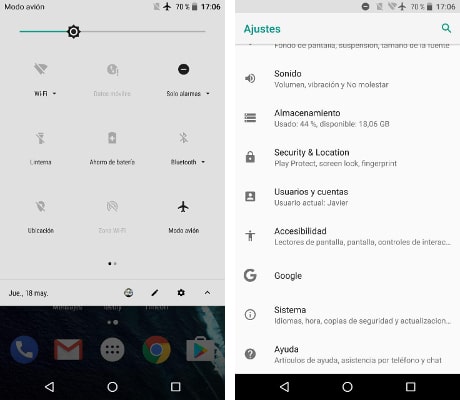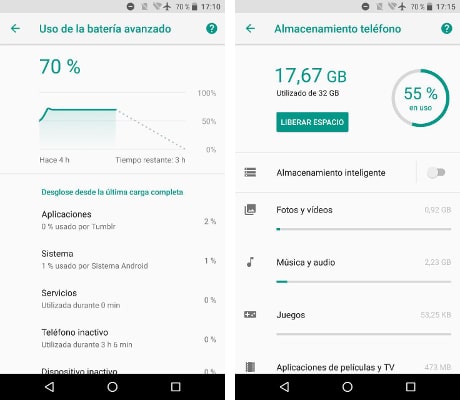This same morning, Google began to upload the images of Android O on its website for developers and enabled the new version of the system in its public beta. We have already downloaded it and we offer you our first sensations with this successor to Nougat.
Regrettably, Android O will not reach the Nexus 9 officially so we had to install it on a Nexus 6P and we can not review the news in tablet format. Even so, and since we have already published a couple of articles telling the official characteristics of this new version, the theme that we now present has a touch commitment and mainly addresses the most visible issues in terms of interface and operation of the latest version of Android.

Android O: A much cleaner and safer installation
Last year, when Google launched its public betas For Android developers and enthusiasts, there was a barrage of complaints about the OTA that was being distributed: it erased all the previous contents, it was very unstable and in case of wanting to return to Marshmallow some users had ended up making their terminal a luxurious brick.
Fortunately, the Mountain View people have learned from their mistakes: we ourselves have used the developer website to register the Nexus 6P this morning and the installation is not only quick and clean, but keeps all content (apps, settings, photos, passwords, etc.) on the device. Activation is simple and effective, the smartphone has started to work with this new version "without messing up."
Interface changes, though continuity from Lollipop
Lollipop was the version of Android that first introduced the user to the guidelines of the material design. Still, perhaps it could be said that Marshmallow was the time when Google's new concept became mature, especially thanks to doze and the management of micro SD cards as internal memory. Nougat and, from what we see, also Android O represent evolutions in which it is fine tune and reaffirm the foundations laid in editions L and M.
Now, the appearance of the quick setting panel and the settings menus. Of the first one, the color and the icons stand out, as well as a greater facility to carry out editions and customizations. From the second, we find a cleaner presentation, less of elements and expendable.
We see, for example, that the option to manage RAM manually. For now we do not know if it is in a submenu or if Google simply considers that Android O does that job more efficiently than anyone can. user human.
Doze: the great evolution. Simply stellar
A few hours ago I disconnected the terminal from the plugI've been messing around for a while and then I let it rest. The result in terms of battery consumption is a huge straight line that jumps to the eyes as soon as you see it. On stand-by the Nexus 6P has drained absolutely nothing from your battery. Even now, turning it on every now and then to take snapshots I'm still at it 70%. It is really impressive.
In addition, we have come across another interesting question that has already been announced for a long time. Google has taken the memory section very seriously and has introduced a native cleaner to eliminate junk, temporary and unnecessary files. Just hit free up space the same system brings together everything we can delete, including applications that we have not used in months.
Pleasant first experience
We can say that Google seems to be on the right track. Android O looks a lot like a stable version and we are sure that in the upcoming betas more and more interesting news will arrive.

What there is, for now, works very well. The interface is if it fits faster (or that impression is giving me) and the section of the best before date is outstanding. Google's operating system suffered a few years ago with respect to iOS in these two sections. From what we see in the Nexus 6P, a terminal almost two years old, the differences are now almost imperceptible. We are looking forward to seeing how this version with a processor like the one behaves Exynos 8895 or Snapdragon 835, with 10 nanometer fabrication.