
There are different factors that can condition the navigation speed in an environment Android: The management in the power of the processor, the calibration of the CPU and the GPU, as well as the performance of the RAM, keep a great relationship with the response of the team when it comes to moving around the desktop and the different menus, whatever be our version of the system. On the other hand, the customization It also influences, there are more or less fast layers in the hands of the user.
Regardless of all this, using a simple native trick that every Android device incorporates, we can unlock some of the speed that the system contains, prioritizing the interaction with the user, and the fact that they comply with our orders as soon as possible, by on top of effects and animations. A few weeks ago, however, we told you about several possibilities to clean your computer in case you notice that it is slowing down due to an unnecessary accumulation of data. You can take a look here if you think that is the problem.
Activate development options
All Android devices have a section hide within the settings menu that can be easily unlocked. We simply enter that menu, we go down almost at the end and there we will find a section called 'Tablet information' (or 'Phone Information' or 'About'; may vary depending on the manufacturer of the equipment).
We must enter that section and look for a compilation number. In the case of devices with Stock Android it is very visible, as you will see in the screenshot below, while for example on my phone, an HTC One M8 I had to go to About> Software Information> More, to find that code.
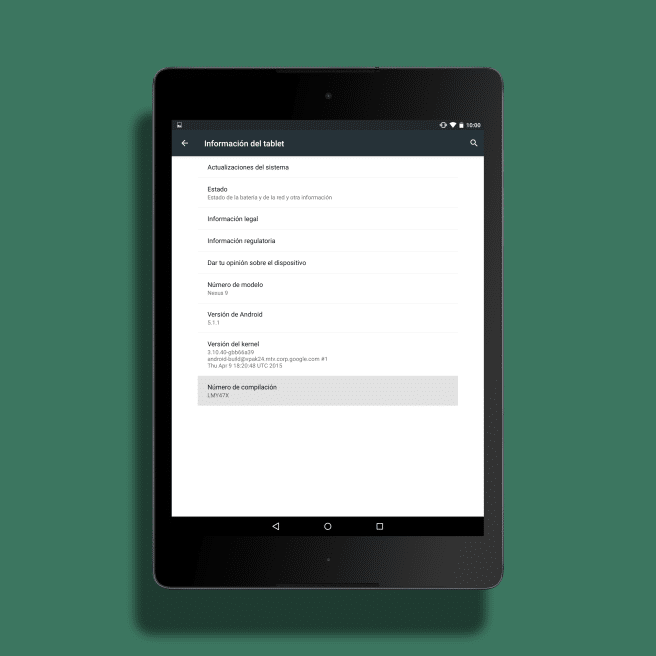
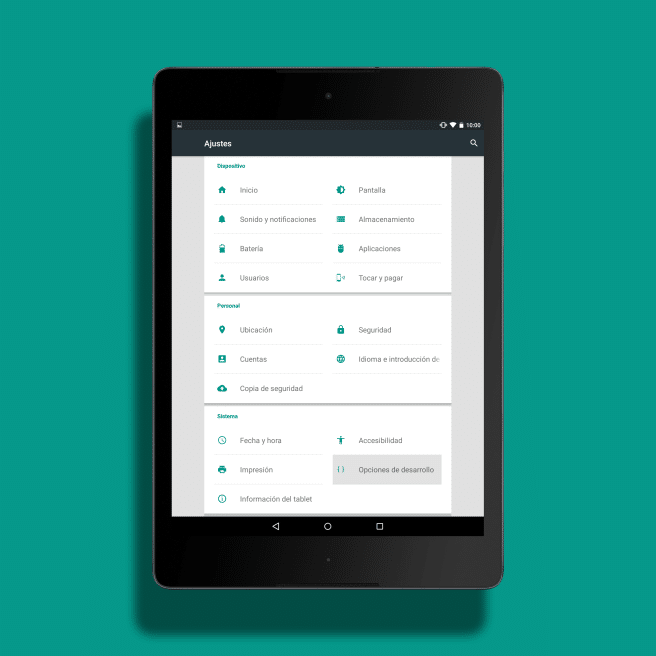
Once we have it, we must press, repeatedly, seven times about the number and we will get an alert warning that we have unlocked the developer options.
Modify Development Options
Just above 'Tablet information' in the settings menu we will see a new section called development options. We must be cautious with each movement we make in said panel, because we will be playing elementary aspects of the behavior of our smartphone or tabletTherefore, if you are not sure what you are doing, we recommend that you leave everything else as it is in the beginning.
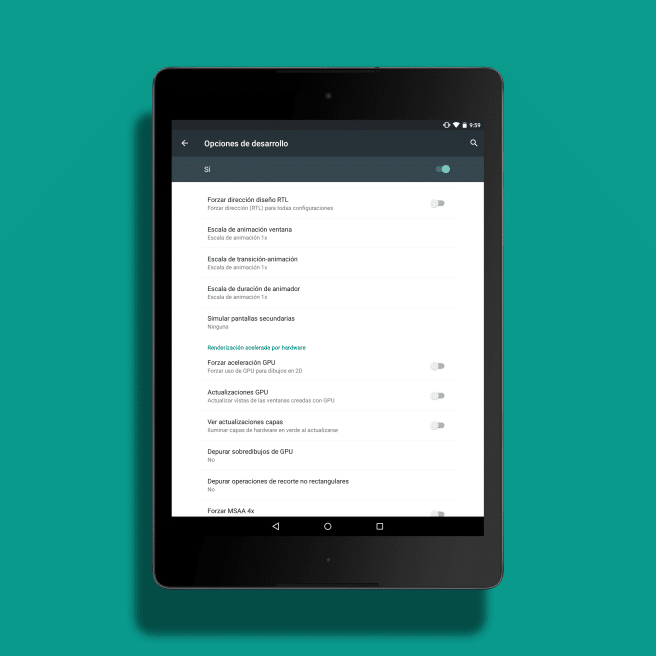
The following is to find three specific options, which will appear in a row: 'Window animation scale', 'Transition-animation scale', 'Animator transition scale'. We will have to pass all these scales from 1x to 0,5x after clicking on them. Once this is done we will see some transitions and a more fluid response in our system.
If we use a launcher ...
Some pitchers like Nova They give us the ability to make these changes directly from their own menu.
In the Nova configuration app we must look for the section 'Appearance', enter it, then 'Animation Speed' and there choose the degree that seems appropriate: Relaxed, Default (this is the standard used by Google), Nova, Fast or Faster than light. With the latter, we will basically not notice any animation, the selected setting will seek to achieve, above all, a dizzying response.
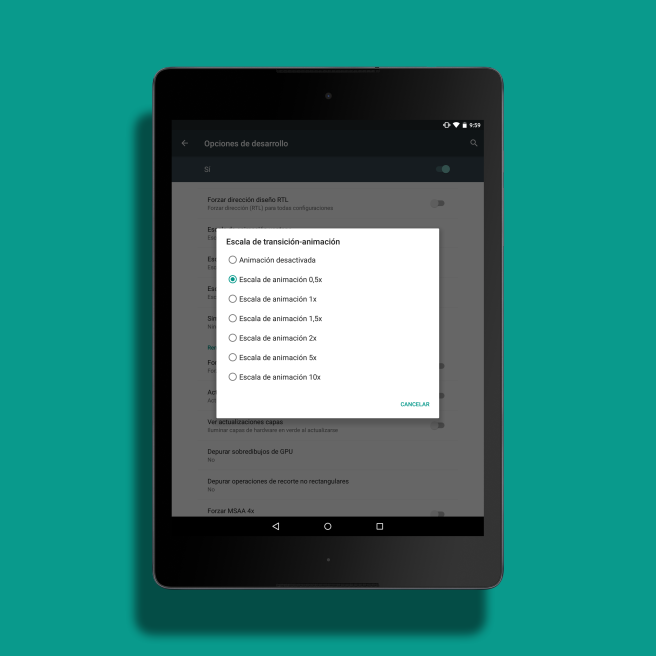
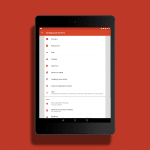
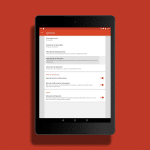
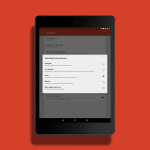
Ahem ... And then how does the developer option get blocked again? On an alcatel ome touch c9?
Okay, maybe I should have included it above.
You go to menu> applications> all (sliding to the right), you enter the settings app and you have to look for something like "delete data". press and so it will be hidden again 🙂
a greeting!!
Ok thanks, it's that curiosity killed the cat, you know hehe
Saw me I'm playing
Thank you. It has worked for me.