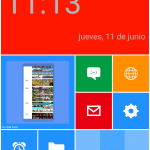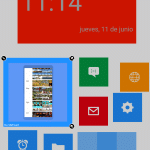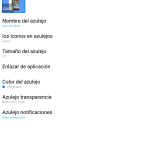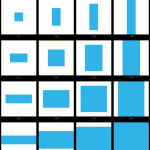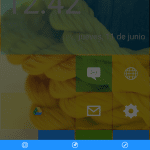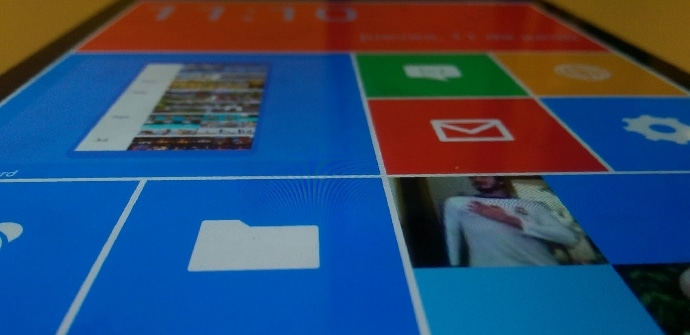
One of the most interesting aspects of Android versus iOS or Windows is that of customization. The positive reverse of the fragmented nature of the system. Today we teach you how to customize the home screen of your tablet so that it looks like the tiles of the Modern UI Windows, or Metro interface, as it is popularly known. Just download a free app from the Play Store and start "messing around" with it.
It is true that we can find quite a few apps of this type within the Google store. However, after having tried a few, some of them independent and others that work using a launcher as a base such as Nova, we stay with WP8 Launcher. It is free, very easy to use, no plugins need to be installed, and it has almost all the customization options we can expect. In good faith they give the evaluations of their users.
Download and first steps
Just follow the link that we put here below. When we have the app installed, we open it and we will be offered the option to set it as main launcher. In case we want to deactivate it, we just have to go to the menu adjustments > start, and there select any other launcher.
Once it is fixed on the desktop, it is very easy to start operating, although it will take a while to leave things to our liking. For example, on a tablet some of the apps typical of a smartphone will be left over, such as calls (if we do not have 3G / 4G) or SMS. We can delete or reconvert those icons, direct them to another app, etc.
Customize tiles
To customize one of the icons, just make a long press on it. From there we can move it and modify the size with the arrow that appears in the lower left corner or change the color, the linked app, the name, add an image and many other aspects by clicking on the edit icon (up to the left).
For other settings such as adding icons, widgets or changing the background, we can display a menu swiping from the left of the screen Of start.
Obviously the application is limited and only works for the main desktop. The settings menu, therefore, will keep the same interface as before installing the app. Either way, the whole part that covers WP8 Launcher it is adapted to the aesthetics of Windows 8.1, so fans of that design line will find the tool rewarding, without a doubt.