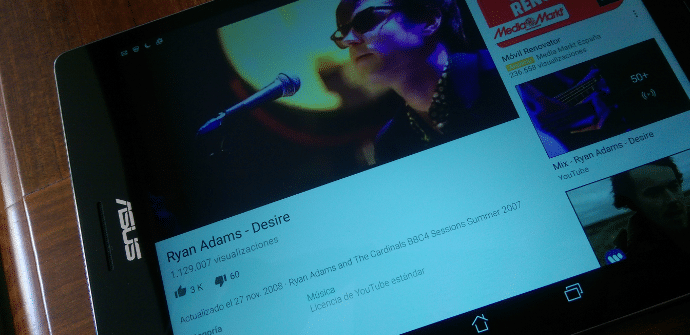
Currently there are numerous platforms through which to access all kinds of content. In fact, in recent days the appearance of Netflix in Spain seems to have altered the status quo, also provoking the response from other portals such as Wuaki or YouTube. It is with the latter that we are going to work today, as it continues to be, without a doubt, one of the most valuable resources both for listening to music and for watching video clips on our mobile or tablet.
Applications like Spotify They will not always comply if we have a whim or if, for whatever reason, we need to listen to a specific song. However, with YouTube we can access practically any topic immediately and free of charge through a simple search. The problem is that the Google video service requires that the screen of the playback device be turned on, with which we generate a consumption that we could be saving.
Black Screen of Live, to the rescue
Yes. As many of you may have guessed the name of this application is a little taunt to the blue screen of death from Microsoft. In this case, it is very well brought since the black screen will extend the life of the battery of our terminal.
The application is Delivery to Italy takes one or two business days, although we can pay to avoid the ads and support its developer. The interface, as you will see, has a childish touch. In fact, to follow the joke with Microsoft it is as if someone had drawn all its graphic elements with the program Paint typical Windows
The importance of the proximity sensor
Few tablets integrate proximity sensor nowadays and most of those that do it is because they have phone function. However, programmers are increasingly looking at this feature to design new utilities and, therefore, it would be good if every tablet in the future began to incorporate such a sensor.
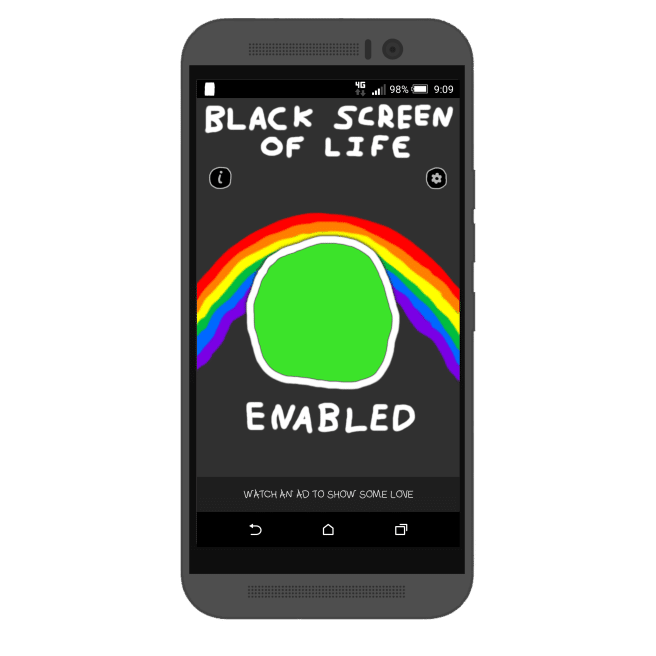
Once the application is downloaded and installed in our AndroidAll we need to do is press the big button in the center and it will turn green. The way to play music from YouTube with the screen on thereafter is very simple. We must go to the video portal choose one song or start playing one of our lists and cover the proximity sensor (it's usually on the top of the front) in some way. For example, we can turn the device over, put it in our pocket or even put a piece of paper or something on top to cover it.
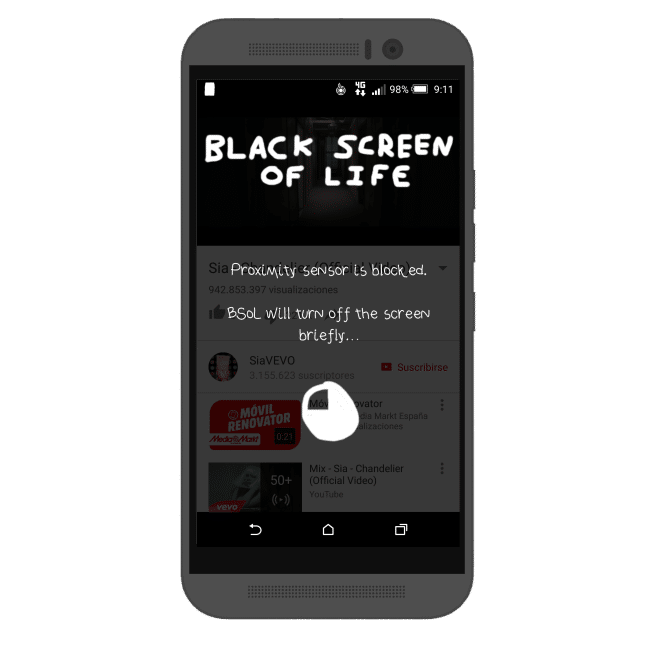
Some other details that we can configure
As we say, it is a very basic service, however, there are a couple of aspects under our control: we can activate a countdown before the screen turns off completely, as well as a sound and a vibration. If we have an issue with the app, we also have a resource that can solve our problem. Just check the compatibility mode if Black Screen of Life does not work as expected on our Android.
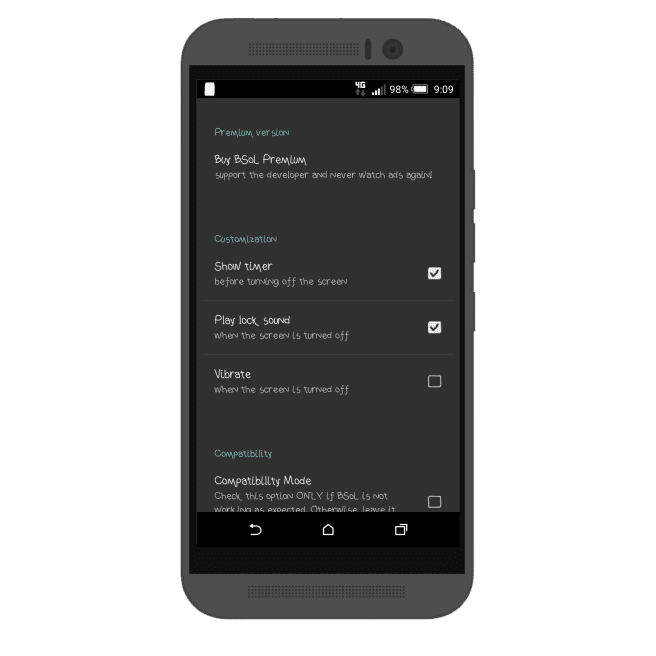
As you can imagine, the application can be used in many circumstances, not only with YouTube (In fact, it was probably not even intended for this use). However, it is possible that this function is one of the most useful that we can find.