
Yesterday we mentioned that one of Samsung's star models, the Galaxy Tab A, will receive the update to Android Marshmallow. This news has been very well received by the users of this model, which already had a good reception at the end of 2015 and which has helped the South Korean firm to resist, in part, against the push of other firms that were already marketing their terminals with the last member of the green robot family. On the other hand, we mentioned that in a few weeks, the market share of this latest version had been increasing and that, slowly but steadily, it was diminishing the prominence of Lollipop. On the other hand, the definitive appearance of N in a few months will be the other factor that will increase the presence of version 6.0 on our tablets and smartphones.
However, in addition to the problems that may appear when updating the terminals immediately, incorporating the latest version of the software, other assumptions in which, despite the fact that we have the last stable phases of the same in the market, it is better not to to update, at least in the short term. Next we tell you a series of cases in which we should think about whether we keep the devices in Lollipop or we go directly to Marshmallow.

1. If there are no performance problems
One of the great reasons why millions of users go from one version to another are the compatibility flaws between applications or in the same firmware of the device, which prevent a normal operation of the media. In these cases where the performance remains very compromised, either by not executing the basic tasks correctly, or by a high consumption of resources to carry them out, the update must be done quickly. However, if our device works without problems, it is not necessary to go to the last one.
2. If you want to access special permissions
With marshmallow, we have witnessed significant improvements in terms of customization. With this new version, it is possible to choose from a multitude of different themes and appearances. However, although security aspects have also been improved, such as the more direct management of the permissions that users grant to apps, criticisms have also appeared from many others as the requirements to access the apps have been tightened. superuser permissions that allow you to enter the skeleton of the software and modify some of its functions. The restriction of the latter capacity has been justified by the developers to ensure greater protection.
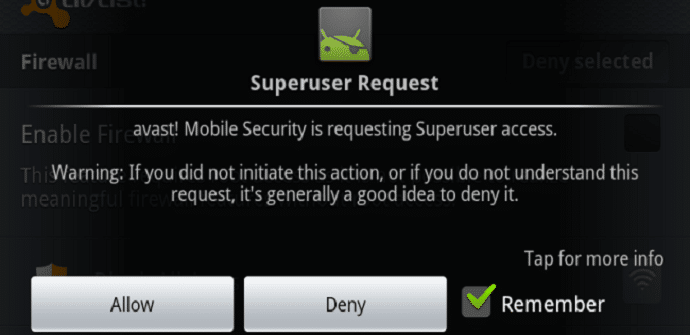
3. If you want to experiment with some Marshmallow functions
In this third point, the protagonists are those users who want to update to version 6 of Android to test some of its features, but who are satisfied with Lollipop and want to return to this latest version in a short time. In these cases, we find several factors that can make going back something impossible and that in certain cases, can make it very difficult to use the updated tablet or smartphone. Among these, we can find ROM failures or firmware that the brand incorporates into the device before marketing it.
4. If you use the terminal to play
One of the great attractions of Marshmallow, is Pickups, optimizer battery that detects when the device is in sleep mode to further reduce resource consumption. According to the Android developers, this function saved approximately 30% of the terminal's load when it went into action. However, its usefulness may be relative, since if we use the terminals for long periods of time either to reproduce audiovisual content, or especially, to play, the saving is minimal.
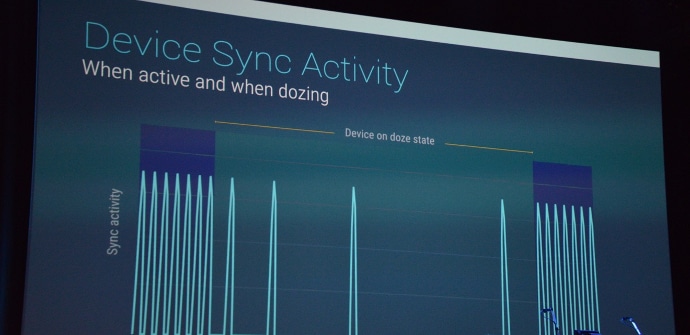
5. RAM consumption
All operating systems, regardless of their version, generate a memory waste that, in some cases, increases the more features it has. In the case of Android Marshmallow, the difference in consumption compared to its predecessor is not very noticeable. However, functions such as multitask, characteristic in the latter, can make the performance overview of a Marshmallow-equipped device that we have updated, it may be committed and that, in the long run, this has repercussions on the useful life of the processor and other components and that can end up making it very difficult to use.
As you have seen, updating in general lines always brings more advantages than disadvantages. However, there are some specific cases in which the decision to go to the next version of a software requires time to think about what may affect us when handling our tablets and smartphones. After knowing some of the cases in which it is convenient to stay with Android Lollipop, at least for a few months, do you think that all these cases do not have a significant impact on the normal operation of the terminals in which it is applied, or on the contrary? Do you think that like other actions such as root, it should be done with caution to avoid further complications? You have more related information available, such as the different phases that an operating system goes through before going to the market so that you can give your opinion.
What do I have to do not to update my mobile for older people since with lollipop I am very well I wish someone will answer me thank you