
Banning on Twitch is a relatively simple process that any user of this platform (even if they are just starting out) has at their disposal to get rid of users whose intention is to annoy both our community and ourselves.
Just as we can ban, we can also unban users who have reconsidered their behavior. However, if they once acted in such a way that we were forced to ban them, they will most likely continue to do so in the future.
Types of accounts on Twitch
Initially, all Twitch user accounts are exactly the same. There are no accounts for streamers or accounts for users. When you create a user account on Twitch, you can:
- Transmit content through the platform.
- Enjoy the streams, collaborate with subscriptions, donate bits...
Both the accounts of users who stream and those who only enjoy the content of the platform are likely to be banned.
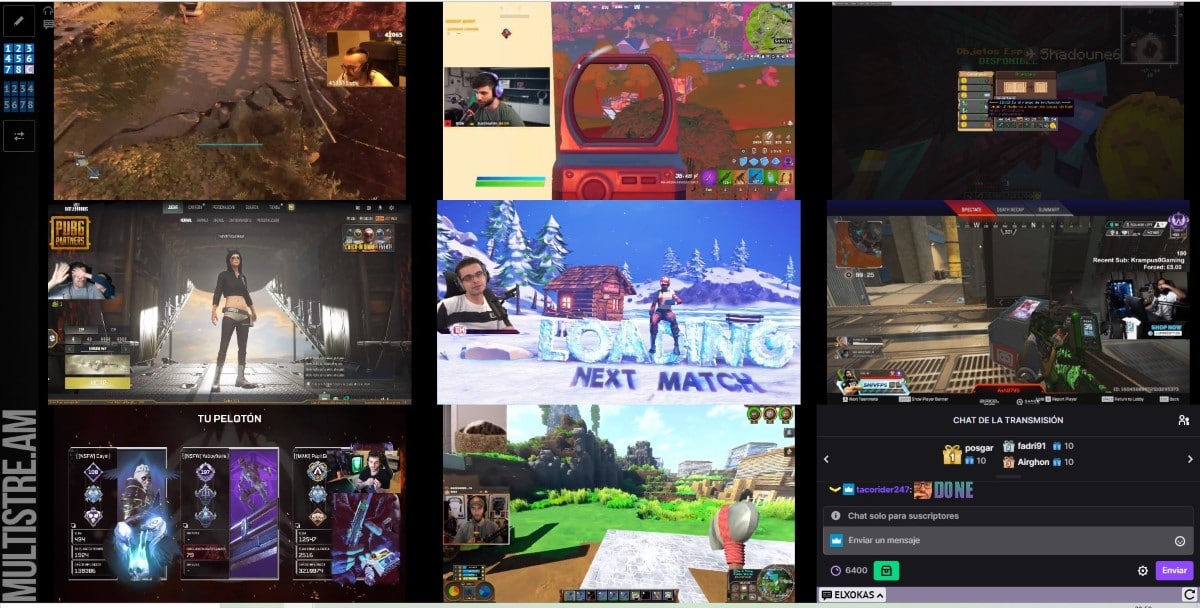
In addition to the bans that streamers can establish, the platform itself can also ban our account. Unlike the ban made by a streamer, if it is Twitch itself who bans our account, we can forget about it.
In addition, Twitch can also ban streamers' accounts based on complaints it receives from users. The types of streamer account bans vary depending on their severity.
Reasons for banning on Twitch
The reasons why Twitch can ban a Twitch account are of all kinds and are mainly based on not breaking an ethical code that any person of a certain age knows very well that they are not well seen in society.
If you are new to streaming on Twitch and want to grow, you should take a look at all the reasons why Twitch can ban your account. The time of the ban may vary depending on the type of rule that you have violated and may lead to the suspension of the account.
- Bullying or insults, inciting harassment or teasing, inciting self-harm
- Create accounts expressly to generate hate
- Violate the limits established in any account or channel
- Reveal sensitive information that may hurt without authorization
- Record someone against their will.
- Sharing bullying content, sexual bullying against someone
- Intellectual Property Rights: There are a lot of activities in this industry like playing pirated games, playing on unauthorized servers, using copyrighted music, watching broadcasts without the permission of the creator, etc.
- Dissemination of sexual content: If you spread sexual content, nudity or child pornography, it is also a reason for a ban. Some users use this type of content to spread across channels so that streamers get suspended for unintentionally showing this content.
- Cheating in online games: Another reason for a ban on Twitch is to use any unfair practice that gives a user more advantage.
- Create an account while banned: If you are banned and try to access Twitch, the situation may be even more serious. And it is that the service can increase the duration of the punishment or even the indefinite suspension.
- Stream games not allowed on Twitch. These types of games have a high sexual content and it is a very specific list that is available on the Twitch website.
- Bot Usage: If you use these bots to increase the followers of a channel, it is a good reason to ban you on Twitch. If you are thinking of buying followers, you can forget about it because Twitch will know about it and will ban you permanently.
- Identity fraud: it is intolerable that you pretend to be someone else.
How to ban on Twitch
To manage the operation of a channel on Twitch, this platform offers us a series of commands to give and remove permissions, ban and unban users, activate the emoticons only mode, activate the followers mode, clean the chat, show ads for a certain time...
The command we have at our disposal to ban a user is:
/ ban {Username}
The fastest way is through this command. However, we can also carry out this process by clicking on the username and selecting the Ban option.
How to unban on Twtich
Just like there is a command to ban on Twitch, we also have another command to unban. The command to unban users from Twitch channels is:
/unban {username}
Just as we can ban by clicking on the username in the chat, we cannot perform the unban process because you cannot write in the chat.
Banned users can request the streamer to be unbanned through a kind of form in which they can allege the reasons for which they request unbanning.
The streamer, when reviewing the request, will have access to all the message history that the user has previously written, so if you are looking for a second chance on a channel where you have been banned, you should keep in mind that everything is recorded.
Other useful commands before banning
If you don't want to ban users right away, you can prevent them from interacting by preventing them from interacting with your channel for a certain amount of time.
The command to limit user interaction with your channel is:
/timeout [username}[number-of-seconds]
How to avoid getting banned on Twitch
You don't need to memorize all the reasons why Twitch might ban your account or the reasons why a streamer might ban you on their channel. The only thing to apply is knowledge.
Everyone likes to meet people with the same tastes and hobbies, with Twitch being an ideal platform to do so, as well as multiplayer games.
If we behave like people who don't respect anyone, don't expect the rest of the community, let alone streamers, to treat you any differently. Making use of a good education, a large number of doors will open, doors that close quickly if we lack it.