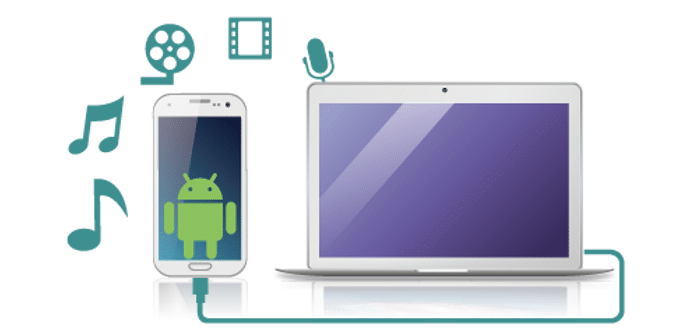
The need for transfer files from our smartphones and tablets our Desktops (and vice versa) is constant, especially with the latter, with which in addition to the usual photographs and videos, they also make it easier for us to use documents, films more frequently ... We present a selection of the best applications, also free, to do so in a simple and fast.
Actually transfer files between our computers and our Android devices is a task for which there are multiple solutions: apart from simply sending us things by mail (simple solution for small files), we can, for example, connect the devices by bluetooth, although this is a pretty slow system, or do it through USB (for what we have a detailed tutorial at your disposal). If we need to move large files with some speed or we want to have a solution ready for any situation, however, we have to look for other options. The applications that we present to you can do it, either through a WiFi connection or from a service cloud storage.
AirDroid
We start with applications based on the connecting to a Wi-Fi network between your PC and your smartphone or tablet with what is probably the most popular of them all: AirDroid. What it does is basically allow us to remotely access our device Android from the PC, which means not only that we can transfer all the files we want, but that we can also manage them from it, although some options require root.
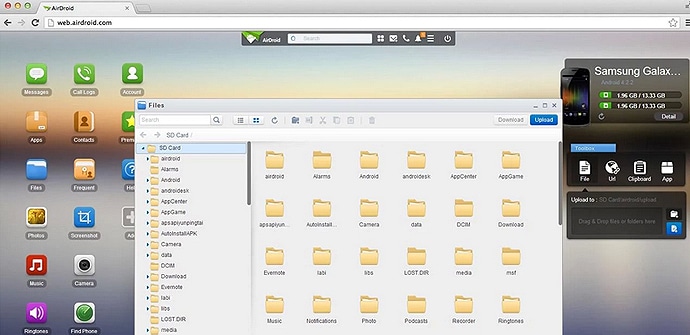
ES File Explorer
ES File Explorer is basically an application for manage files and applications en Android (Not only can we view and edit different types of documents, but it also allows us, for example, to compress and decompress ZIP or unpack RAR files) but it also gives us the option of sharing files between devices connected to it. Wi-Fi network, allowing us to fulfill two functions with a single application.
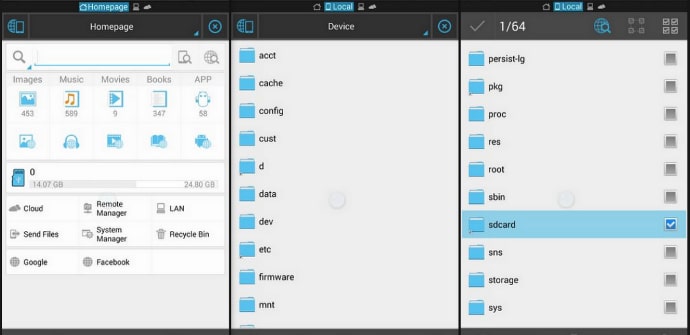
Pushbullet
Pushbullet is another popular application that allows us to transfer our files via Wi-Fi connection from one device to another, with the advantage, on the one hand, of having a more manageable simple that of AirDroid, and the drawback, on the other, of having a somewhat more limited range of functions, since it is not designed to allow us such complete control of our smartphone from a PC.
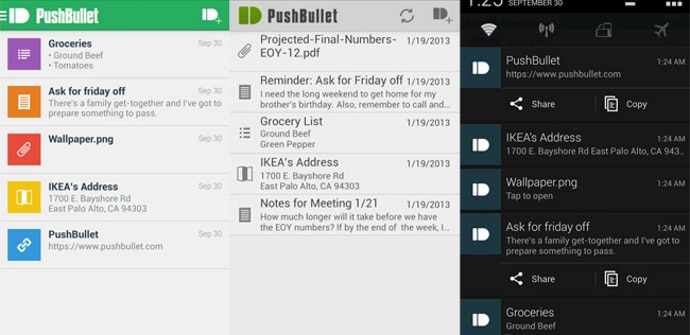
Google Drive
We continue with another obvious option, even more popular than AirDroid: Google Drive. In this case, it is simply a matter of getting on the cloud from one device the files that we want to transfer to be able to download them from another later. They have the advantage of functioning as Backup and to provide us with the share our files with other users although, logically, we have to take into account the storage limits, but Google Drive is one of the ones that offers us the most for free (15 GB).
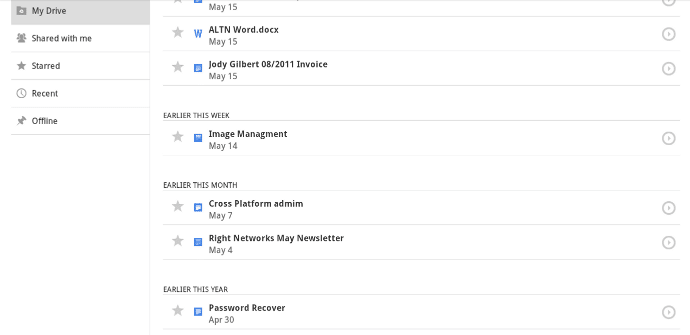
dropbox
The alternative to Google DriveThe most frequently used is undoubtedly dropbox: safe, fast and with a very intuitive interface. It has a very interesting function that allows you if you want save automatically any file, to have it available later on any other device without having to do anything. Its main drawback is that the free storage limit is well below that of Google Drive, with only 2 GB, although under certain conditions it is possible to extend it up to 16 GB even without having to pay.
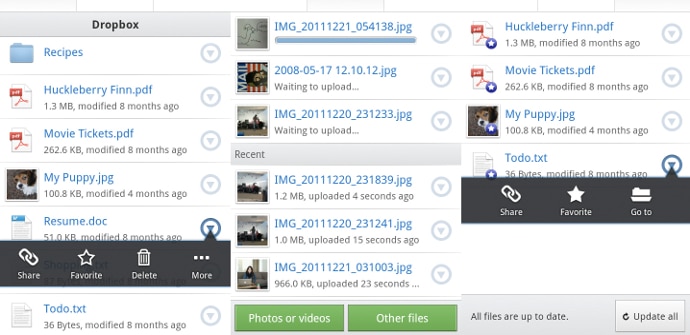
Medium Fire
Medium Fire account, like dropbox, with a function of automatic save, but if it is worth considering when choosing a cloud storage service, it is above all because of the storage capacity that it offers us for free and that they are nothing less than 12 GB starting, but that can become 50 GB. An interesting option for all those who Google Drive o dropbox They fall short, but you don't want to have to pay for more space.
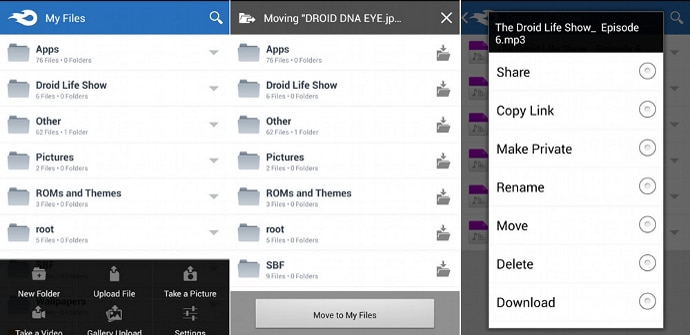
They lacked SuperBeam, it is excellent with the delivery between smartphones and computers.