
Playing videos on Android is something we do on a regular basis, also on the tablet. Many users tend to download content from platforms such as Netflix, to watch it later without an Internet connection, for example. To be able to play this content, you need a video player for Android and many users want to know which is the best video player that we can download on an Android tablet.
In this case we are going to focus on an application in this field. It's about VLC, which is the best known and is seen by many as the best Android video player on the market. An application that we will also be able to download on our tablet, so it is interesting to know more about it and the options it gives us.
The selection of video players available on Android is huge, just enter the Google Play Store to see it. This is something that for many users makes it difficult to find the player that fits what they are looking for. Luckily, there are some options that stand out above the rest, as in this case with VLC, which is a good option to consider for users with an Android tablet.
We are going to tell you more about everything that this video player has to offer, both in terms of functions and design. In this way you will be able to see the reasons why it is so good, in addition to seeing if it is an app that fits what you are looking for, for those looking for a new video player for your Android tablet.
VLC: a very versatile video player

As we said, in this case we are going to focus on the VLC player. VLC is seen by many as the best Android video player on the market, so it's an app that shouldn't be missing from our tablet. It is a name that surely most of you know, since this is a multiplatform app. We can use it on the computer too, on all operating systems, and on all current mobile operating systems.
It is an application that has been on the market for many years and despite this passage of time, it is still the preferred option of many users, not only on Android. Therefore, it is good to know more about what this application has to offer and the reasons that have helped make it such a popular app and with such good ratings among users on all operating systems. Since one does not stay for so long and with such good ratings if it is not really a good app.
Support for many formats and a good design
When someone talks about VLC, they talk about the enormous support for formats that it has. If there is something that has helped the popularity of this app, it is that has support for all types of formatsboth video and audio. It doesn't matter what format the file we're trying to run is in, VLC will support it. So we will be able to see that video or play that audio in the application without any problem. Knowing that we will be able to execute any file, no matter how rare that format or extension may be, is one of the keys, and this helps us to know that it will always work well on the device. It supports formats like MKV, MP4, AVI, MOV, Ogg, FLAC, TS, M2TS, Wv and AAC, for example.
Another reason why it is seen as the best video player for Android is that it has a very comfortable design to use. VLC may not be an app that stands out for its innovative or revolutionary design, but it is a good design, since it allows us to make good use of the app at all times. No matter who is using this app, they are not going to have any problems with it, be it on the phone or on the tablet. The design lines are simple and there are no complications when it comes to accessing the functions that we have available in the app, so all Android users will be able to get a lot of use out of it. Being able to use it both full screen and having a small window allows you to get more out of it. They are elements that show its versatility, both in design and functions.
Open source
Another aspect that must be to mention with VLC is that we are facing an open source app, that is, it is an open source app. It is not usual for there to be such a popular video player that is open source, but this app complies with it. This is something that will give you a lot of peace of mind, since we know that it is a secure app at all times. In the code of the app you can see what it does at all times, so there is nothing to fear in this regard. There is no malicious intent in the application code.
In addition, VLC is not an app that asks us for strange permissions to work, which is another point in its favor. When we download apps on Android, the permissions that they ask for are something that can tell us in many cases if it is a malicious app or if it is asking for too many permissions to access our data. VLC asks for the right ones, the ones it needs to work, so there is nothing to worry about in this regard. In its description in the Play Store you can see the permissions it asks us for, for example.
Features

VLC is a video player that performs well in terms of functions. Its creators also keep it updated continuously, so every few months new functions are introduced in it, which allow us to make better use of the app. Whether we are using the app on our mobile or on our Android tablet. The app itself has a simple design, as we have mentioned, but it leaves us with many functions.
The playback window has a simple design and we can adjust certain aspects to our liking. VLC has subtitle support, a feature that we will be able to activate when we are consuming content in the app. You just have to click on this button to make it possible. Of course, this is something that will depend on whether the content has these subtitles or not. Although if it does not have them, but we have found them online, the app allows us to upload that subtitle file as well, something that we can do in various formats, due to the support that VLC offers.
We also have various options available with audio or video. There is even an equalizer available, so that we can adjust VLC in the best possible way to our device and get the best possible viewing experience with it. As for the playback itself, full-screen playback can be used, or even have a small window, so that we can have other apps open on Android at the same time. This way you will be able to carry out several actions at the same time, such as checking your email, while you are watching or listening to something.
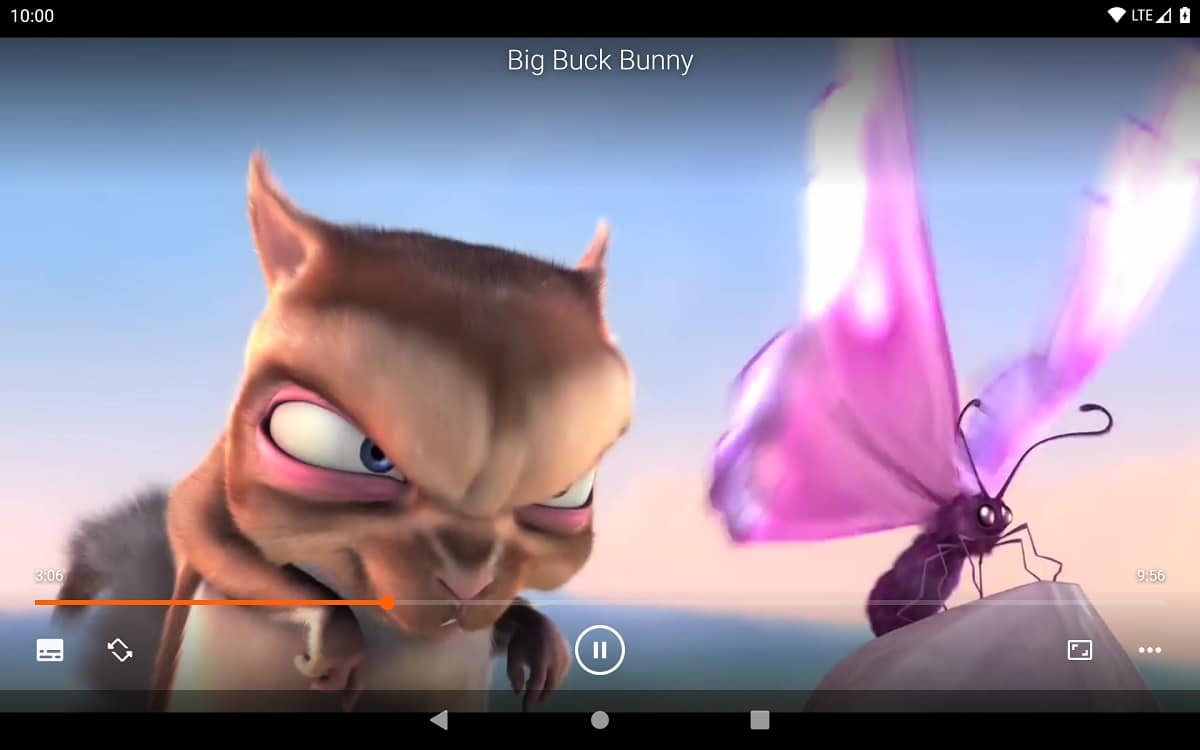
The contents that are played in the app can be organized in the library. We have several folders, depending on where these files are stored, so they can be easily accessed. In addition, we ourselves can create folders, for example, to divide the audio from the video so that everything is better organized and we can locate what we are looking for at all times. In addition, we can create our own playlists, ideal above all with audio, but also with video if we are watching a series, for example, so that we can watch the episodes without having to open each chapter individually. We are allowed to create all the playlists we want within this Android player, so each one will decide how many they want to have.
Download on Android
As you can see, VLC is possibly the best video and audio player for Android. Since it is a very complete application in terms of functions, which supports a huge number of different formats, has a user-friendly design and is also an open source app, which is another element that for many users may be of importance. So it delivers in many different fields.
In addition, this is an app that we can download without paying money. VLC is available for free on the Google Play Store, where we can download it to our Android phone or tablet. Inside the app we have no purchases or ads of any kind. Therefore, the use of the app is completely free. In addition, updates are regularly released, so that new functions are incorporated into it. If you want to try this video player on your Android tablet, you can download it from the following link: