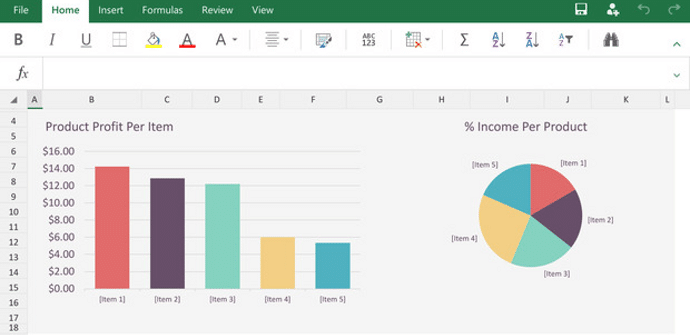
Although studies indicate that in the end what we end up doing most with our tablets is playing games, the truth is that they are also devices that are increasingly better adapted to the work, even without entering the realm of hybrids Windows, so that although our reference device is still a PC, we can trust them completely to continue with our tasks when we do not have it at hand, with an important offer of productivity applications specially designed for it. We present a selection with five of the most interesting that we can find both in the App Store and in Google Play, and we add an extra, which is not properly a productivity application, but which can be a good solution in certain circumstances.
Microsoft Office
We start with the classic among the classics, which is still the benchmark office suite for the vast majority of users and that has been a long wait, but is finally available both for the iPad as if to Android tablets. A good part of the recommendations that were made before landing in Apple and Google stores, in fact, they were simulators of the original version of Office for PC, which was not always entirely optimal, so we cannot help but congratulate ourselves on being able to now enjoy a version designed directly by Microsoft for touch screens. The main advantage, of course, is the familiarity that we all have with it, although it is true that it has a drawback, which depending on the use we intend to give it can be important, and that is that the number of functions that we have available for free is limited .
Google Drive
If you are not convinced by the version for mobile devices of Office or you do not want to pay to have access to all the functions, one of the best options available are the productivity applications that are associated with Google Drive, cloud storage service from the search engine's company. Although they are linked to it, yes, we are going to have to download the applications dedicated to documents, spreadsheets and slides separately and has the drawback, foreseeable on the other hand, that it limits us to Google Drive as a form of storage. In return we can count on a solid performance and receive an extra 15 GB as a gift, which is always welcome.
WPS Office+PDF
Another good alternative to the star application of Redmond, and with the important virtue of being completely Delivery to Italy takes one or two business days, without any in-app purchase, it is WPS Office+PDF de Kingsoft (the creators of the also super popular Battery Doctor). It is compatible with a large number of files (in fact we can also use it as a reader of PDF) and offers us a wide variety of ways to share and store our documents in the cloud, without being limited to Google Drive. In addition, it does not take up too much space, it is fluid, it is updated frequently and it is fully compatible with Microsoft Office.
OfficeSuite 8
Office Suite 8 is another of the applications that cannot be missing in a list like this, since it is without any doubt one of the most popular alternatives to Microsoft Office How to Live Aligned with WPS Office+PDF, it helps us to kill two birds with one stone (also support PDF) and it gives us a wide variety of options to share and save files, but compared to it it has the disadvantage that to access some functions we will have to pay and the prices of purchases range from just over 1 euro to close to 40 euros. For basic tasks, in any case, we can manage perfectly without the need to make any extra investment.
Docs to Go
With Docs to Go many of you are probably familiar since it is one of the applications of productivity that we most often find pre-installed in our Android smartphones and tablets, and the truth is that it does not lack merits for it, because, in addition to guaranteeing us compatibility with Microsoft Office and bear PDF, we have all the options we can to share and store documents in the cloud and a host of additional functions, although it is true that, as with OfficeSuite 8, for some of them you have to pay.
Chrome Remote Desktop
We end with a slightly different recommendation for those who have not finished convincing any of the previous applications, since this last resort allows us to remote access to our computer to work with the office suite that we have in it and also have its hard disk. It must be borne in mind, however, that when we reproduce the desktop of our PC on the screen of the tablet we can find ourselves with the annoyances that the lack of optimization for this one, as well as that the fluency The one we can work with is going to depend a lot on the connection.
