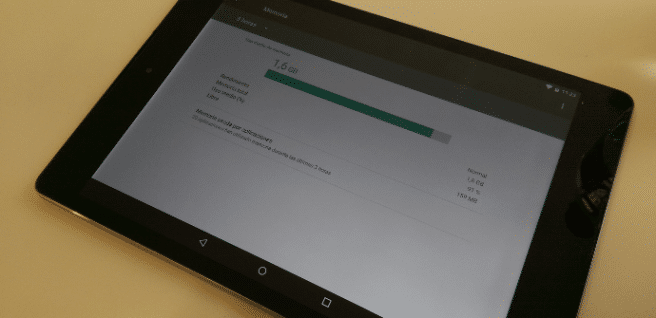When we think performance The first thing that comes to mind is always the processors, but it is well known that on many occasions, and especially with regard to the multitask, it is also essential RAM. What can we do to manage it better? How much do we need And to what extent should our choice determine when we are going to buy a tablet?
Essential reminder: as a rule, you don't need to do anything to manage your tablet's RAM
The first thing to always remember is that although our common sense can sometimes lead us, almost automatically, to close apps as we finish using them, thinking that with that we are saving resources, this is not always the best decision, at least not when it comes to apps that we use frequently and that we will reopen several times throughout the day.
And it is that after all, the RAM is to be used and there comes a point where we are simply wasting it if we leave it too empty. Of course, we can have more apps in the background than our tablet is capable of maintaining, but we don't have to worry about that, because we need to manage it and ensure the space we need. it's part of Android's job and it's going to do it automatically.
When do we have to take care of ourselves
We have said, however, that we don't have to do anything as a general rule, which means that there are a few times when it is in our best interest to do so. The first and most obvious is in the event that an app is not working properlyEither because you have experienced an error or because we detect that you have a bad optimization. From Android Marshmallow we have a native RAM memory manager which will allow us to take care of them directly, although some manufacturers include their own in their customization.
Another situation in which it can be interesting to take the reins of RAM management is with certain applications that are particularly demanding (it usually happens more with games and is one of the main functions of the apps dedicated to improving our gaming experience) if our devices are not particularly abundant in this section of the hardware. At a minimum, it is always advisable to close all the applications that we are not using.
How much RAM do we need: thinking specifically of Android
As we already mentioned when we reviewed the minimum requirements that today we can demand from our tablets, we must always bear in mind that these vary with operating system and RAM is a particularly clear example. It is not that some are more efficient than others, but that they have different ways of managing it.
Apple Lossless Audio CODEC (ALAC), has been able to get by until recently with amounts that seemed ridiculous from a device point of view Android, because they limit much more the use of resources that apps can do in the background. The operating system of Google gives them more freedom but, as we already explained, also cannot take advantage of more than 4 GB, so we are not going to take advantage of higher figures, contrary to what would happen with tablets Windows. We don't need it as much either, because apps are designed to be lighter.
The minimum and recommended
Fortunately, not even between cheap tablets we are usually going to find no device with less than 1 GB, which right now we could consider the essential minimum. The only exception are perhaps some of the tablets for kids cheaper, which usually come with hardware well below what we would consider acceptable in other cases and is one of the main reasons why we always advise you to adapt a conventional tablet for them.
If we are intensive users, however, we have to recommend that you get a device that has at least 2 GB And it goes without saying that if you can afford to get hold of the mid-high-end models that already arrive with 3 or 4 GB of RAM, this is really the most advisable. With the arrival of the last Huawei tablets or the Mi Pad 3 this is already perfectly possible from around 250 euros.
Do Android devices with more than 4 GB make sense?
At the moment we have not met any manufacturer that has decided to launch a tablet with more than 4 GB of RAM, but we have already seen some smartphones that have exceeded these figures, the most notorious example being the OnePlus 5 with 8 GB. We already saw the OnePlus 3 with 6 GB lag behind the Galaxy S7 Edge at the time and it seems that the situation has not changed much with the new model. As we have seen with tests performed by AndroidPitNot even by making use of apps dedicated to maximizing the use of the RAM memory of our devices, we are not able to take advantage of them.
It is undeniable, on the other hand, that as the hardware of the devices improves, more and more demanding apps are also being designed and that if we look for one durable tabletIt is always going to be a good idea to invest in good processors and a good amount of RAM, and we do not know if at some point Android will adapt to the new options that are opening up. In any case, as we have said, the top in tablets are 4 GB, and of these yes that we can take much advantage.