
Unless we are familiar with the terms, it can sometimes be difficult to navigate through the multitude of figures and acronyms thrown at us by the worksheets. Technical specifications of tablets and, even worse, they are often not even enough to give us an idea of how good or bad the picture quality of a device or the appropriateness of its screen For us habits. Therefore, to help you choose a tablet that can leave you satisfied, today we review all the factors that can influence your user experience.
Despite the undoubted appeal that design always exerts on us when choosing tablets (and the same happens with smartphones) and the importance that their performance has for the user experience, it is very frequent that the screen ends up becoming in the end one of the decisive factors and it makes a lot of sense that this is the case, we do think about the determining weight that it can exert on our enjoyment when we are browsing, reading, playing or watching movies with them. It is, in fact, one of the sections in which the difference between basic and mid-range tablets and high-end tablets is most appreciated.
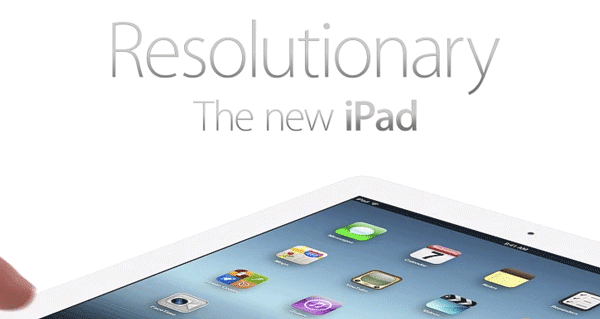
It also makes a lot of sense that the first thing we look at when evaluating a screen is the resolution: it is undoubtedly a central question, it is easy to interpret data and it is always present in the technical specification sheets, so it is easy to access it. The truth, however, is that as important as it may be, it cannot be the only thing we look at. Even when valuing the definition what can we expect from a screen, it is good to be aware that there are other data to take into account, as it is simply your size. Which are the characteristics, then, of a good screen?
Resolution matters, but up to a point
We begin by insisting on recognizing that the importance we usually attach to resolution It is not at all unjustified: it must be borne in mind that a good resolution will not only allow us to see video and photographs with a higher detail, but it is a very interesting feature also to navigate and to read, since the level of definition it shows a lot with the small print. What is important is not to overestimate it, since a point in which the usefulness of the increases in resolution begins to decline notably, simply because the human eye is finding it increasingly difficult to appreciate them.
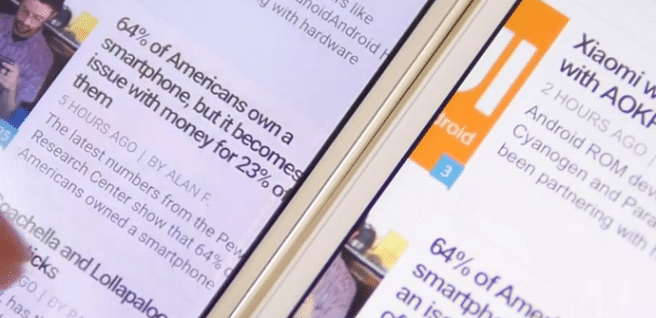
Resolution and pixel density
A second question to keep in mind when we talk about resolution, is that this cannot be considered in isolation, but it is important to always put it in relation to the size of the screen, something that greatly influences the distance from our eyes to which we are going to put the device and in the pixel density which is simply the number of pixels per inch of a screen, the most appropriate data to measure whether the definition of a screen is sufficient or not. According to experts, PPI 200 (pixels per inch or pixels per inch) are more than enough for a mobile device, and it is a figure that is achieved with an HD screen on a 7-inch tablet (PPI 216) and with a Full HD screen on a 10.1-inch (PPI 224).
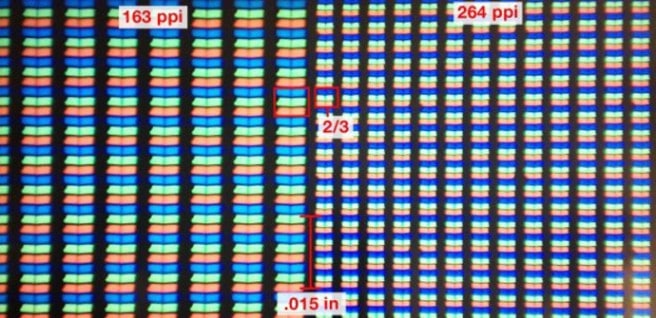
4: 3 or 16: 9?
Another aspect that we have to think about when choosing tablets is what aspect ratio we prefer. Until not so long ago, it was a decision that was actually made, whether you wanted it or not, when choosing an operating system, since tablets Android they were almost always of format 16:9 and iPad format 4:3. At present we still cannot choose to have an iOS tablet with a 16: 9 format, but at least we do have Android tablets with a 4: 3 format at our disposal, in fact, more and more. What is the difference between one and the other? Simply that the format 16:9 is more elongated and adapts better to the video playback, allowing us to take advantage of practically the entire screen, while the 4:3 is optimized for reading and it "steals" a good part of our space when we put on a movie, by appearing two wide black stripes at the top and bottom.

TFT, IPS and AMOLED
Another piece of information that we can consult in any technical specification sheet and that can influence our decision is the type of screen itself, and we are going to find 3, basically, although 2 of them are subtypes of one: the TFT and IPS, which are two variants of the screens LCD, And the AMOLED. The difference between TFTs and iPSs is basically a question of quality: IPSs are newer, have better viewing angles, consume less and age better. Almost all the LCD screens that we find are already IPS, even among the cheapest tablets, but there are still a few with TFT screens. The differences between AMOLED and LCD screens, meanwhile, have to do with the fact that they have better contrasts and viewing angles, consume less and are thinner and lighter. Not all are advantages, however, since they have traditionally tended to supersaturation. The only tablets with AMOLED screens on sale right now, in any case, are the Galaxy Tab S and you have to recognize Samsung which has practically put an end to that problem.

Check viewing angles
In the technical specification sheets we will not normally have any really conclusive data regarding the viewing angles, but it is something that we can easily evaluate ourselves if we have the opportunity to get our hands on the device before buying it. It is simply a matter of checking to what extent the image quality is retained as we move the tablet so that we stop looking at it completely from the front. It may not be as important as other issues, but if you like to watch series or movies on the tablet in company or if you simply end up lying on the sofa or in bed in strange positions, you will appreciate that it has good viewing angles, And it is something that is sometimes neglected in lower quality tablets.

Pay attention to brightness, maximum and minimum
Another issue that is extremely easy to underestimate is the levels of gloss of a tablet, when they are essential if we plan to use it in different conditions of luminosity, which is something we will probably do. On the one hand, that the maximum brightness is as high as possible will help us a lot to see the screen well in exterior (along with the level of reflexes), while a minimum as low as possible will make it more pleasant to navigate or read in environments dark, in bed at night, for example. As a general rule, LCD screens have higher maximums and lower minimum AMOLEDs, but it is not a data that is usually found in technical specification sheets and not even in video comparisons is it shown in all cases. Anyway, regardless of what you can see for yourself with the tablet in hand, you can always take a look at the evaluations of the analysis of the experts, such as those of DisplayMate, which we often echo when a major tablet is launched.

The cost in terms of consumption
It also does not hurt, to finish, take into account that the elections on the screen will also have another counterpart in addition to the price, and that is the best before date. Of course, there are many factors that can compensate for a demanding screen, such as a higher capacity battery or different optimization programs that manufacturers can implement, but it will always be easier to achieve satisfactory autonomy with a lower resolution screen. AMOLED screens in general, and those of Galaxy Tab S in particular, they have a lower consumption, although they have a weak point (if we start to refine a lot) which is the white color, so that if we plan to use our tablet especially for reading, the saving will probably not be so noticeable.

Think about how and how much we are really going to use our tablet
As you can see, the importance of each aspect can vary greatly depending on the type of use that we are going to give our tablet, so it is very worth stopping to think realistically how and how much we are going to use it. Of course, if we do not have budget restrictions, we can only advise you to get one of the Galaxy Tab S (or wait a bit for their successors to debut) or some of the other higher-end tablets with better ratings (iPad Air, Surface Pro 3...), but if there are limitations we have to think that there are sacrifices that may hurt us less than others, and losing something in resolution may not be the worst damage.
to know the resolution of your screen you can access http://www.cualesmiresolucion.com/ and there it tells you what your screen resolution is and how to change it on mac or windows