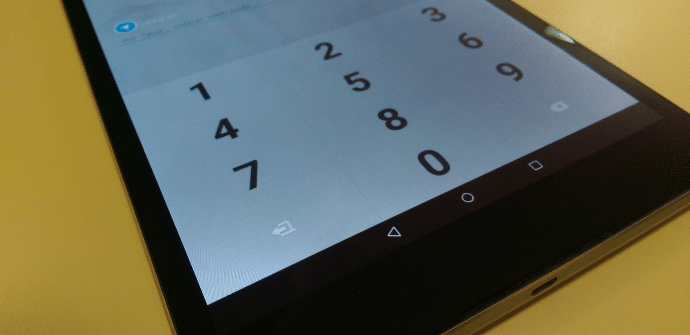
Good because we don't like to use a unlock pattern (or any other method that Android offers us) or because we want to avoid that if at a given moment we lend our smartphone or tablet to someone, this person can have access to some specific applications, today we suggest you take a look at a tool that will work for block access to the apps we want with a bar code pine.
Have you ever left your mobile phone to a friend to see the photos and you have met a troll post the most sordid and humiliating on your own Facebook account followed by several humorous comments? no? But what kind of friends do you have? If the answer is "yes" instead, you can spoil the party the next time having blocked access to Facebook or any other app on your device.
But not only that, WhatsApp and others Courier services with sensitive material they can be exposed at a certain moment, even the gallery, the camera or the browser would reveal data that we prefer to have hidden. AppLock (or lock in Spanish) will allow us to block free access with a numeric code of 4 digits.
Download AppLock for free
Among the virtues of AppLock, in addition to being free, is its magnificent design, perfectly fulfilling material design standards marked by Google and the fact that the entire interface is in Spanish. We can download the app from the following link:
It is not necessary to give any special access to AppLock once installed, we simply need to establish a security code and provide the service with a email to enjoy some extra security options.
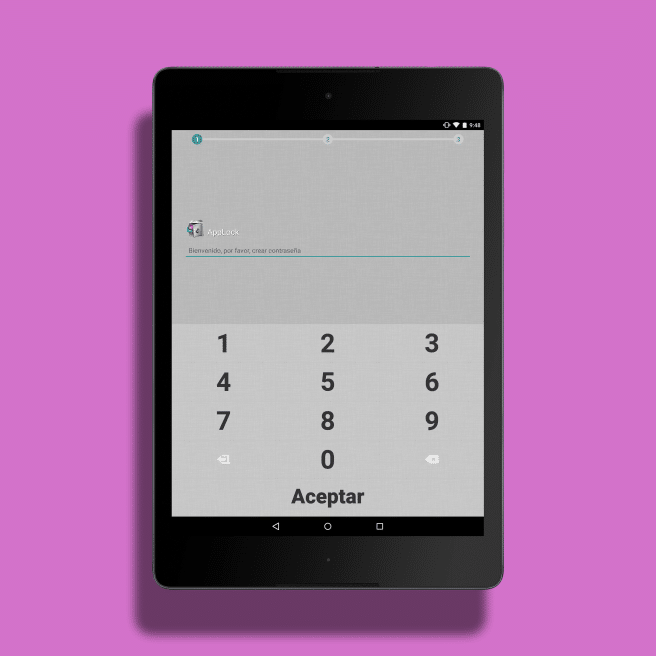
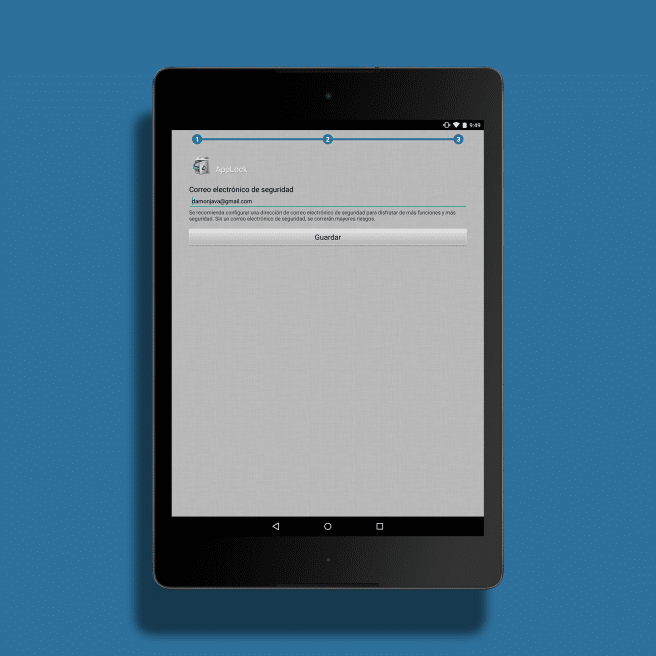
We can now block apps
The next thing we will find is already the main interface lock and the safest thing is that its surroundings are absolutely familiar to us. In the area above we can create vaults with different photographs, videos or user profiles that we want to keep hidden. We will also have in our hand the option of limit access to some shortcuts like WiFi, Bluetooth etc.

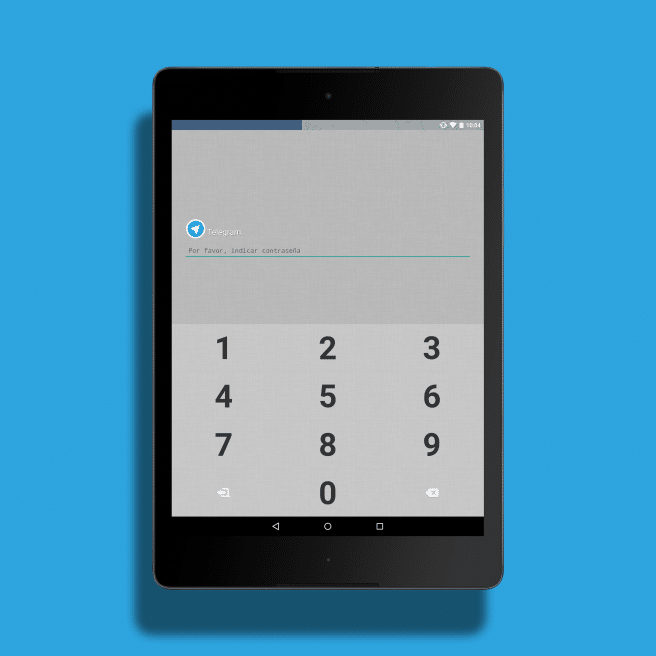
The main thing we will find A bit later. All applications will appear in a list: we simply have to click on the one we want and wait for the padlock on the right to appear closed so that the next time someone tries to open it, they will be asked for the access code.
More AppLock possibilities
In addition to what we have said, AppLock has functions of parental control, which are always practical if we have little ones using the mobile or tablet frequently (if you are interested in this topic, we recently wrote a longer post about the possibilities that Android gives us in this field), as well as a series of customization themes among which we can choose.
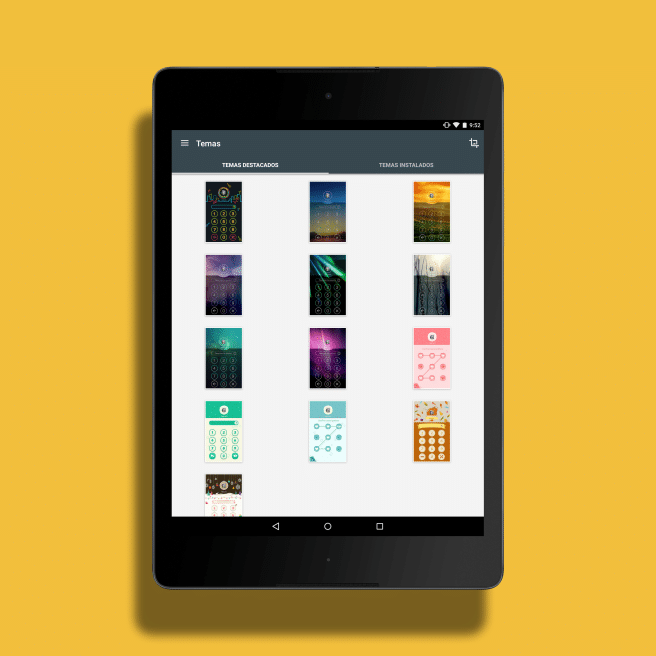
Certainly, for now we have not found a simpler and more satisfactory way to control access to applications, although, yes, there are safest ways to protect photos and videos, as we have commented on some other occasion.
With this application block whatsapp or any application on your mobile! https://play.google.com/store/apps/details?id=cerradura.whatsapp.applock.apps.gratis.lock.apps