
PayPal It is a payment platform that is widely used in several countries around the world, with which people can manage their money and make purchases online. But, many times the situation arises where users want cancel paypal payment and they don't know how to do it.
Most situations where you want to do this is because you have wrong making the payment, either with the amount or with the people to whom the money has been sent. In this post, we are going to show you the steps you must follow to be able to cancel or cancel a payment that you have made in PayPal.
When can PayPal payment be canceled?
PayPal has a lot of rules and restrictions that you have to take into account when managing your money. Therefore, we must know In which situations PayPal payment can be canceled.
The PayPal platform only allows you to cancel those payments that have not yet been claimed. Knowing this, we inform you that there are only two cases in which the claims of this money are not made automatically, these are:
- The first case is at the time the money is sent to a email address that is not associated with any PayPal account.
- It is important that you complete the process of canceling PayPal Payment before that email is linked to any PayPal account, because if you do not do it before, the platform automatically deposits the money to that account.
- The other case in which you can cancel a PayPal payment is when you have sent the money to a person who you have an email that has not been confirmed, since PayPal only makes money payments to accounts with confirmed emails, for security measures.
In cases where people have many inconveniences, they prefer to use these alternatives to PayPal to buy online.
Steps to cancel PayPal payment
You must enter your PayPal account with your corresponding email and password to enter. Once inside, you must follow these steps:
- Tap the payment you want to void.
- Verify that the payment has status Pending.
- Payments can be viewed on the recent activity or in the activity section of your account.
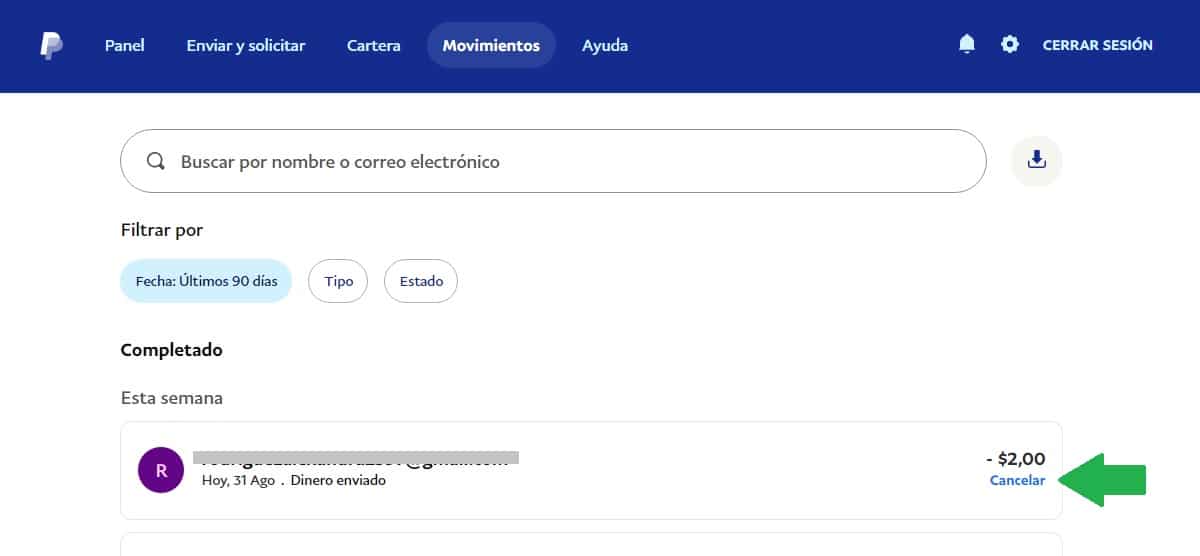
- The moment you press the payment you want to cancel, you can see all the necessary details of it and a Abort or Cancel button.
- Hit that button. It is displayed in cases where the person you sent it to has not accepted payment, as mentioned above.
- In this way, you are redirected to a new screen in which you are asked again if you want to cancel the payment. Press the button again Cancel payment.
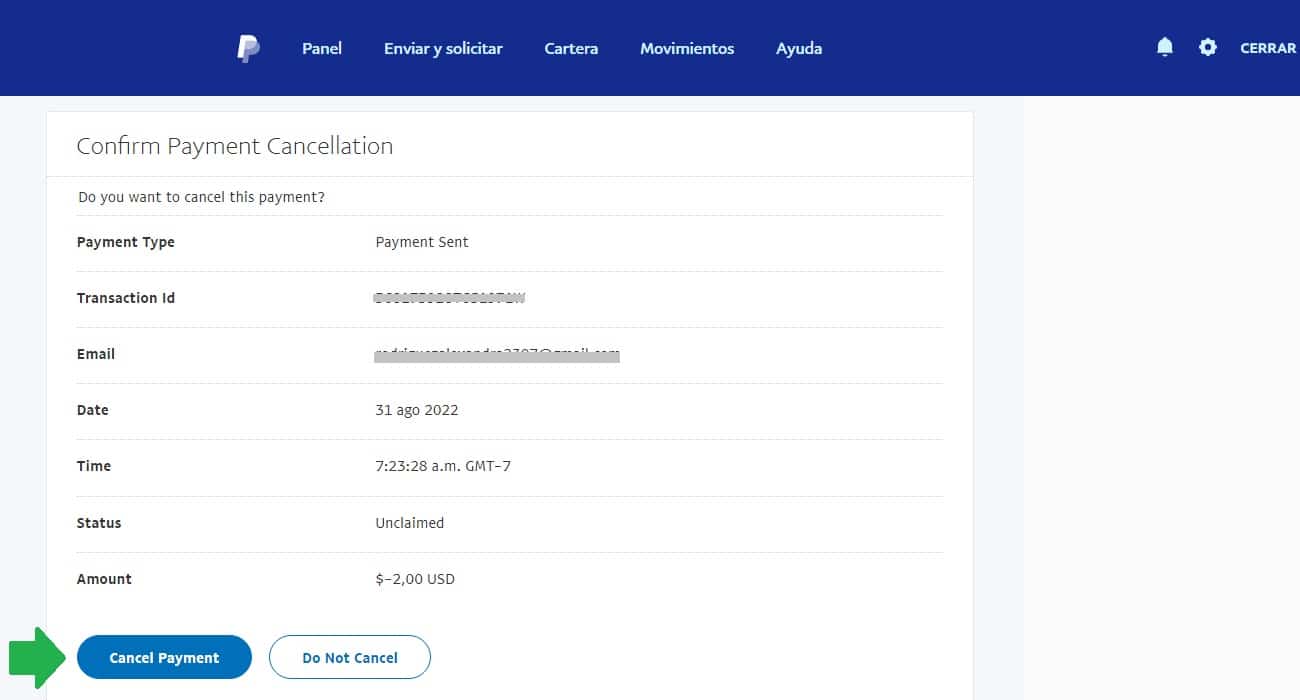
Once this process is done The money sent to your account will be automatically refunded. This way you can make the payment again in the correct way.