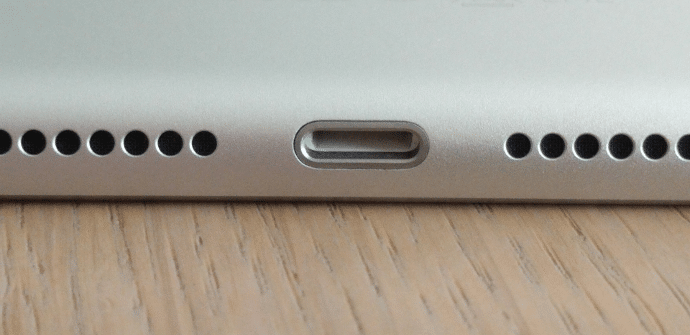
In another post we reviewed factors that affect normal load of a tablet. Among the most common are bad cables or damage to the hardware device, dirt and dust can also play a role. Today we teach you how to clean the port lightning of the iPad safely, in case that's the problem.
Cable, charger, plug, even connection or contact are the most common sources in most tablets that do not properly charge your battery. At other times it may be a matter of the internal components or the and it is solved with a simple return to factory settings. Perhaps a less frequent issue, but perfectly possible is that the dirt accumulated at the entrance of the port lightning avoid or hinder charging under ideal conditions.
At the end of the day, we are talking about one of the elements that is probably the most delicate and one of the most "trotted" items on any terminal. Therefore, it is advisable to handle them with great care, do not force and be gentle when inserting or removing the plug. The same story we must apply at the time of his cleaning.
Compressed air or hair dryer is not advisable
The fundamental problem here is that dust can mix with grease and thus stick, so a simple blow of air is usually not enough. What's more, Apple Lossless Audio CODEC (ALAC), discourages dryers and other products that emit air (especially if it is hot) when cleaning your devices; Given which, it is best to avoid this method from the beginning.

The four tools for proper cleaning
It is likely that all or almost all of you have these things at home. If not, you will see that they are very cheap and easy to get.
A flashlight
The first thing we are going to need is a Lantern that allows us to clearly see the area in which we are working. It is a small and closed space, so when introducing any element in it, and especially if it accumulates dust, the visibility will decrease a lot. A somewhat intense light source will help us. Okay, of course, with the lantern of the .
A pair of thin chopsticks
We have read in some cases that a pin or paperclip does the job well. However, we insist that it is a very delicate area and the most cautious thing is not to use sharp surfaces that can scratch or puncture contacts y sensors internal. A thin toothpick, around the rounded area, is perfect for this purpose. Wood is a soft material and it will also be more difficult to damage the equipment.
Some cotton
To heal ourselves in health, a little raw cotton or taken from a makeup remover wipe With which to wrap the toothpick, the surface with which we touch the delicate areas is even smoother and incisive with the powder.
A little patience and skillful hands
With the tools we have, everything will be quite easy, however, if you also use one hand serena, careful y accurate, the operation will be much more fruitful. If when you put a sheet of tempered glass you have to lift again and again and the result is a layer of dust between the protection and the screen, find someone at home who has some expertise in crafts.
Hands-on with the loading port
The first thing we must do before we start cleaning is delete our device. Then we take it on the toothpick and on the non-sharp part we slightly introduce it into the cotton and then turn it a little. We should not overdo the cotton, since it is only to make the surface of the wood a little softer and reach everything inside the port with a somewhat more malleable material, with which you can also easily access the nooks and crannies.
Now we place the flashlight and the iPad so that the light is projected directly on the hole and that it leaves us an easy position to insert the toothpick and move it. We are fortunate that this type of port, unlike the USB Type C used by Android now is hollow and does not have a small tab in the middle, which greatly facilitates cleaning.
We only have to carry out the last step: carefully insert the part with the cotton into the hole on one side and sweep towards the other so that we pull out at the end we pull towards ourselves to remove dirt until we see that nothing comes out. Gently, we also passed the cotton through the walls and through the anchors a couple of times, trying to reach the most remote areas.

This should improve speed and load capacity or at least prevent future dirt from accumulating and creating problems in the long run.
Source: immore.com
