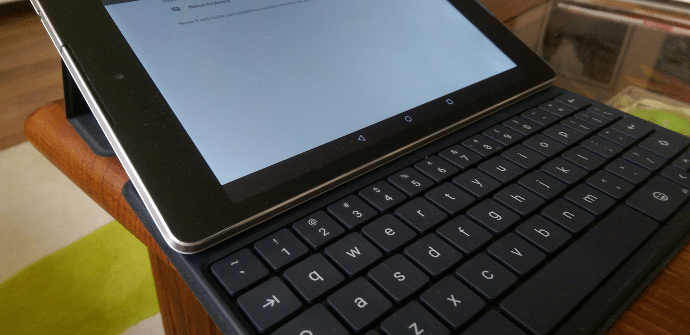
An enormously useful question, but one that can sometimes cause problems, is to connect our Android device, whether mobile or tablet, with another computer through Bluetooth. In this way, we will have the option of using accessories style keyboards, mice, headphones, speakers, etc., to be able to increase system functionalities or to make its use more comfortable. But it is not only that, in addition, via Bluetooth, we can exchange files, songs, photos (and more) with other terminals that we have nearby.
This little tutorial that we bring you today is very basicHowever, there is no doubt that it may still be useful to many. Without going any further, the other day I was in a friend's car and he wanted to put my music on his player. The cable did not work and the only way to do it was through Bluetooth, that yes with some other problem at the time of match both systems. The fact that I had to refresh my knowledge on the subject has prompted me to write this guide. For link a mobile or tablet via Bluetooth you just have to follow the following steps.
Check that Bluetooth connectivity is turned on
Logically, in order to connect two devices via Bluetooth we have to be sure that both have this technology. In the case of the tablet we will know if we look at the technical specifications, although the majority of them offer this mode of connectivity. To activate it, we just have to lower the quick settings bar and click on the well-known icon. However, if what we want is to link another device, we must enter the General adjustments. From the menu itself we are going to do it by clicking on the wheel icon and it will take us directly to the required screen.


Once in settings, and depending on the specific customization of the device, we must enter the Bluetooth section. Normally it is usually quite visible, but if not it can also be found in More u other connections.
Put the Bluetooth accessory in recognition mode
For an accessory with Bluetooth to be recognized by our Android, we must look for some type of physical button what allows him to be seen for a few moments. It is usually a small and easily identifiable button, although if we have problems we can always check the manual of the device.


Synchronize both computers
When we have the identified button and press it, the accessory will enter recognition mode then what we must do is search on the Bluetooth screen of our tablet or phone for a name that matches the accessory. On many occasions, in fact, it will be the only device in sight.
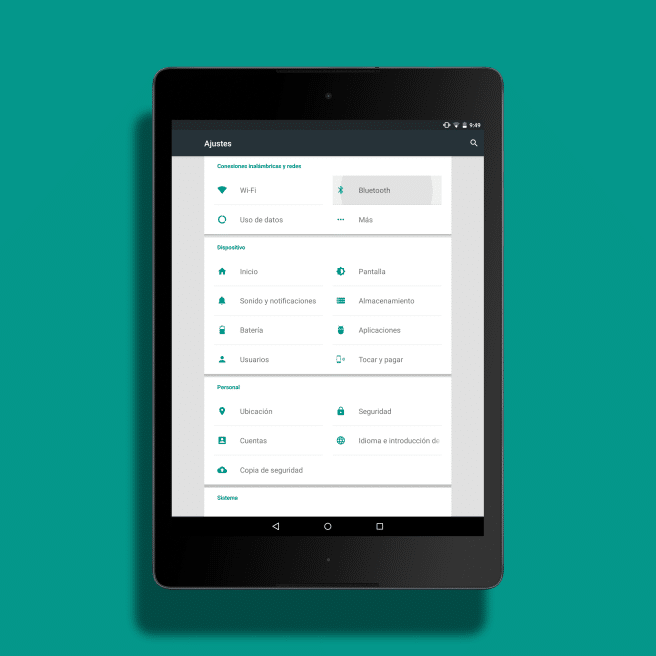
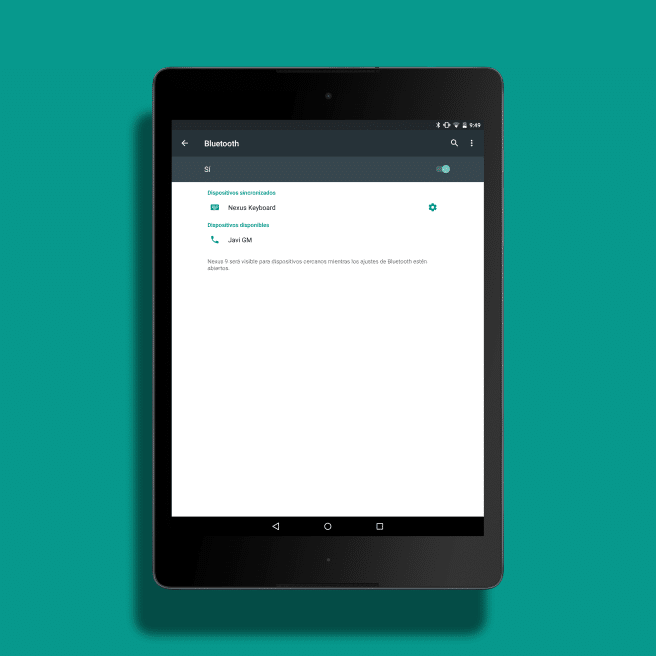
There are times when the accessory itself may ask us to enter a bar code inside the mobile. This step is also very simple: Android will act automatically, offering us a window to write this code. Other manufacturers, depending on the type of device (and whether or not they have a screen), use different connection methods, for example, Xiaomi on its We Band ask for a couple of taps on the bracelet to sync properly.
It's little more than following the manufacturer's instructions, and Android should provide everything else.
If a number appears on both screens and I give it ok on both sides and on an android device it says linked and on iPad it tells me not connected, I don't understand it