
We suppose that many will not have gone unnoticed that, with a couple of good accessories, you can make a tablet or smartphone, a device for games very similar to the Nintendo Switch. Logically, each platform has its titles, but what is clear is that for now the App Store and Google Play are not exactly behind in the catalog. Here we explain how to tune our Android or iPad to turn them into a game console.
The concept used by the popular Chinese firm in its Nintendo Switch it is that of a "living room" console that can be used as a laptop. In the end, whenever the middle way is sought, it does not end up being neither one thing nor the other, but (errors aside) Super Mario, Pokemon o Zelda they have enough cache to make any support a winning product. What we propose today is to carry out the same thing as this console, but with an Android tablet or iPad.

As you will see, it is something very simple and that anyone could have happened even before debut of the Nintendo Switch. We need three things in particular (four if we count the tablet). The first one is a connection WiFi, the other two we will go on to detail them immediately:
Bluetooth remote
If we search in stores like Amazon or eBay we will find hundreds of Bluetooth controllers They can be purchased at a low price to use with a tablet or smartphone. In this sense, it all depends on our budget and what we want to achieve. We have copies from $10 that maybe they are not a big thing but to have a game from time to time they serve.
In general, two different types of controls can be distinguished, those that are similar to that of a PlayStation 4 o Xbox One (and past generations), which are not attached in any way to the device, and others that integrate some type of coupling to function united (if we want it) to the terminal.

Similar to the Nintendo Switch format, some controls can be used that support specific equipment, and also extensible copies. For example, not too long ago we talked about gamevice on the iPad. It would be a matter of looking for a general one or for a specific mobile / tablet model. The better known this is, the more chances there will be that you will find something like this.
chromecast
The other item we need is a chromecast. Those who already have this small device often wonder how they have been able to live without it until the moment of starting to use it, and it is that it is a basic device to enjoy the digital convergence of our days in all its splendor. Its function is simple: take everything that appears on the screen of our smartphone or tablet to the TV.
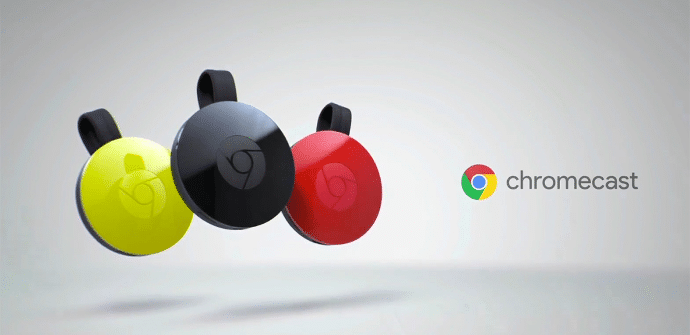
Of course there are optimized apps and games specifically for the Chromecast, as we have in this link above; but if this is not the case, we can always launch the entire terminal screen directly. Its price is only $35, or cheaper if you get an old version. A purchase that is difficult to regret.
Tablet + Chromecast + remote ... equal to Nintendo Switch?
Well, let's say that the result is not exactly the same but, if they hurry us, for many it will be even better. You just need to have your tablet connected commanding and the Ph, install the game we want and start running it. The catalog of titles for iOS and Android is endless and grows more and more every day. We even have the option of using emulators and resorting to old classics of which more than one gamer nostalgic will remain in love. Although the Nintendo Switch will have exclusive games, more powerful in the graphic section, it is impossible for it to reach the variety and richness of mobile platforms.
On the other hand, the new Nintendo console is a device thought for running games, so we are not going to encounter (otherwise it would be intolerable) the problems of compatibility both titles and hardware that an Android can suffer. Still, it will be a long time until the Snapdragon 821 processor (to say the latter) cannot move any game. On the other hand, if the command does not support a precise title (it is not frequent but it happens sometimes), we always have the option of the touch controls.


"It is impossible for it to reach the variety and richness of mobile platforms"
that there are more games does not mean that it is good, or quality control.