
Since Facebook, now Meta, bought Instagram, the food photography social network has experienced rapid growth and is no longer a platform where users only posted what they ate. Today Instagram has become a social network where anyone can sell their products, hold group conservations with followers, post stories ...
If you've ever wondered how you can create an Instagram group To keep in touch with your followers, or to start conversations with people who share the same tastes, in this article, we are going to show you the steps to follow in order to do so.
How Instagram groups work It is the same as the one that Twitter has been offering us For more than a decade, so if you also use this social network, you can see how both creating Instagram groups and interacting with them is exactly the same as on Twitter.
If you don't even touch Twitter with a stick, do not worry. Next, we show you all the steps to follow to be able to create Instagram groups step by step.
How to create Instagram groups step by step
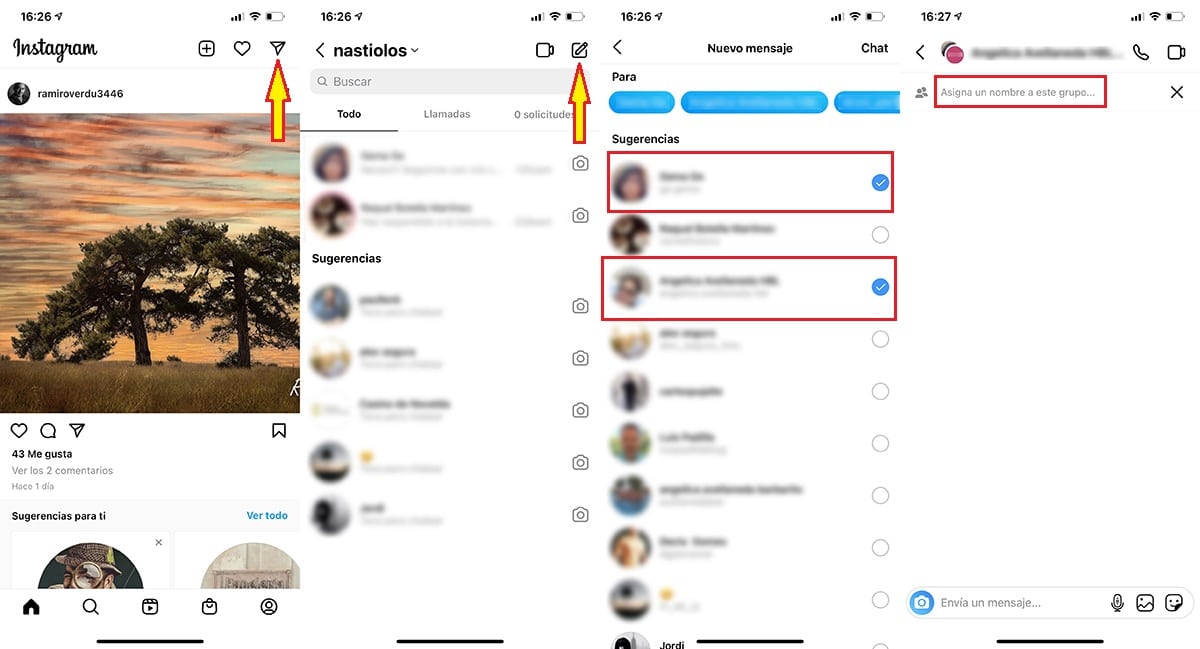
The first thing we must be clear about before creating an Instagram group is that it does not matter which platform we use, since the process is the same through the application for iOS, for Android, the Lite version available on Android and even in the web version, a web version that, for a few months, offers us the same functionalities as the application.
- Firstly, we open the application or visit the Instagram website entering our account information if we have not configured it yet.
- Then click on the paper plane which is in the upper right part of the application.
- Then click on the pencil located in the upper right corner of the application.
- In the next window, we must select all contacts that we follow or they follow us with those of us who want to create an Instagram group and click on Chat, located in the upper right corner of the screen.
- In the next window, click on Give this group a name and click on Accept.
- Finally, we can start write to group via text box found on the inside of the application.
Besides writing anything, We can also send audio messages, images and animated GIFs. Until we send the first text, image or GIFs, the users that are part of the group will not receive the notification that they have been added to an Instagram group.
How to mute Instagram groups

As with any group on any messaging platform or social network, there are many users who they don't want their device to be continuously ringing every time a new message is shared.
If you would like to mute each and every message that are shared in the group of which you are part, we must carry out the steps that I show you below:
- First of all, once we open the application, we go to the chat from which we want to silence the messages.
- Then click on the name of the group to access its properties.
- In this section, we must enable the switch Mute messages. If we also want that the mentions to us are not notified, we must also enable the switch Mute @mentions.
How to add people to an Instagram group
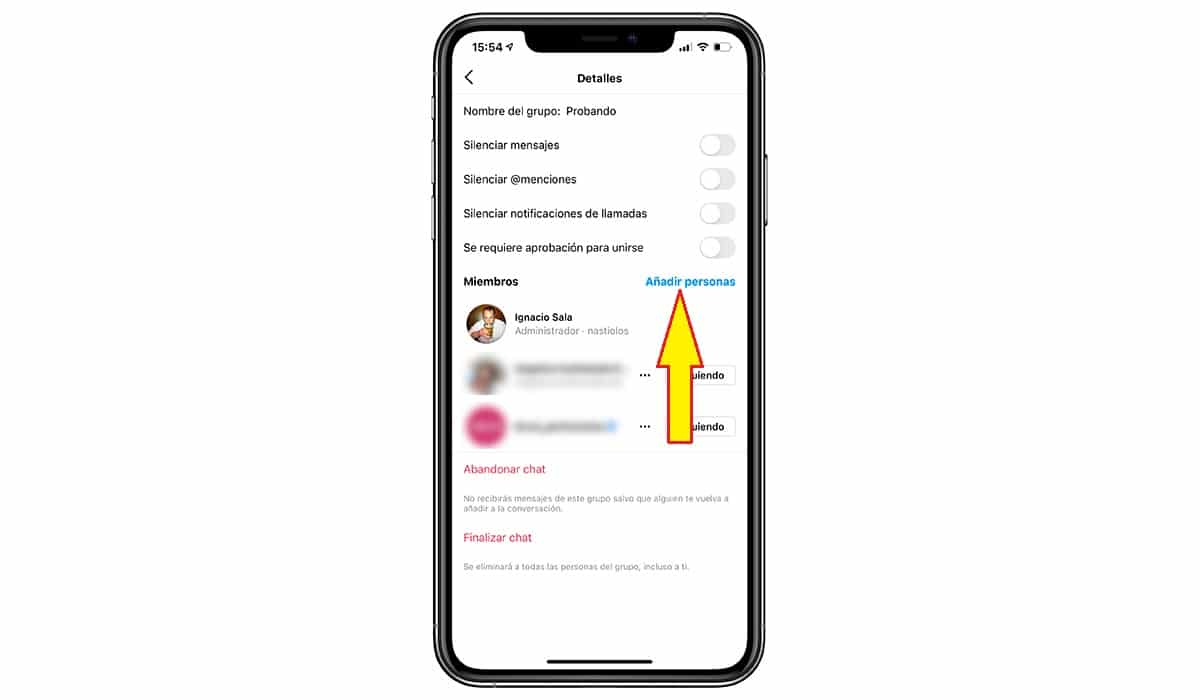
If you would like to add new people to an Instagram group, you must perform the steps that I show you below:
- First of all, once we open the application, we go to the chat where we want to add new people.
- Then click on the name of the group to access its properties.
- Finally, we must click on the option Add persons and select the new people we want to add to the account.
- If that person is not among your contacts, you can search from the To text box.
How to leave an Instagram group
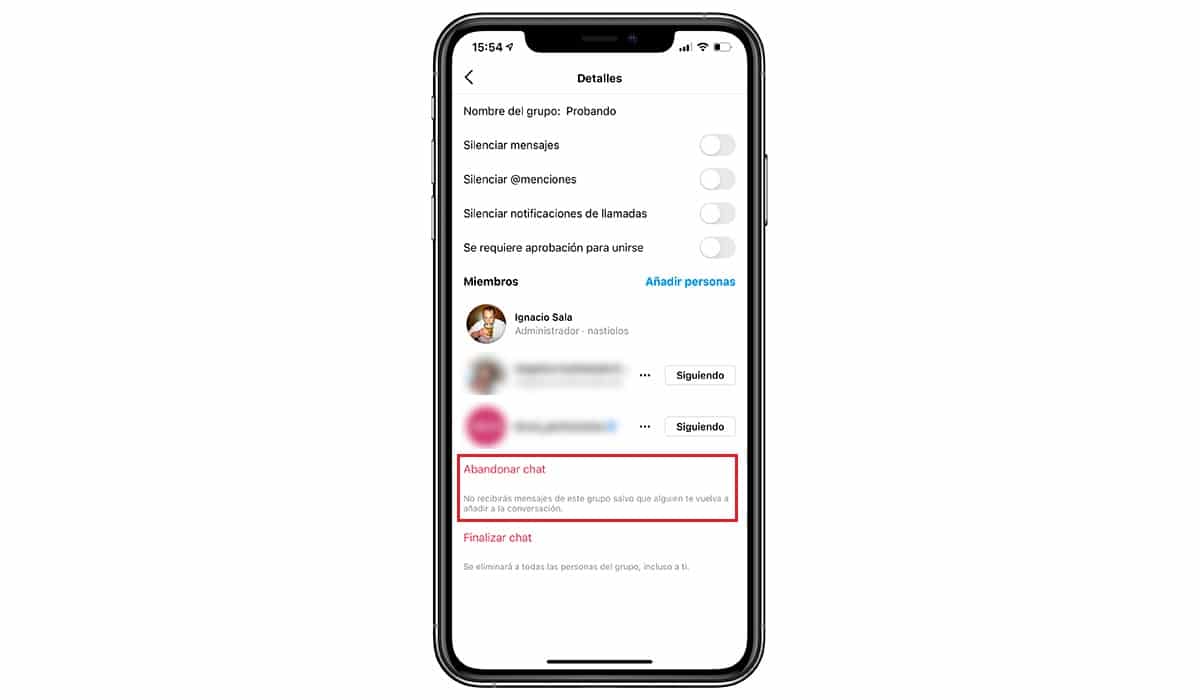
The process for leave an Instagram group where they have added us without our consent by not having taken the precaution of modifying the application's privacy settings, we will carry out the steps that I show you below:
- First of all, once we open the application, we go to the chat we want to leave.
- Then click on the name of the group to access its properties.
- In this section, we must click on the button Leave chat.
How to end an Instagram chat

- First of all, once we open the application, we go to the chat that we want to close.
- Next, click on the group name to access its properties.
- Finally, we must click on the option End chat.
By clicking on this option, the group will be closed and all users will be expelled. The conversation history will be kept stored on our device unless we erase it, so we will be able to consult it whenever we want.
How to delete a conversation on Instagram
If we want permanently delete a conversation or group from Instagram, we must access the section where all the messages are displayed. Next, we will slide the conversation from right to left so that the Delete message is displayed.
This option it is not reversible, so once we delete a conversation, we will not be able to recover it in any way.
How to avoid being included in Instagram groups

Like WhatsApp, also from Meta, allows us to limit who can invite us to a groupOn Instagram, we also have that option, an option that we should review so, depending on our popularity, we will periodically see each other to leave or silence all the groups where they add us.
Within application configuration options, we have to carry out the following steps to prevent any user from being able to include us in any chat group:
- Once we open the application, click on the three horizontal bars to access the configuration options.
- Within the configuration options, click on Messages.
- In Messages, click on Who can add you to groups.
- Finally, we select the option Only the people you follow on Instagram.
Instagram does not offer us the possibility of limiting anyone Anyone who can add us to an Instagram group, however, has its logic that we can limit it only to the people we follow, since it presupposes that we have a special interest in keeping in touch with him.