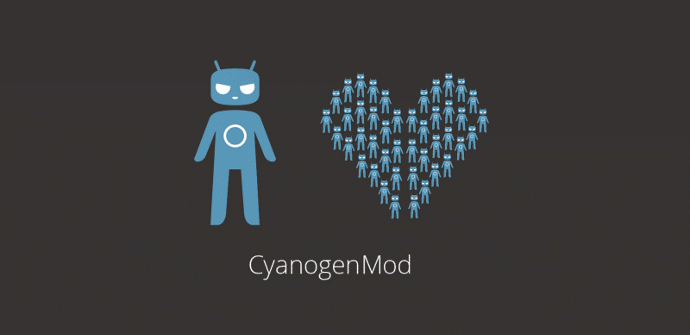
The guys from Cyanogen have announced that their CyanogenMod Installer has already arrived on Mac in beta phase. Until now we could only install its ROM on our Android device using a Windows client that coordinated with the mobile application. With this movement, more possibilities are opened for the simple installation of this modified version of the Google OS that already has a great popularity among its users.
The client for Mac is in public beta phase, this means that it can be tested without any limitation. Simply access the community created on Google + where is expected to receive the feedback on possible errors so that the tool improves as soon as possible towards a final version. The client download link is provided right there, of course.
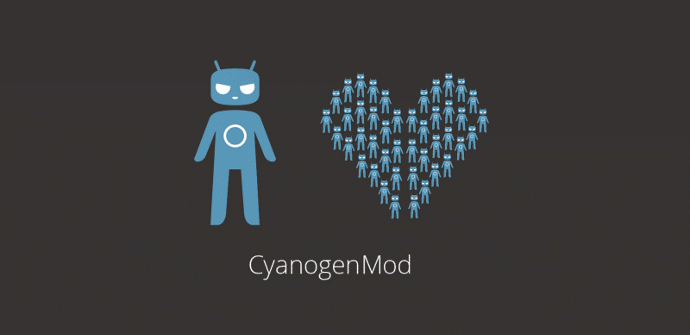
First of all, check that your device is on the list of compatible equipment, in this Wiki you can also solve some of the common doubts about what it means to install a modified unofficial ROM and about the process that Cyanogen has simplified for users with the CyanogenMod Installer tool.
The idea is to make flashing accessible to users unfamiliar with the world root at a high level. Once we have the installer on our Mac and our phone or tablet connected by USB, we will only have to follow the steps shown in pop-up windows.
CyanogenMod Instaler for Mac, as well as its version for Windows, does not make backup copies o Backups, so it would be interesting if before learning the process we did a manuallyl. There are several possible methods also depending on which terminal we are talking about. A quick Google search solves the ballot. Another option if we want to go back to the original ROM is to download one online and flash it with Odin or fastboot.
If many of these concepts are new to you, we recommend that you take a good look at the Cyanogen Wiki and investigate some of the basic concepts used there. Other Android Help media can provide you with much of this information in their root section. We also recommend that, if you are not very involved in this world, you wait a bit for the tool to be more stable. Maybe a couple of weeks will be enough.