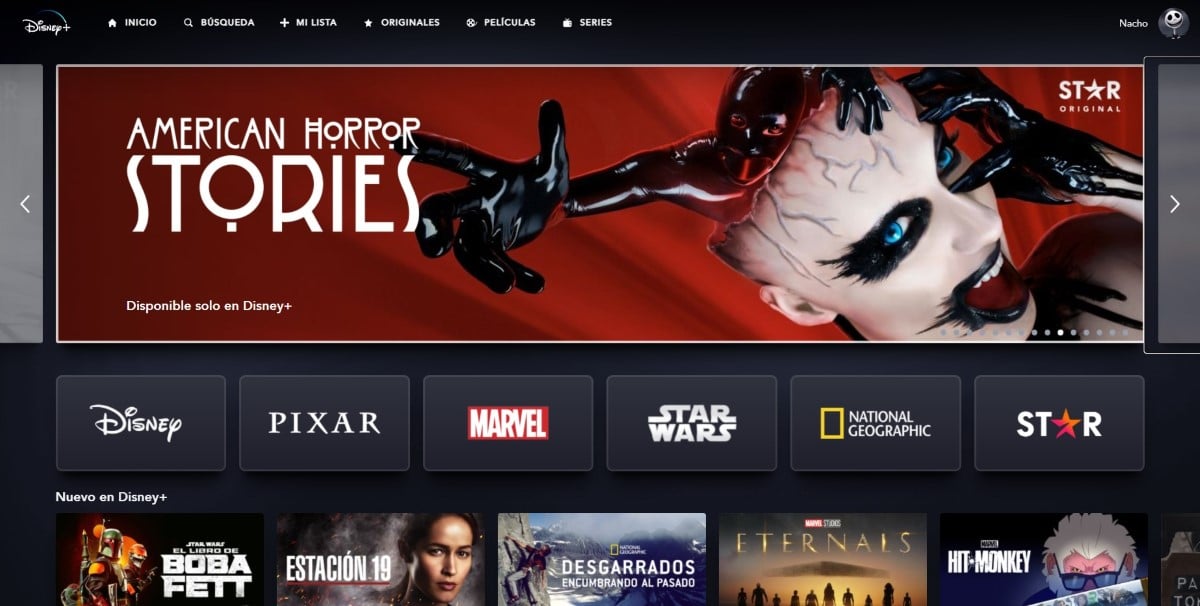
The streaming video platform that has grown the most since its launch is Disney+. Disney+ launched at the end of 2019 and, two years later, it already has over 100 million subscribers worldwide.
Much of the success it has received from the general public is due to two factors: the price (it started at 6,99 euros, although it has already risen 2 euros) and the catalog it offers (Marvel and Star Wars). But How do I access Disney+ from a PC?

As a good platform worth its salt, Disney Plus puts at our disposal different methods to access the entire catalog available on your platform. If we want to access from a PC, we have 3 different methods, methods that we show you below.
Disney Plus App for Windows
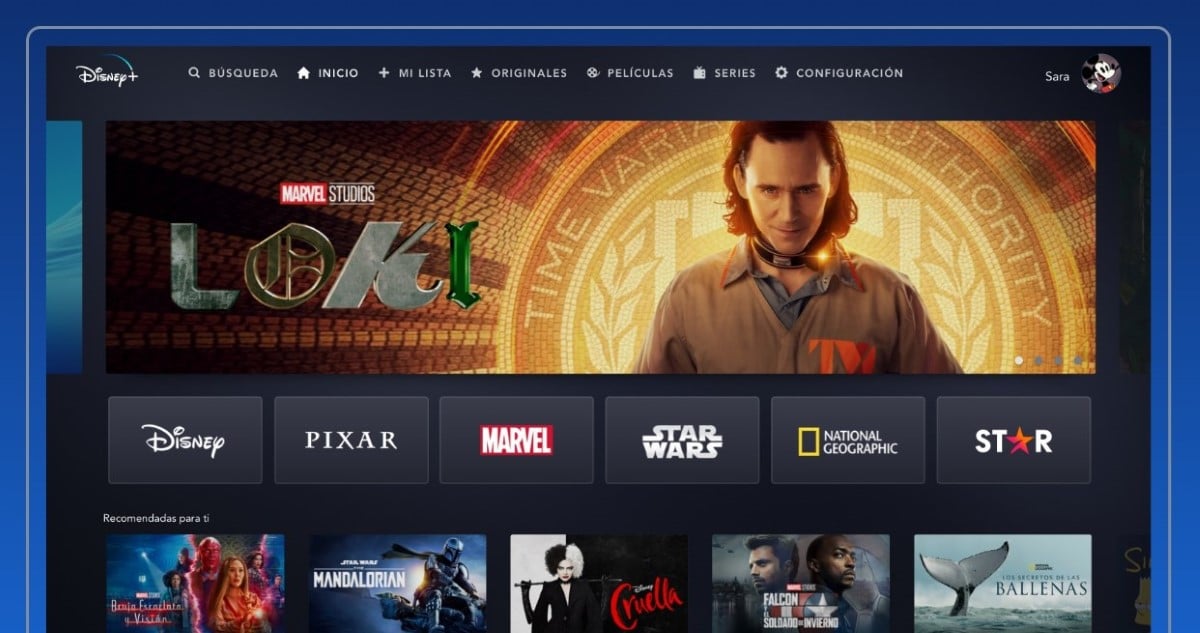
The easiest method for most users is to use the app available in the Microsoft Store. This application allows us to access the entire catalog available on Disney + just like we can do from any application for mobile devices.
The application occupies just over 100 MB and is available for download through the this link. Don't install the Disney+ app from any source other than the Microsoft Store. On the internet, we can find a large number of repositories that offer this application.
The problem is that not only can we come across malicious applications that want to get hold of our account data and then sell them, but we can also iInstall any type of malware on our computer.
The Disney Plus app is compatible from Windows 10. If your computer is not managed by this version, the easiest method to access this platform is through its website, as we show you in the next section.
with a browser
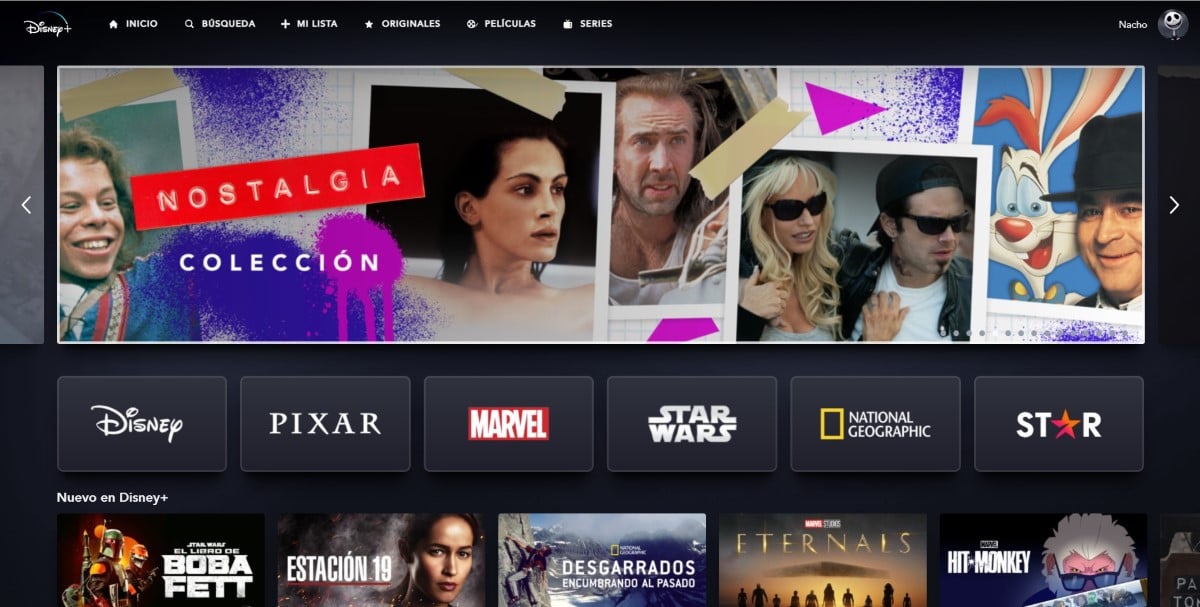
Si you do not want to install more applications on your PC, a quite feasible option is to use any web browser. To access this platform from their website, we must click on the Login section and enter our account data.
The user interface is the same as that found in the application for Windows, but with the advantage that it entails don't install another app on our device and have more free space.
Disney Plus Web App for Browsers
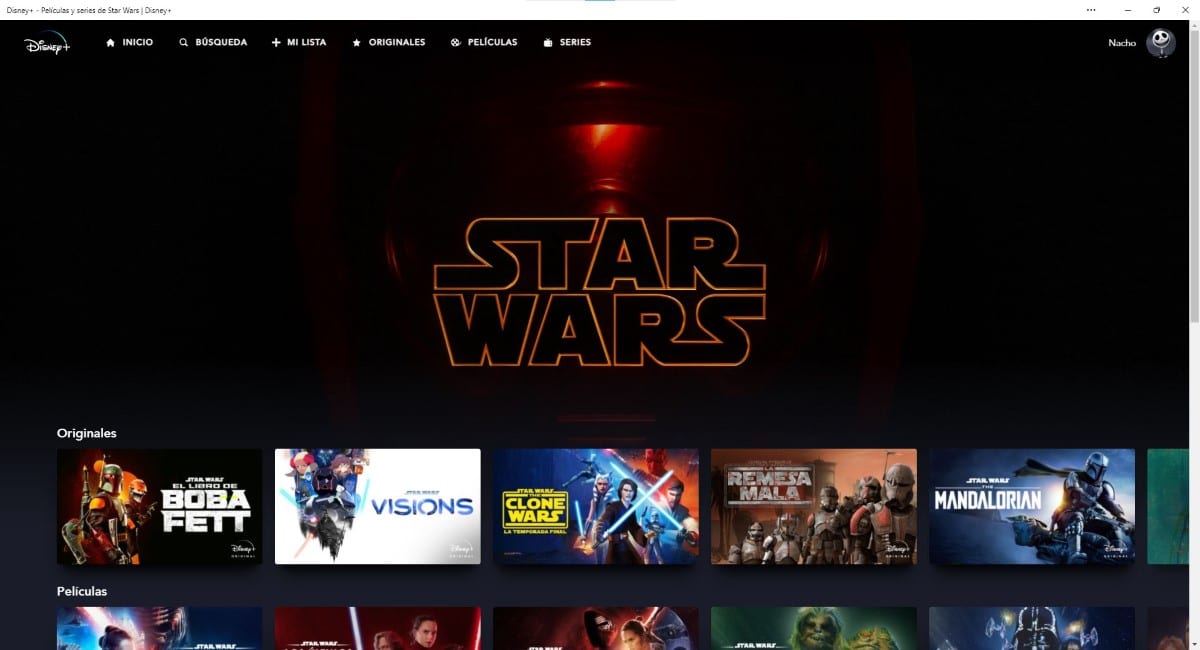
The third and last option we have to download Disney Plus on a PC is through the web app. A web app is nothing more than a very small application that the browser uses to access the content available through the internet.
Not all browsers are compatible with web apps, so if you use Firefox or other browsers not based on Chromium, it is likely that you will not be able to install on your computer.
The main advantage of web apps is that take up very little space is comparison with an application. A web app is a kind of direct access to a website, but showing an application interface.
The interface is exactly the same that we can find both in the web version as through the application available for Windows. If your browser is compatible with web apps, we must open the web page and access the Applications section and click on the Install Disney+ button.
which method is better
Each user has some preferences when using your equipment. While some users prefer to use native applications, others prefer access through a browser.
There is also the option to access through the web app. This type of application has a series of advantages and very few disadvantages, so they are always the most recommended option.
The first advantage is that we can forget to update it, since it loads the content as it is displayed on the web page, so it does not have to be updated at any time when new content is added or the design is modified.
The second advantage is thate no need to open a new browser tab or the browser itself to be able to access. In this way, just by clicking on the application icon, we will have at our fingertips the entire catalog available on this platform.
Third. Takes up very little space. While the Windows application occupies just over 100 MB, the Disney web app occupies 144 KB, a tenth of 1 MB.
The only negative point, to name a few, is that, in order to install the application, it is necessary that our browser is compatible with web apps.
Chrome and Microsoft Edge are supported, but not Firefox, which incomprehensibly dropped support for web apps after initially including it.
Disney Plus Compatible Devices
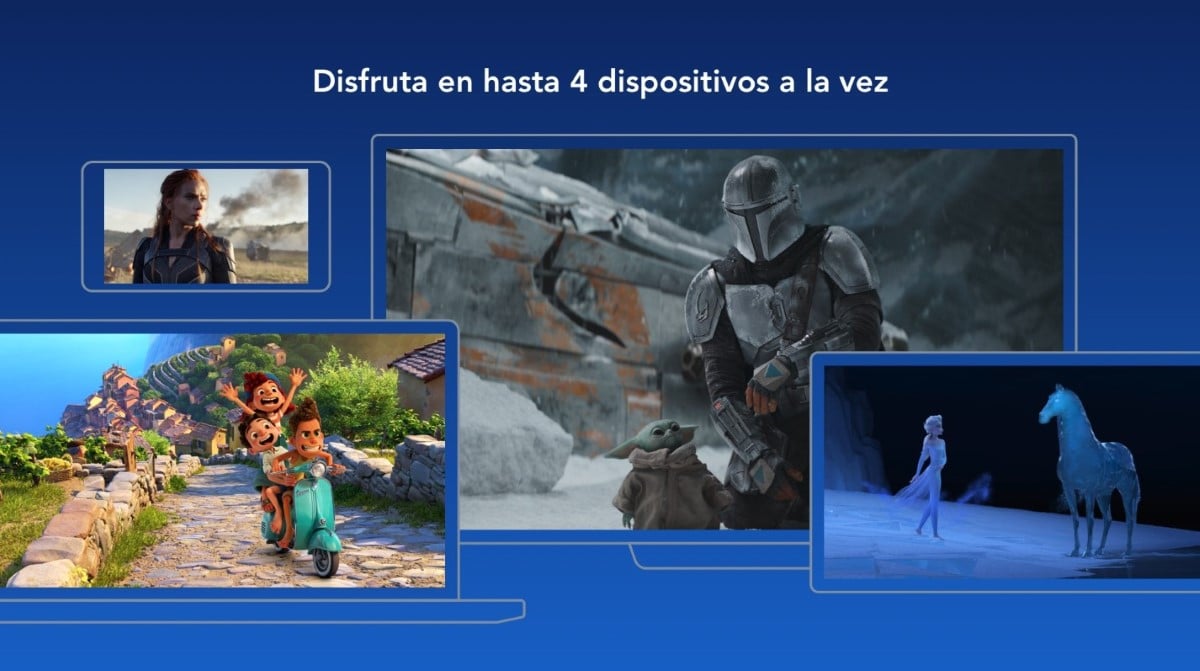
The Disney+ streaming video platform is available on each and every one of the devices that incorporate a screen or can be attached to one. with one exception:Nintendo Switch.
Disney+ is available for Android, iOS / iPadOS and Fire tablets from Amazon. It is also available, in addition to Windows, for macOS and ChromeOS, along with the PlayStation 4, PlayStation 4, Xbox One, Xbox Series X and Xbox Series S consoles.
In addition, it is available for Samsung and LG smart TVs and on devices that connect to a TV such as Apple TV, Fire TV, Android TV, Chromecast and Roku.
As I have commented above, the only device where Disney+ is not available on the Nintendo Switch, although it is not surprising, since Netflix and HBO Max are not available either, but YouTube is.
The only method to access Disney+ through the Nintendo Switch is by modifying the DNS. On the internet you can find different tutorials where they show you all the steps to follow to be able to watch Disney Plus on the Nintendo Switch.
How much does Disney+ cost?
At the time of its launch, in March 2020, Disney + was priced at 6,99 euros per month. A year later, he raised the price to 8,99 euros. By 2022, the monthly and annual fee for this subscription is expected to rise once.
Over time, it is likely that will have a price similar to what it currently has Netflix. That's when users begin to wonder if it's really worth paying every month for this streaming platform just to enjoy Star Wars and Marvel series and movies.
The archive background that it has is impressive, since it includes the entire Fox catalog, however, the greatest attraction of these platforms is the news.