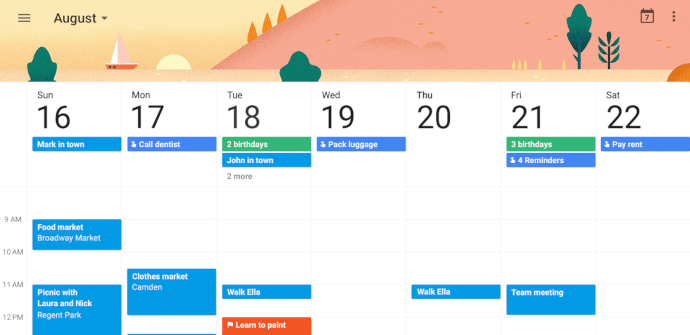
Among those absences in the App Store difficult to explain, one of the most notable probably was that of a iPad version from one of the most popular calendar apps, something that shouldn't surprise us considering that it bears the stamp of those from Mountain View: Google Calendar. Well, at last we can give the good news to its fans, or to those who were simply curious to try it, that we can finally install it on our tablet as well.
Google Calendar is finally optimized for iPad
Is not that Google Calendar I would not have reached the App Store, but as you will undoubtedly already know if you are regular users or at some point you have given it an opportunity, until now we only had one app available just for iPhone. Of course, this could also be downloaded in our iPad, but what we found is with a larger version of the one that runs on a smartphone, with a user experience that really left a lot to be desired.
It is true that options are not lacking either and surely those of you who like to organize your tasks with the comfort of a larger screen will already have another favorite with which to do it. As we said at the beginning, even in this case it does not hurt to have the opportunity to take a look at the app Google, especially if you tend to like apps dedicated to other company tasks. It does not hurt in this sense to emphasize that it is a free app and without any type of in-app purchase, an always interesting fact when deciding to try a new app.

But the news is especially good for all those who did use it regularly in their iPhone and that they found that when they wanted to consult or modify something while they were using their iPad Suddenly they had to work with an interface that was not optimized and that (at least for most) it was downright uncomfortable.
The virtues of Google Calendar
Of course, the synchronization with other apps and with our account Google is going to be one of the main attractions of Google Calendar, but there are many other functions that we will be able to enjoy, and that go beyond allowing us to organize our things and create reminders for pending tasks. We can, for example, create events quickly, carry out work? o set goals and let the application itself find us a hole in our agenda for such activities.
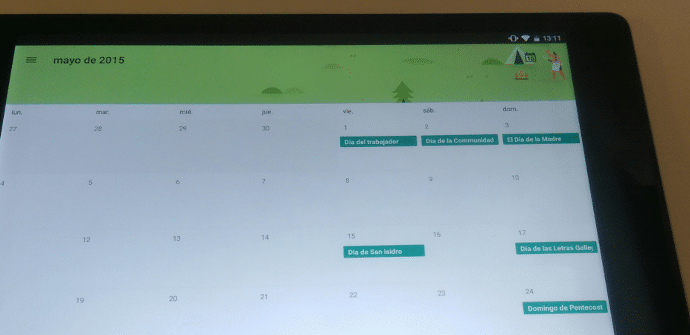
As with the rest of the apps GoogleIn addition, we are going to find that its interface is very simple and its use is very intuitive, that we will not have any difficulty to master, something that is always appreciated. And as is usual in this type of application, we will not lack different types of views from which we can choose to view our content in the way that is most comfortable for us.

