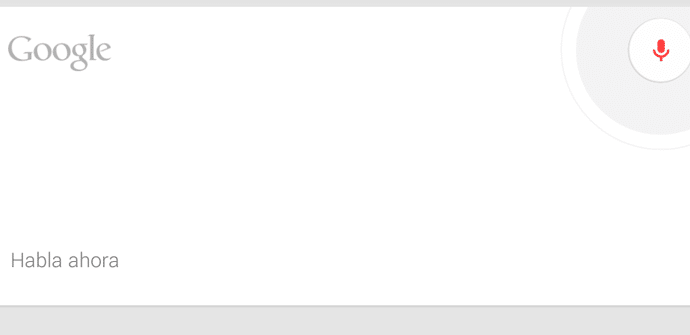
More and more Android users have access to a device with Android Jelly Bean either 4.1 or 4.2. One of the most innovative and differential elements of the latest Mountain View operating system is Google Now. Their cards give us relevant information according to our lifestyle and the information we share with the search engine's company. One of its most striking details is the voice search, which has been compared to Siri for iOS, since we can also give certain orders to our terminal. The problem is that many times we do not know how to formulate them correctly, that is why we give you this list of voice commands for Google Now in Spanish.
We talk about getting information results on cards or provoking actions. When it is not detected as a command, it simply launches a Google search with the transcript of what we have said. In advance we want to warn you that there are some functions that you have been able to see in promotional or demo videos in English that are not yet well calibrated in our language. Most of these orders are valid for tablets, phablets and smartphones although, of course, there are some that are specific for those terminals with telephone capacity.
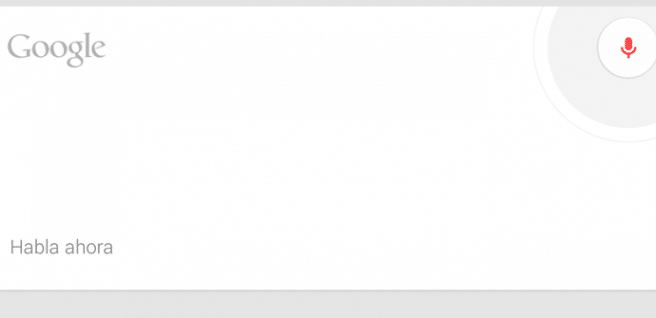
First of all and to improve recognition, it is good to have the Spanish package downloaded. To do this, go to Google Now> Settings> Voice> Offline recognition. Not that this is going to help you give orders or get information when you are offline, but some users have helped with basic order recognition.
Call: call (contact name)
Send Message: send message to (contact name) (message)
E-mail: send email to (contact) (message)
In these three cases, access to contacts varies in effectiveness depending on the device and how well we have our contact list. For messages or emails, we must know that the transcript will not be punctuated. It is also likely that by giving a message it avoids the contact and we have to enter it by hand.
Reminder: Reminder (your note) / Note to me (your note)
He sends you an email with a transcript of what you said and an audio file to listen to.
Maps: map of (place: city, neighborhood, street, etc ...) / Where is it (place or building
Navigation: How to get to (place)
Weather forecast: Time in (place) / Weather in (place)
Alarm: set alarm
This feature doesn't work well for anyone yet. All it does is open the alarm editor and it comes out with the default time of twelve at night.
Listen to music: listen to (group name)
This will open a card with a YouTube search for what you said or give you the option to play it on Play Music if it finds something like that in your library. Of course, be prepared that he does not understand anything with groups with names in English. It doesn't matter if you make a perfect pronunciation in English, the recognition is in Spanish, so you should reproduce a literal phonetic transcription of the group's name into Spanish.
Go to a website: go to (web name) / go to the official website of (organization, company, institution, newspaper, etc ...)
In the event that it does not recognize it, it will do a search. It is advisable not to say the web with point es o dot com. It is preferable to say the generic name of the portal or the institution directly.
Unfortunately there is not much else. We cannot insert events into the calendar, see sports schedules or simply see the Japanese restaurants in your city on a map. There are no commands for the movie billboard either. Sometimes if we have done Google searches before, it can give us the information on a card later, but this is of little use to us as a last bull. The same happens with the prices of some services or products of large chains if we have looked for them insistently, but today we are talking about orders. Nor does it give us voice responses to our questions and orders. It is certainly incomprehensible this disadvantage of the Spanish-speaking community compared to the English-speaking community. If you want to see all the potential it would have, take a look at this video and be envious. If you have a good level of English, you can set your whole device in American English and, thus, enjoy all its advantages. You evaluate if it is worth it.
If you know more commands, leave them in the comments and we will add them.
Although in English what you have to do is improve it in the rest of the Languages, specifically 6 Spanish, French, Italian, Russian, Chinese, Arabic which I consider the most important.
Well I was missing German but with these 7 languages, more than enough. I hope that with the new Android 5.0 update it will come with news in this aspect that I consider essential for those who are not fast with keyboards or do not know how to use these new mobiles very well, it would be good for my parents, to give the orders with a voice command