
Google wants to unify its messaging service, it is becoming clearer. The efforts invested in recent years to provide chat, video calling, Internet calling, VoIP and email solutions have been significant and have explored the terrain in many directions. It seemed that what they learned was going to be integrated into their Google+ social network, but they also want to provide a unified communication center to manage it.
The other day we showed you a filtration of this unified messaging that a developer had shown from his team with Chrome OS operating system. Today we want to show you the conclusions that an American expert has reached after having access to a beta of this resource. JR Raphael from the prestigious technology magazine Computer World has been able to fiddle with a software still under development and that has been provided as a demo application that rather only showed what it will look like when it is a reality.

The most interesting aspect is the notifications sidebar that communicates the latest communication actions with the contacts but at the same time gives us direct access to some actions. All these notifications are accompanied by an image and a small text excerpt. Somehow, reminiscent of Google Now cards but we cannot hide them by dragging.
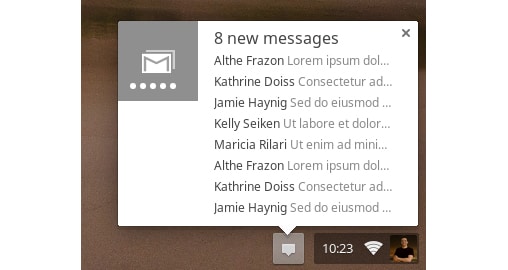
What they show us goes from the e-mail with all the names of the contacts that have written us and a small extract of the text. For missed calls, the contact's photo and possible actions such as calling or writing an email. And when someone shares photos with us, a preview of one of them with the profile photo of the contact superimposed. Also if someone has sent us an instant chat message, their photo and the message sent will simply appear.
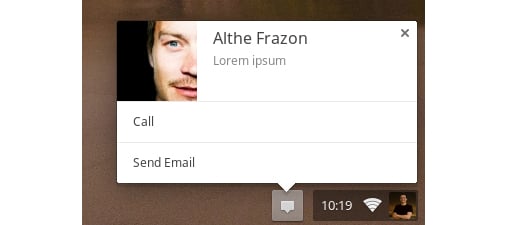
The demo that the Computer World colleague tried was not functional but it makes us imagine a future where Google Talk, Google Voice, Google+ and Gmail are managed from the same resource and why not from the same application.
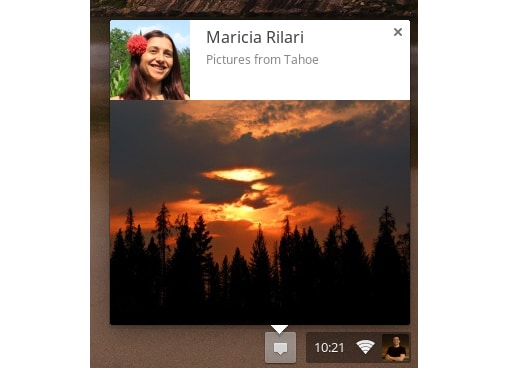
Source: Computer World