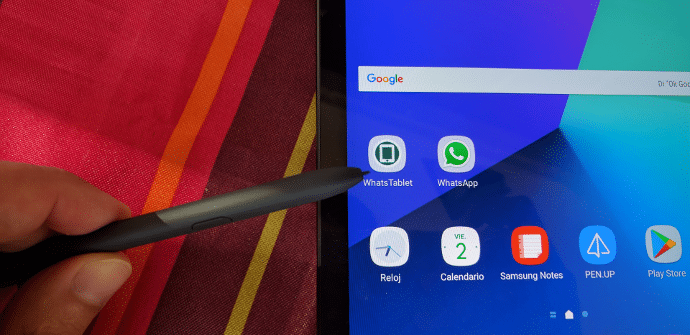
Despite its popularity, there are still problems to use the most popular messaging app of our time on a large screen: unfortunately, if we want to have WhatsApp on an Android tablet We must resort to the web version, a client application or an installation outside the Play Store that we must activate and deactivate each time we want to use the service. We show you how to do it, also with video.
Many of us have the tablets As a reference screen at home, while away from it we use the smartphone. This allows us to create two different environments adapted to the place and the specific practices of each one. Also, using the tablet at home does nots saves charge cycles of battery which in the long run conserves the mobile better, distributing the workload. The problem is that the communication provided by a tool like the WhatsApp it is necessary for both areas: public and domestic.

Our first recommendation would be to use the Telegram, which from my point of view is more complete, innovative, safe and fun. In any case, its adoption is not as widespread as that of WhatsApp and for that reason it will not be worth talking to everyone.
Explanatory video of the three options to use WhatsApp
WhatsApp on a tablet: the web is more popular
As it happens in a iPad or a computer, if we use an Android tablet to communicate by WhatsApp, making use of the web version is the most accessible for almost all of us. Just go to the link, read the QR code with the smartphone in which we have the account active and the conversations will automatically be synchronized on the screen. So we can start or resume any chat with our contacts.
The only difficulty is that we need to have the mobile on and connected to the internet in the same WiFi with which we are working from the tablet.
Tablet download for WhatsApp from the Play Store
Is the client app WhatsApp app with the best Play Store ratings and it is certainly clean and functional. In addition, for the modest price of two euros, we can remove the ads and have more updates.
It seems the most comfortable if we are going to use WhatsApp on an Android tablet intensively, since it is a carbon copy of the web version. We can put your icon on the desktop and have easy access without launching Chrome and perform a search.
Use an apk file to install on the tablet
The last option is to go to the website uptodown and download the file WhatsApp apk on our tablet. To do this, we must open the possibility of installing software from unknown sources. We do that by going to Settings> Security and enabling this option.
At a certain point we will be told, surely, that the app is optimized for phones, but on an Android tablet it will work for us adapting the interface to the dimensions of the equipment without problem. We will be asked for a phone number where we will receive a password that we must later enter on the tablet.
The difficulty is that we will have to carry out this same process every time we change from the tablet to the smartphone and vice versa, which becomes a method something heavy.