
In this article we show you how to access the cloud from an Android tablet and from an iPad. If you work with a computer, it is more than likely that you are already using one of the different cloud platforms available on the market.
If not, it is possible that you are using it without knowing it, as is the case with Google Photos. Depending on the platform we want to access, we have different applications at our disposal. However, the best option is always access from the application of the service itself.
Before we show how to access the cloud of each platform, we must know how do they work.
Files on demand
As storage space has become the primary storage option for millions of users, laptop storage space has been shrinking.
Fortunately, applications to manage this space have been able to evolve. And I say evolve, because while years ago, these applications only allowed us to download all the content and synchronize the changes, today They work on demand.
That is, when we install the application on a computer with Windows or macOS, won't download all the content on the device. What they do is download only the file that we want to open at any given time to work with it.
Once we have stopped working with him, will automatically upload to the cloud to make it available from any other device.
If you don't always have internet access on your computer, you can download files locally or directories you need to work with.
When you have an internet connection again, the modified files will sync automatically and you can stop storing them on your computer.
To do so, click on the file or directory and with the right button select the option Free up space. If you delete the content from your device, it will also be deleted from the cloud.
In this way, if we have a lot of contracted space and the space of our laptop is not very high, we will not have any problem when it comes to work with these platforms.
The operation of applications for mobile devices and tablets, It is similar to computers, since they allow us to download the files locally to work without an internet connection.
How to access the Google Drive cloud

One of the most popular storage services on the market is the one offered by Google. Its name is Google Drive and, natively, it offers us 15 GB of cloud storage.
To those 15 GB, we have to subtract all the storage space occupied by the photos and videos that we have stored through Google Photos.
To access Google Drive from an Android tablet, we must use the Google Drive app, an application that is installed natively on all Android devices, so it will not be necessary to install it.
Yes, we have an iPad and we want to access Google Drive, we must install the Google Drive app available on the App Store. To access from Windows, we can do it via websites through this link.
But, in addition, we can also access through the Google Drive application to Windows and macOS. This application, will create a new unit in our team where all the content available in the Google Drive cloud will be available.
How to access OneDrive
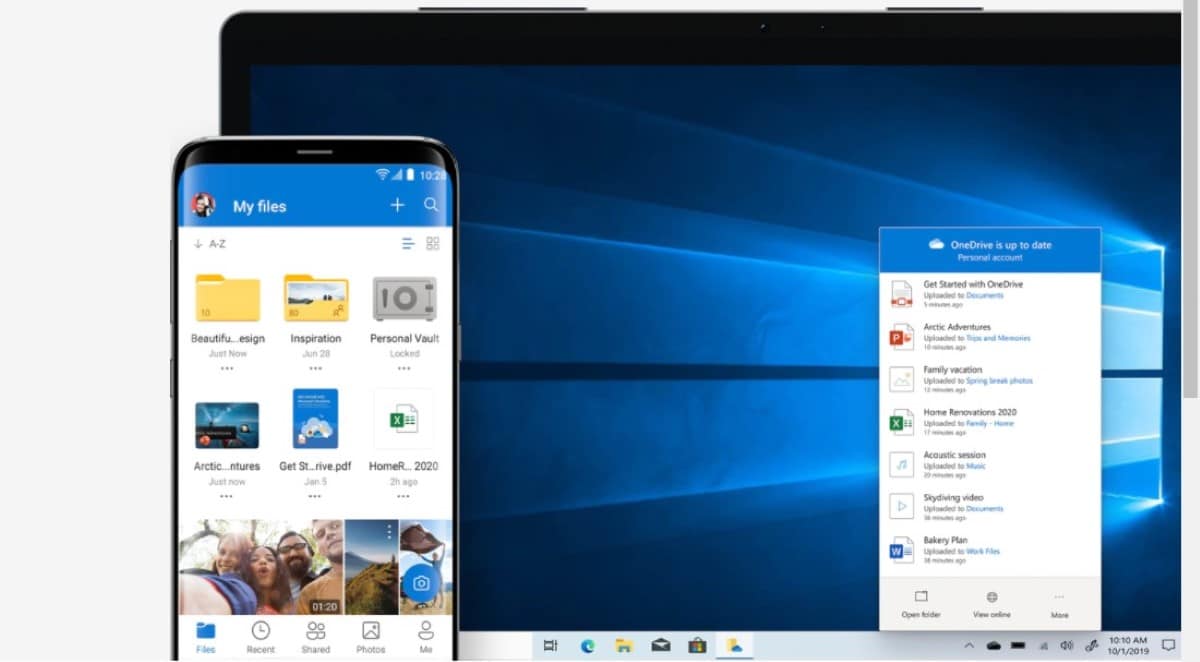
OneDrive is Microsoft's cloud storage platform. Like the one offered by Apple, it only offers us 5 GB of free storage, space that we can expand by contracting additional space or if we contract Microsoft 365.
Just like to access Google Drive you need the Google app, to access OneDrive, you need install the Microsoft OneDrive app, an application that we can download for free on Google Play and the App Store.
It is also available via the web through this link or by accessing it from Outlook.com. Being a Microsoft app, OneDrive is natively installed on Windows, so it will not be necessary to install any application.
To access from macOS, you need to go through the Mac App Store and install the OneDrive app.
Just like when we installed Google Drive, both on Windows and macOS, OneDrive creates an additional drive on our computer that allows us to access the files.
How to access the iCloud cloud

iCloud is Apple's cloud storage platform, a platform that can be access from very few applications, to say practically none.
From an iPad, we can access from the Files app, an app that is natively installed on all iOS devices.
If you would like to access from an Android device, the only method to do it is from the web iCloud.com. At the moment, Apple has not released any application in the Play Store so that users of this platform can access iCloud.
To access from Windows, you can do it through the iCloud app available in the Windows Store. Once we have installed the application, all the content stored in our iCloud account will be shown as one more unit on our computer.
On macOS, no need to install any app, since all the content stored in iCloud is available through the iCloud folder, a folder that we can find in the Finder.
How to access Mega
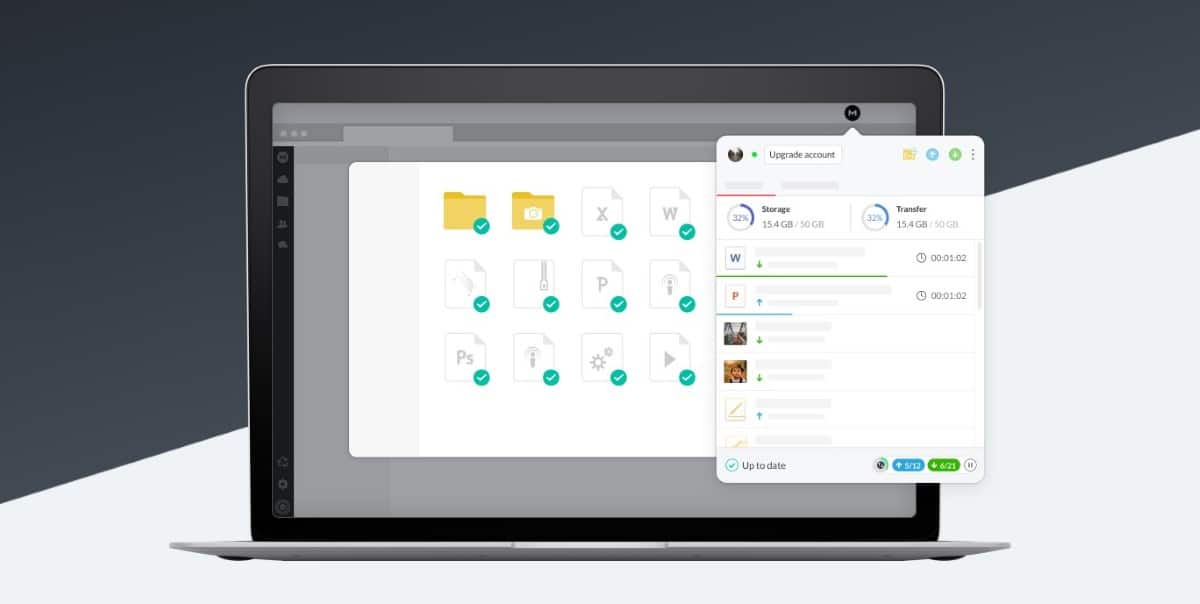
The Mega cloud storage platform is the most generous since It offers us up to 20 GB of space completely free of charge, although it has a number of limitations when it comes to uploading and downloading files.
The paid version, which includes a larger storage space, has no limitation in this regard. If we want to access from an Android tablet or from an iPad, we must download the application available in the Play Store and in the App Store.
The same happens if we want access from a Mac or PC running Windows or Linux and files are available on demand on a drive, we must download the application from its website.
How to access the Dropbox cloud
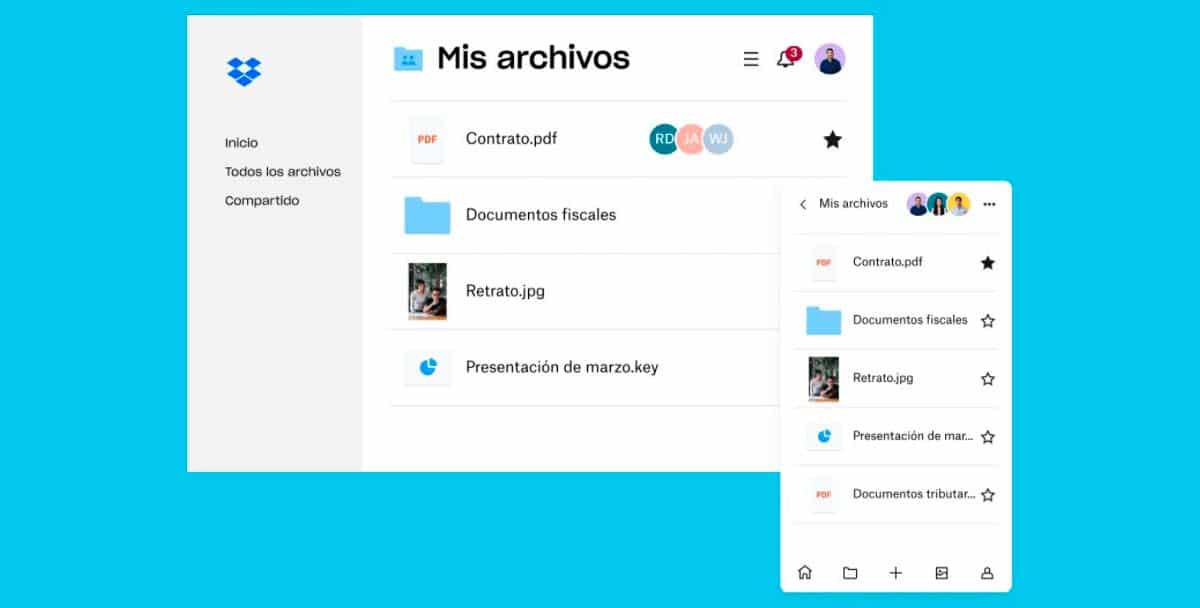
Dropbox is the oldest storage platform on the market. this platform it only offers 2 GB of free storage space in the cloud and they are mainly used in the business environment because it is compatible with a large number of platforms and applications.
To access the files stored in Dropbox from an Android tablet or from an iPad, we must use the aDropbox app available on the Play Store and the App Store.
Like the rest of the platforms, it is also available via websites and in the form of an application for Windows and macOS. Once we install the application, it create a new drive from which we will be able to access all the content on demand.
