
As in any other social network, Instagram also offers you the possibility to place the username in the way you prefer. In this case you can customize it and it is good to learn how to capitalize instagram username, this way your username can look much better.
In this article we are going to teach you how to do this process in the best possible way, so that whenever you want you can have it in capital letters. the username and so you can take full advantage of all the functions that Instagram, like any other social network, can offer you in terms of personalization.
You must start by linking the account
Mainly what we recommend is that you start a link between your Facebook account and the Instagram account you have:
- If you have not done this binding before, you have to touch the user icon, after this you must press the three horizontal lines that are located in the upper right part and then click on Configuration.
- Now you have to look for the option Account center (This is located just below the Meta lego).
- After this, you must go to the accounts option and then add the Facebook account that you are using. Here you can place an account that you have already created previously, you just have to consider that the name you put here will appear in your Instagram description.
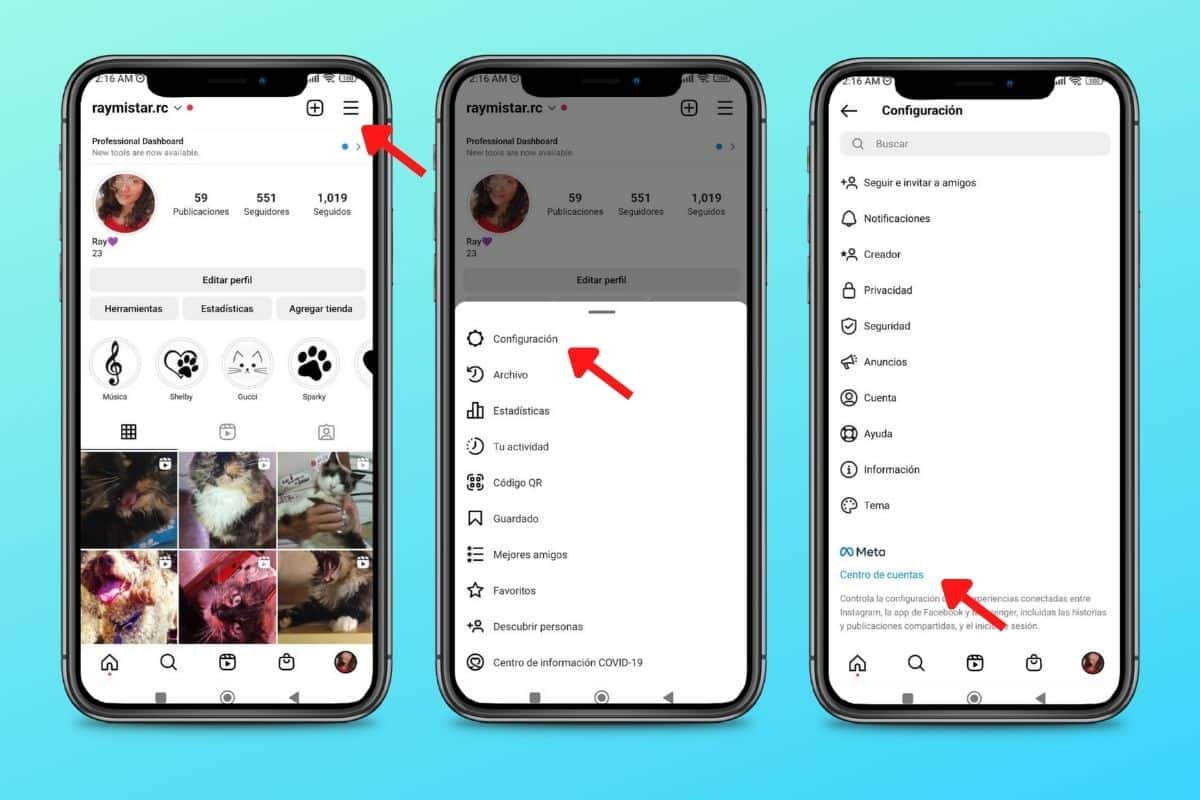
After you've done the binding
As soon as you have linked the account, you must do what we are going to show you next:
- You must return to the initial menu of the account center, after that what you must do is enter the option
All this is what you should do in case that you have not made an account link, If you have already done the same or simply your account was already linked, you have to pay attention to the next point of this post.
Process to learn how to capitalize Instagram username
If you have already done everything that we have explained to you up to this point, the time has come to teach you how to capitalize the Instagram username, for this you have to do the following:
- You have to choose what your Instagram profile will be. After this, what you have to do is place the username and for this you have to enter your profile and choose the option that says Username.
- When you get here, you must place the username you have decided on in capital letters (Here you can choose if everything will be in capital letters or in case such capital only in certain parts.
- If a green check appears, this means that the username you entered is available.
In case this is not the case, you should try placing a name that will serve you for what you are looking for, if you get this check you should press it for the change to be confirmed.
That would be all. You can really see that learning how to capitalize Instagram username is not complicated at all, in fact, the platform expects many users to do this, so you have to take advantage of doing it while you can, your account will not improve at all, it will only be some improvement in the visual aspect. Another option that you can configure in your profile is create instagram location
The username
Instagram has the option of placing two usernames, as well as many other social networks, the username is a unique identifier for each person registered here and that is why it cannot be repeated. As for the given name, this can be your real name and last name, although you can put what you think is best.
It doesn't matter if the first name is repeated, it can also be changed as many times as you want using the uppercase or lowercase combination that seems best to you. Now, the Instagram username does have quite a few limitations, since it will be the one that people are going to use to find you on this platform.
Always remember that the username you are going to choose no one else can have it. It must not have spaces and at least when you create the account, it must be in lowercase, but you should not worry because thanks to the trick that we have explained here you will be able to place the capital letters as you prefer on Instagram.