Since 2007 Apple has us subjected to the same icons, with some minor tweaking, and completely restricts the possibility of customizing the icons of its iOS system. It is a decision that many users who have in jailbreak do not like the solution to customize the interface of their iPad to the last detail.
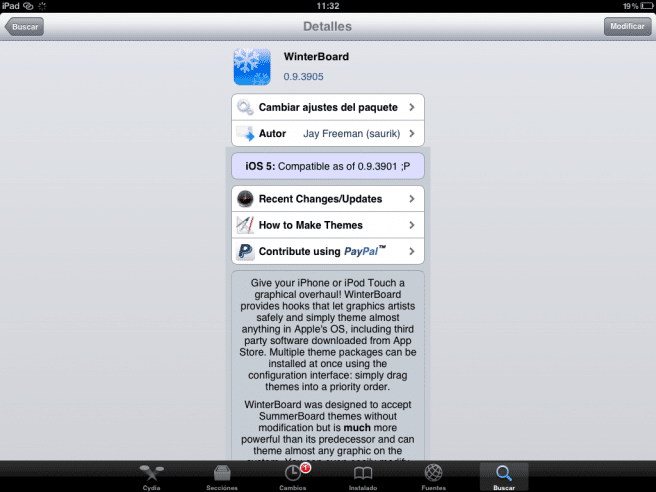
The key is in two elements, the Winterboard application and the themes. Installing a theme on the jailbroken iPad is as simple as first downloading the Winterboard application, available among those that come by default with Cydia, and then one of the hundreds of themes that are in the repositories.
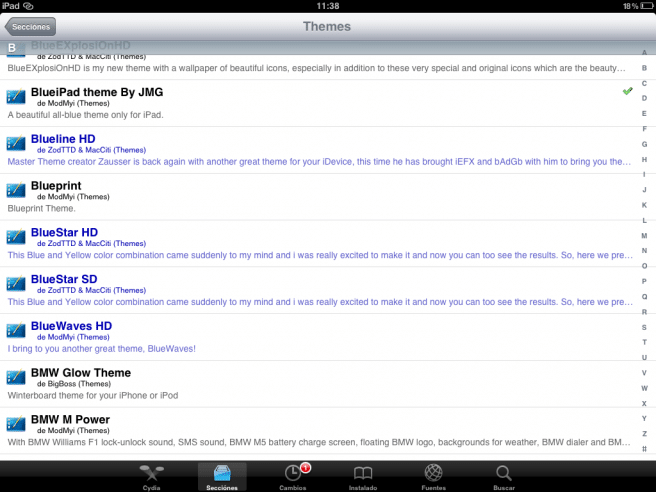
In another tutorial We explain how to install an application repository and some of the most interesting ones for iOS customization such as iCauseFX or Insanelyi. One detail, the shaded items in Cydia in blue are paid and those in black are free, and we already warned you that the best themes are usually paid.
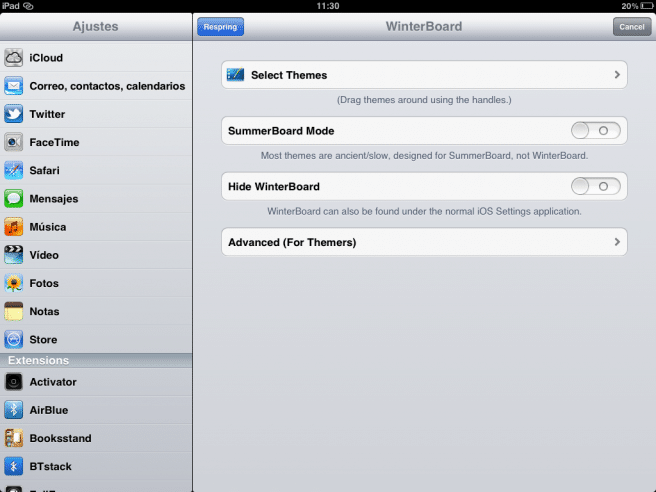
With all this installed, you just have to go to Settings or enter the Winterboard icon; choose, within the menu, the one we like the most from among those that we have downloaded and click the "Respring" button so that the iPad loads the theme. As simple as that.
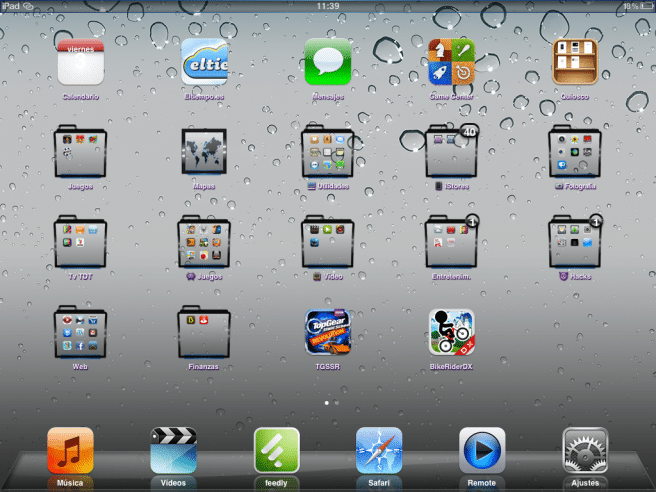
But perhaps what you want is not to change all the iOS icons and you are only interested in modifying one in particular. Well, in that case we have to use SSH access, which you We explain in this other tutorial.
Once we have accessed the iPad folders, the application icons are usually in folders that follow the same name pattern: com.developer.app. If they are from the system they are directly on the route / Applications and if you have downloaded them from the App Store or from Cydia they can be found in / var / mobile / Applications. In the latter case, you will see a list of folders with names that are mixtures of numbers and letters. You have two options, enter each one until you find the one you are looking for or, by installing SBSettings, press More> App Folders and it will tell you the code of the folder of each application.
We leave you with the names of the folders and the most common icons that you can modify simply by replacing the icon with a new one. This tutorial and the template that we offer in it to create the icon of your website, is also valid for you to customize the one you want from the system since they have the same dimensions. One last warning, respect the capital letters or it won't work.
- App Store - com.apple.AppStore - icon@2x.png
- Stock - com.apple.stocks - icon@2x.png
- Calculator - com.apple.calculator - icon@2x.png
- Calendar - com.apple.mobilecal - icon@2x.png
- Camera - com.apple.camera - Camera @ 2x ~ iphonepng
- Chrome - com.google.chrome.ios - Icon@2x.png
- Contacts - com.apple.Contacts ~ iphone - icon@2x.png
- Cydia - com.saurik.Cydia - icon@2x.png
- Facebook - com.facebook.Facebook - Icon@2x.png
- Photos - com.apple.MobileSlideShow - Photos@2x~iphone.png
- Game Center - com.apple.gamecenter - icon@2x.png
- iBooks - com.apple.iBooks - Icon@2x.png
- Installous - com.hackulo.us.installous - Icon@2x.png
- Mail - com.apple.mobilemail - Icon@2x.png
- Maps - com.apple.Maps - Icon@2x.png
- Messages - com.apple.MobileSMS - icon@2x.png
- Music - com.apple.mobileipod - icon@2x.png
- Notes - com.apple.mobilenotes - icon@2x.png
- Path - com.path.Path - icon@2x.png
- Preferences - com.apple.Preferences - icon@2x.png
- Reminders - com.apple.Reminders - icon@2x.png
- Reeder - ch.reeder - icon@2x.png
- Clock - com.apple.mobiletimer - icon@2x.png
- Remote - com.apple.Remote - icon@2x.png
- Safari - com.apple.mobilesafari - icon@2x.png
- Skype - com.skype.skype - ApplicationIcon_57x57@2x.png
- Sparrow - com.sparrowmailapp.iphoneapp - Icon@2x.png
- Phone - com.apple.mobilephone - icon@2x.png
- Tweetbot - com.tapbots.Tweetbot - AppIcon@2x.png
- Weather - com.apple.weather - icon@2x.png
- Weather HD - com.vimov.weatherhd - Icon@2x.png
- Whatsapp - net.whatsapp.WhatsApp - Icon@2x.png
- Winterboard - com.saurik.WinterBoard - icon@2x.png
- YouTube - com.apple.youtube - icon@2x.png