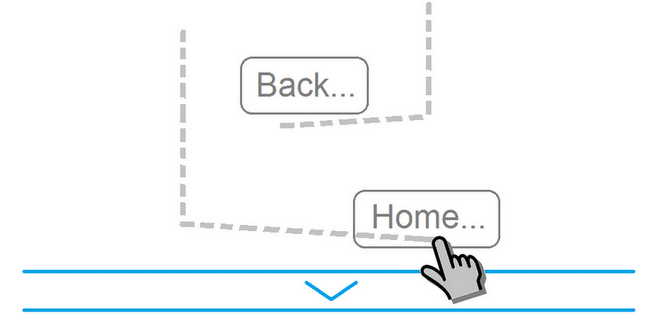
On some occasion we have told you about control a tablet with multi-touch gestures. This means that you can give specific orders by making a predetermined gesture. We all know a little about this, for example the pinch to increase the drag to pass, but this could go much further. In fact, there is already an application that allows you to customize your library of gestures to be able to give orders on an Android tablet.
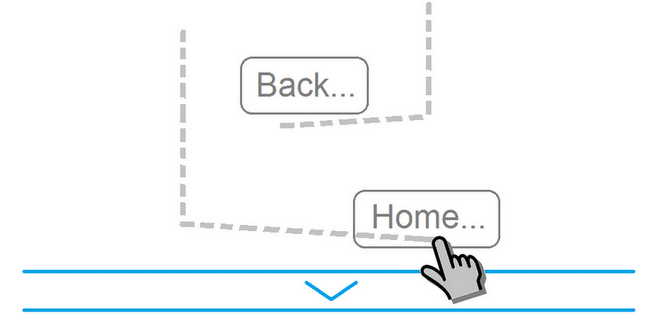
The Free Android recently picked up a thread from XDA Developers in which they talked about an application developed for this purpose, GMD GestureControl. Of course, in order to install this application you have to first root yourself so if you are not willing to do so, this article will only help you to see what the controls of the tablets will be like in the future.
In our tutorials section you can find guides to root on some Android tablets.
The idea is that the interface responds to specific gestures that we program. The locking system of Android phones already has something like this. In this video we can see its potential.
The application itself brings default gestures, which already give us many advantages, such as going to Home, removing the menu, going to the latest applications or switching between the applications that we have been or are using. But also, it allows us to create gestures to which we assign a specific order. You just have to go to its menu, click on add gesture and assign it an address.
One impressive aspect is that recognizes gestures as letters for application searches or in the web browser bar. This is great and really useful.
It is a true virguerity and an advance that we should see in future official Android applications for tablets.
In order to install this application we must be Root, as we already said, have USB debugging activated and buy GMD Gesture Control on Google Play for 4,12 euros. There is also a version GMD Gesture Control Lite to test previously, something completely recommended.
If you want to know more about her it is good that you go to the thread of XDA Developers where it came to light.
Source: The Free Android