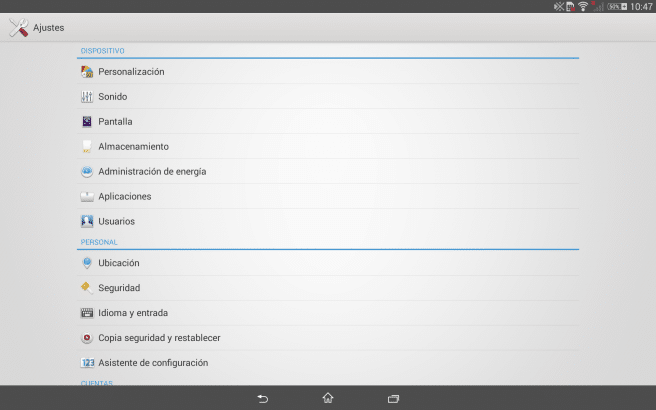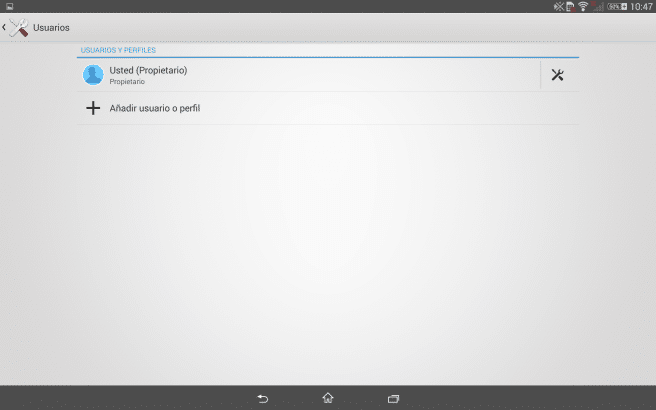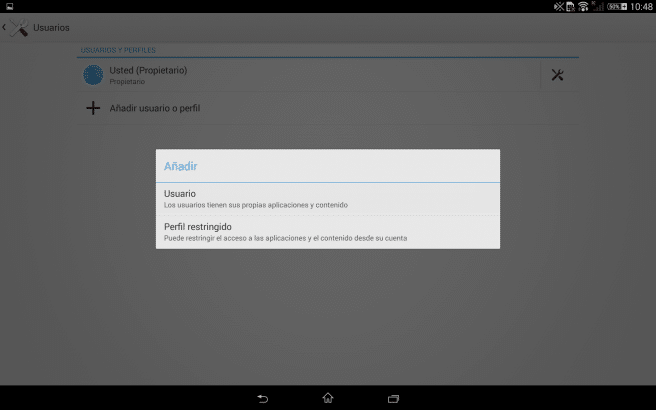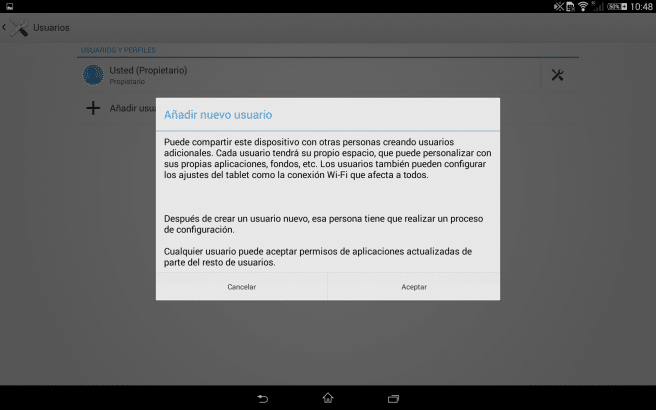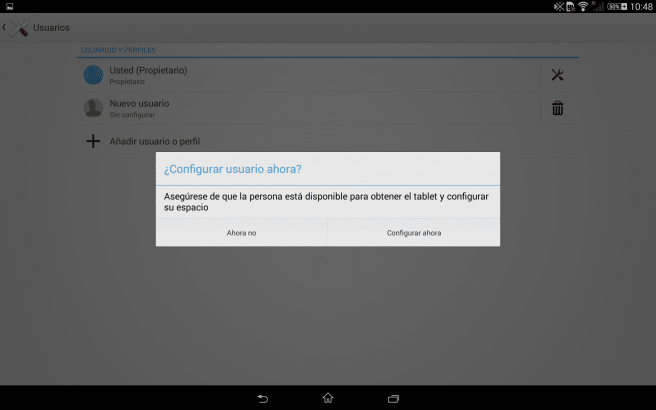Tablets have increasing processing capacity. As substitutes for the laptop, some people tend to share their tablets with other users, however, each of them wants their own settings and that their data is kept privately, being impossible if we use Android with a single user account.
In the most recent versions of the Google operating system, it is possible to configure multiple users, each with their own space, their own application settings and their own personalization. This is useful, for example, if we share the device with other people or if we are going to leave our tablet to an occasional person, so that they can use it in "guest mode".
To enable multi-user on an Android tablet, the first thing we have to do is open the settings menu from the main user and select the Device> Users section.
Here we can see all the current users and profiles of our device. Usually we will only have one, so we must click on "Add user or profile" to create a new one.
We can choose if the user will have full permissions on the device or if it is a "restricted" user with certain limitations (especially for guests and children).
In the next step, the wizard tells us (if we have chosen a user with full permissions, for example) that each user will have their own space for applications and settings, although they will also have access to shared settings such as Wi-Fi.
Android will automatically create a new user on our tablet. If the new user is present, they can start the configuration process (like the one we followed the day we released the tablet) and thus leave the account ready to work.
Once we have the accounts created and configured, the photos of all the users created on the tablet will appear at the bottom of the blocking window. If we click on one of them, we will load the user in question and, when unblocking, we will be within their own profile.
The menus and the process may differ in some concepts depending on our version of Android and the manufacturer's customization layer.