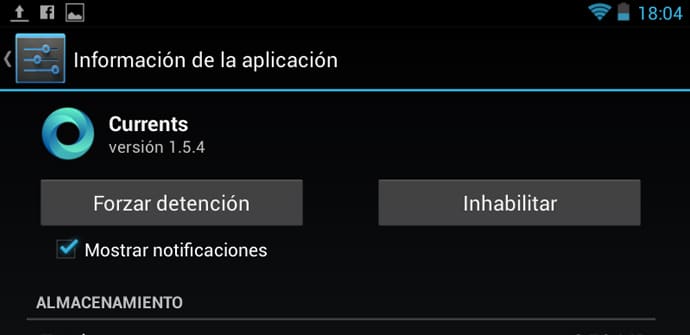
Android users know that many times our devices could work better if they did not have the applications that some manufacturers and that all operators, in the case of tablets with 3G, put on the devices as an overlay to the basic operating system. They are the so-called system applications. Many times these translate into slowdowns, since they pull hard on the processor and, furthermore, this makes our battery lasts less than it should. We want to show you a way to disable system applications without being root.
The first thing is that you have to have a device with Android 4.0 or higher. The function is built directly, so it's not a gimmick or anything, most people just don't know about it. In this way, Google corrects or alleviates the freedom it gave companies and developers by leaving an open system, whose main resulting problem has been fragmentation.
It is curious that the creator of this problem and who has solved it, those of Mountain View, have natively included Google Currents that in Nexus devices updated to 4.2 it generated a performance problem that is solved by eliminating it. The Android devices of Samsung and Asus are very given to these proprietary applications, some are very useful but others do not do much and are inefficient. We can first identify them with the widget Current Widget or with Battery Monitor Widget.
Once we know which ones we want to delete, we proceed as follows:
- We unfold the upper panel of the tablet and give Settings.
- In the menu we choose Applications.
- We select the one we want to remove from the list.
- We press the button Disable
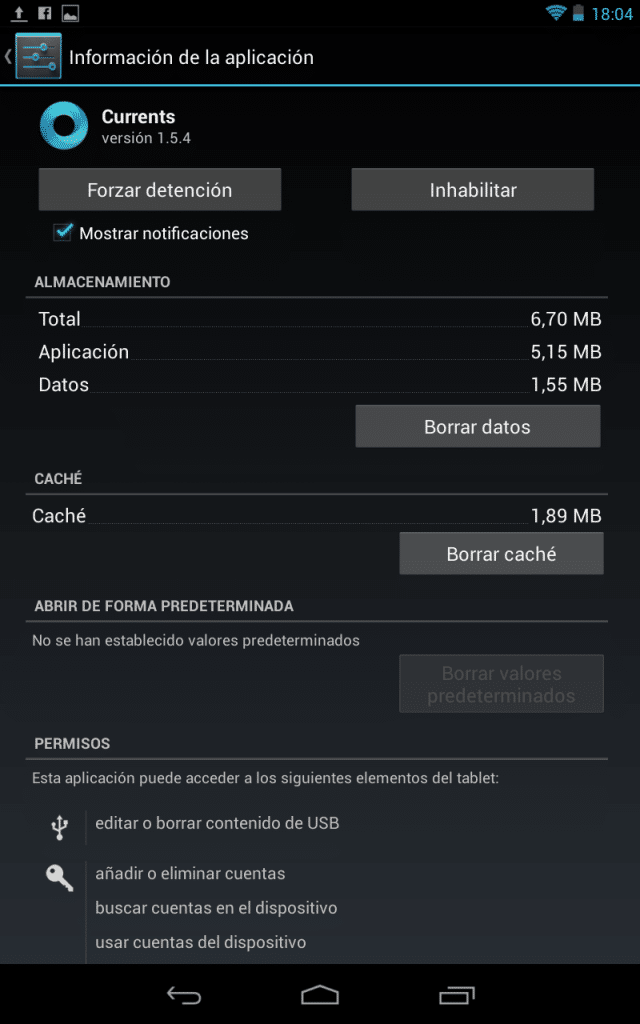
If it were not a system application it would put uninstall, but here we also have the option to Disable. The application no longer appears in menus and has no impact on performance. If we want to recover it for any reason, we go back to the list of applications and it will be one of the last ones when we see All.
Source: The Free Android
Does this only work with tablets?
That option does not appear on my phone. I have the Samsung Galaxy S3 with the Original Rom… .. I don't understand why you YES and I don't… ..
The doubts raised in the comments are not answered here, right? Before, useful articles were written, lately they are quite bad and also nobody answers if you have doubts, you have lost a visitor.
I did it on my tablet and I still can't see the videos ... I don't think this works ... I'll keep looking ...