
Nowadays it is possible listen to music on any device thanks to the wide variety of multimedia content services and platforms. YouTube is the biggest of all, and the interest of download music from youtube It is that practically the content is obtained for free.
On the Internet there is a wide variety of pages that allow you to download your favorite songs from YouTube freely and without the need for a program or application.
In this article we will take a look at the best options that are currently available.

How to download music from YouTube
This is a compilation of the best published methods to download music from YouTube.
Use YouTube Music
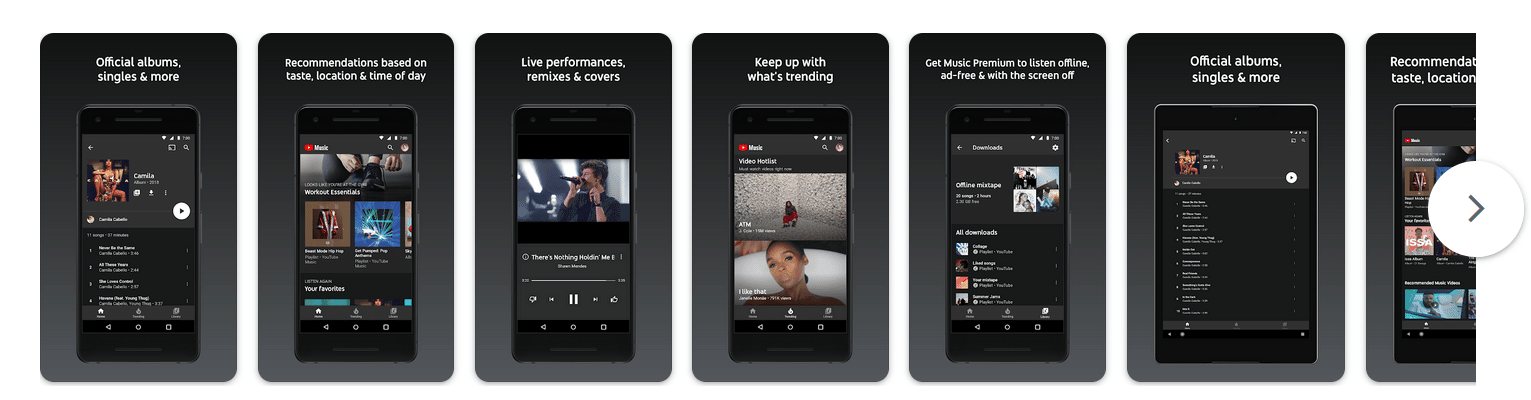
Before continuing, I must clarify that this will be the only payment option that we are going to recommend because it is the official YouTube service.
With a subscription to the YouTube Music app (approximately $6) you will have at your disposal all the music that is distributed on YouTube, for download. You can also try this application without paying any subscription, but it limits you to listen to the music without closing the app and without the possibility of using offline mode.
If you would like to give the YouTube music service a try, you also have a 30-day free trial enabled that you can cancel at any time from the subscription management available in the Play Store. This is undoubtedly one of the best methods to download music from YouTube.
flvto.biz
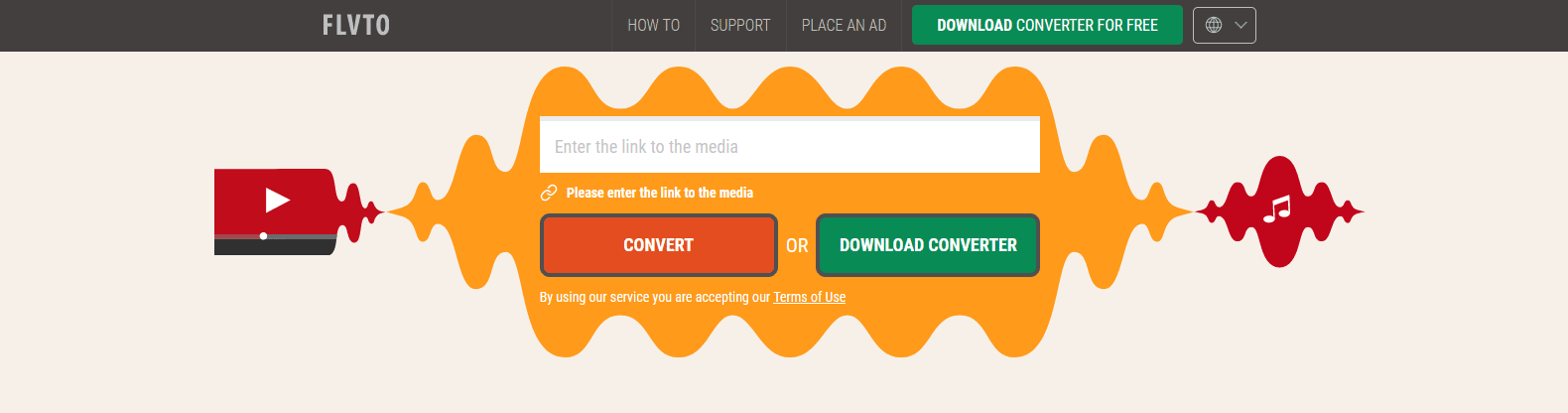
This website is one of the best options that allows you to download audio from a YouTube video to quickly convert it to MP3. In addition, if you only want to download the audio, it can also allow you to download the video in MP4, MP4 HD, AVI and AVI HD formats.
If you are the type of user who likes to download music from YouTube on a daily basis, you will also be able to download the desktop version or a Google Chrome extension.
How to use FLVTO.biz
This type of pages has a fairly simple operation, you just have to follow the following steps:
- Login to flvto.biz.
- In the box that you will see at the top as “Link to media file”, put the URL of the video that you want to download and convert to MP3. You can get this url if you enter the video and try to share it, it will be copied to the clipboard.
- After that choose the MP3 option.
- Press the convert option and in a few seconds you will have downloaded the MP3 file of your favorite song.
Y2mate.com

This page is one of the most famous when it comes to downloading and converting your YouTube videos. Without the need to download any program, Y2mate.com stands out among many for its ease of use, since with just a few clicks you can download and convert your favorite music video.
How to use Y2mate.com
Just as it was done on the previous page, just follow these steps:
- Enter the Y2mate.com page
- Copy the URL of the video you want to convert to MP3 and place it in the text box that says search or paste link here and then click the start button.
- Then select the MP3 tab and click download.
4K Video Downloader
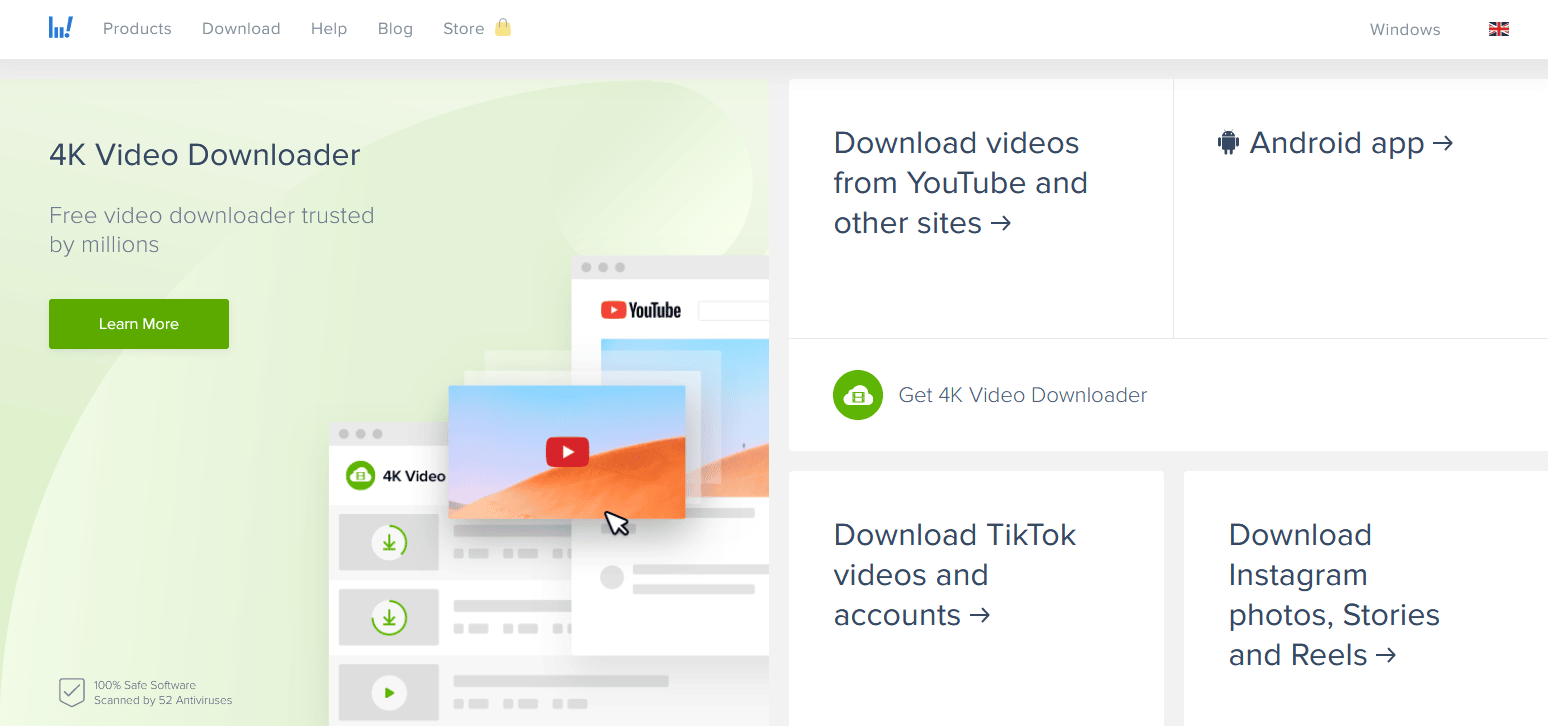
Although its name may imply something else, this tool download videos in 4k quality it can also work to copy the audio of all of them.
The instructions to do it are really easy. In order to use this option it is necessary to download a traditional desktop program instead of simply using it in a window of your browser. You can get this program available for Windows, MacOS, Ubuntu and Android as APK.
YoutubeMP3 Converter
This website is very easy to use and is one of the best options available right now. Its interface is very clean and it won't be difficult for you to use it to download your videos and convert them to MP3.
How to use Y2mate.com
Just as it was done on the previous page, just follow these steps:
- Enter the website Youtube mp3.
- Copy the URL of the YouTube video and put it in the field that indicates the page
- Click on the magnifying glass icon to search for it.
- Waiting a few seconds you will see the thumbnail of the video and the Download MP3 button. Click the button and wait for the download to start.
There are many methods to download and convert your YouTube videos, which allow you to listen to them as many times as you want without the need for Internet access.
Although the methods that exist are not to the liking of the YouTube platform, this does not represent a problem if you do not get to use these audios on public platforms. It is also worth mentioning that each page has a variable speed, since they are free services they are usually very slow in principle.