One of the main functions of Android tablets is entertainment. Next we are going to explain how our tablet in a NES emulator.
The Nintendo Entertainment System console, better known as the NES, was an 8-bit console belonging to the third generation of video games. It was released in Europe in 1986, and great classics came out of it, such as the first Super Mario, Tetris or Zelda.
Download
To be able to play these games again, we are going to use an emulator called Nesoid, which is not in the Play Store, although it can be downloaded for free legally and without advertising from the following link.
This emulator allows us to play a large number of classic games without problems, although we can also play via bluetooth or wifi with other devices as if they were 2 players. Nesoid has support for Light Gun (a gun-shaped peripheral for some games), the ability to insert cheats, and also to configure various key assignments. Among other functions, it has ZIP and NES support to load the roms.
Installation and commissioning
Once we have downloaded the .apk, we proceed to install it on our tablet. If you don't know how to do it, you can take a look at our tutorial at TabletZona for install apps not signed by Google. When we have Nesoid installed, we execute it by pressing on its icon in the list of applications on the tablet. Next, a menu of ROMS search, we go to the directory where we have previously copied the ROMS, and execute the ROM we want to play.
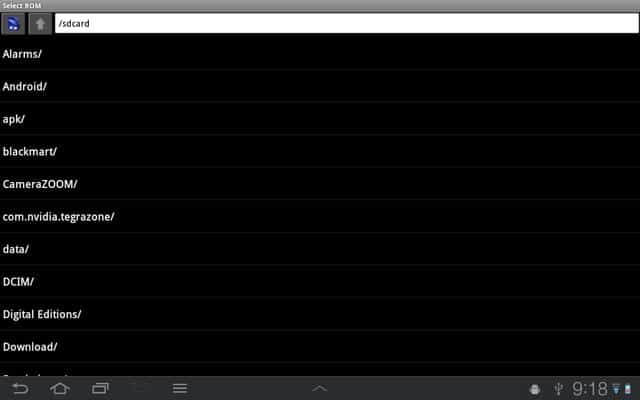
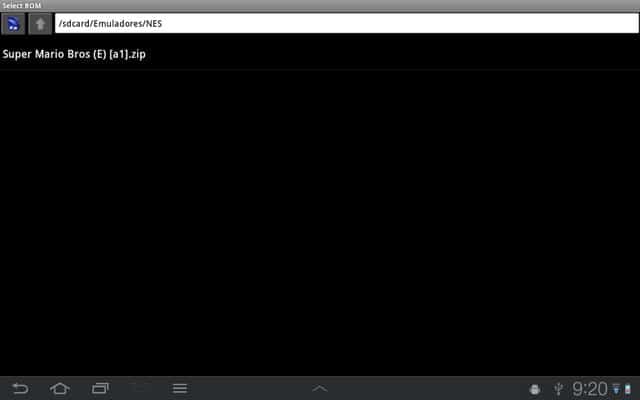
Nesoid App
By default, the emulator comes without ROMS, so you have to manually copy them to the internal memory or SD card (if you have one) of our tablet. We look for the directory where we have copied these roms, and we click on the one we want to play, and it will automatically load.
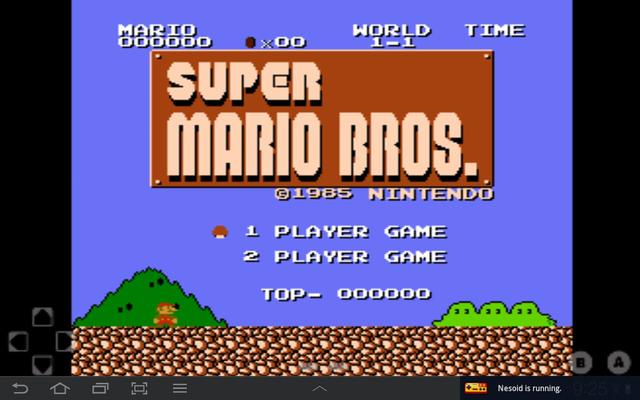
We can see the pad at the bottom of the screen with the buttons.
As for options, it has a very easy menu with basic settings, for example we can mute / unmute, as well as scaling the image. As for the controls, we can configure physical buttons (if the Tablet has them) and configure the virtual control of the screen. Other settings are about cheats, orientation etc. By default, the emulator is well configured, so it would not be necessary to configure any option.
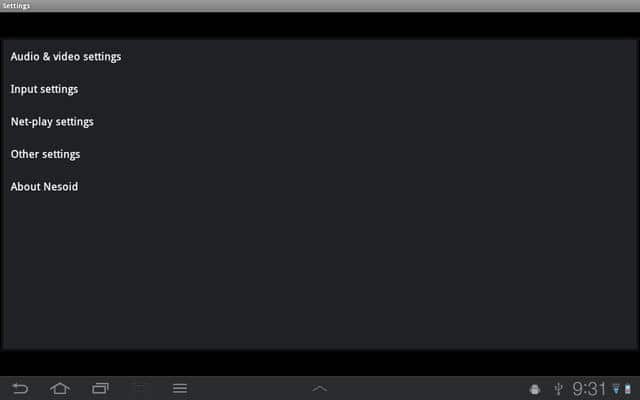
There are other alternatives to Nesoid, some free and some paid:
- Nes.Emu (3.45 €)
- John Nes Lite (Free)
However, with Nesoid you will have what it takes to have a good time playing with your Tablet and remembering old times without spending money on it.
Where and how do I get the Roms? Thanks
Search in taringa if not I give you my game link rooms costs almost 5 gb
I already have the johnNes but how do I download the games
Is it possible to configure the A and B turbo buttons on the screen?
Hello, I have a problem with said emulator. On my galaxy grand duos only the virtual "select" and "start" buttons work. I would like to be able to play Hyper Olympic. I got the rom but I have the problem you mentioned
I already have the johnNes but how do I download the games