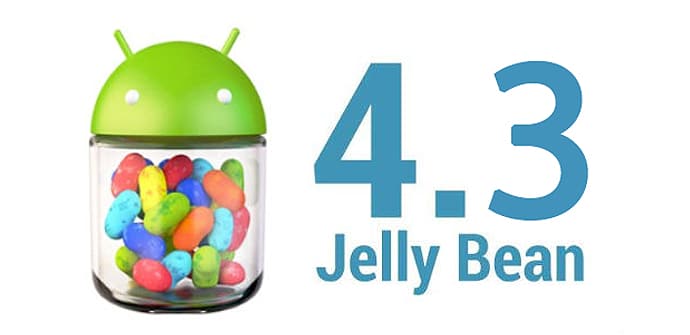
It is more than likely that if you have a Nexus 7 of 2012 or Nexus 10 are you waiting for the update to Android 4.3 by OTA and that you are very impatient. So far, methods have come out to force install of that new software package but which had a certain degree of difficulty for non-advanced users. Today we want to show you the easiest method to update your Google tablets so that they are fitter than ever.
Thanks to the friends of El Androide Libre, we have been able to learn about this operation that borders on the simple. It is simply a trick used to force the update by OTA, which is being staggered by Google to avoid saturation in its servers that could lead to failures or slowdowns.
Let's start. Once you follow these steps, the update will start automatically as in previous software updates.
- Make sure your Nexus tablet is connected to the Internet by a WiFi network and that it has more than half the battery charged.
- Activate Airplane mode. You can do it from the Settings Panel on the top bar of the screen or by pressing and holding the off button.
- Go to Settings> Applications> All and search Google Services Framework
- Once inside the menu for that application. Clear the data and, if data reappears before doing the next operation, erase it again until it is zero.
- Turn off Airplane Mode
- Go to Settings> Tablet information> System updates and click Check now
The automatic update by OTA should begin, if it has not worked repeat the process until it works.
If you have tried several times and it does not work, it is likely that Google has done something to make this trick stop working. It worked for us the first time.
The procedure also works for your Nexus 4.
This is a gimmick and therefore a shortcut to the company's plans. Therefore, you do it at your own risk and expense.
Source: The Free Android
It worked for me the first time! Although if someone has problems after deleting the data from the google services framework to update or download applications in the play store, it will be necessary to remove their google account from the synchronization and add it again, this solves the problem.